Solution: Please follow the official troubleshooting tool.
archived text
Besides a badly calibrated sensor the next most common reason for this issue is dust between the proximity sensor and the screen. For more info check this post.
Cleaning tips:
- Clean the screen of your phone, especially the part where the proximity sensor is (See here).
- If that is not enough open up the phone and clean it from the inside.
- Remove the screen and blow onto the sensor and also wipe the sensor window in the screen assembly from the inside (I used a Q-tip for the window!).
- Check the functionality of the Proximity Sensor with an app like Sensor Readout.
Workarounds
These should not be necessary anymore. If you cleaned and recalibrated (you may have to do it more than once) your proximity sensor and that didn’t help you may want to contact support.
Use powerbutton to end call
Disable the sensor (found by @guillaume)
Disable the proximity sensor by putting a small piece of aluminium foil on it (picture). It makes the sensor feel that there is always light and the screen never turns off.
Then use the power button to switch the screen on and off.
Original Post:
I know that there are similar threads here already mentioning a too sensitive proximity sensor, but I do have the opposite problem. During phone calls the proximity sensor doesn’t reliably detect my ear being close to the phone and keeps switching between turning on and off the screen.
Which also has the annoying implication that during calls I regularly end up in all kinds of different menus, mostly somewhere in the settings menus (not sure if I already managed to modify some of them accidentally), caused by me touching the phone randomly with my ear.
I’ve tested the proximity sensor with some app which revealed that at least according to that app the sensor only differentiates between “on” and “off” (so no true distance, just jumps from 0 cm to 5 cm and back), and indeed doesn’t continuously detect being covered - a very small movement of the object covering the sensor will lead to a switch to “not covered”.
So does anyone know if this sensor can somehow be calibrated / fine tuned? I’ve seen a couple of apps in the Google Appstore that mention such functionality but it looked like they were for older / specific devices or older Android versions, and some of them seem to require “root” access.
I’ve also read in other threads that it could also be related to the display contacts causing problems, so potentially dismounting and re-mounting the display might be helpful, or it could be related to the display not being clean in the area of the sensor. I’ve tried to clean it but no difference spotted so far. I’ve not tried to dismount the display yet.
Thanks,
Randolf

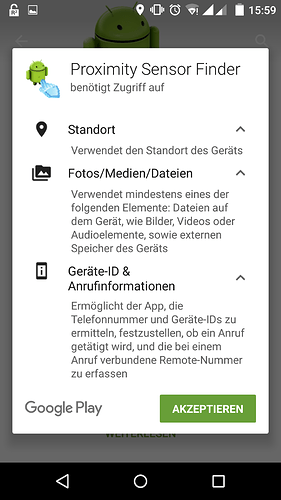
 )
) )
)