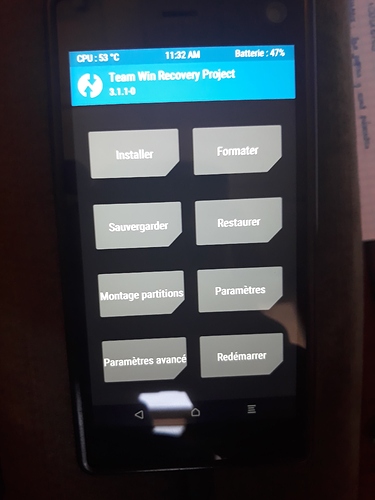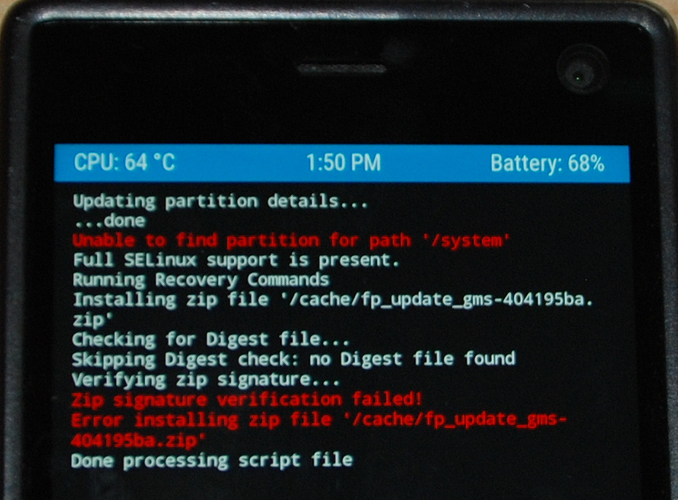Fairphone OS 19.05.3 is now available. You can get it through the Updater.
Changelog
Issues fixed since the previous Android 7 maintenance release (Fairphone OS 19.02.1).
- Enable H.264 hardware video decoding, excluding the secure decoder
- Remove broken dialer app settings
- Enable UnifiedNlp support
- Update Hiccup app: Make device UUID copyable
- Update Updater app:
- Allow downloads via mobile data connection
- Fix: check for blocking updates only for 6 to 7 (thanks @ChuckMorris!)
- Update AppsOrange to "App Center" v5.1
- Update built-in Google apps
- 2019-03-01 security patch level
- from the Android Security Bulletin—December 2018:
CVE-2018-9568, CVE-2018-11960, CVE-2018-11963 - from the Android Security Bulletin—January 2019:
CVE-2018-9582, CVE-2018-9583, CVE-2018-9584, CVE-2018-9585,
CVE-2018-9586, CVE-2018-9587, CVE-2018-9588, CVE-2018-9589,
CVE-2018-9590, CVE-2018-9591, CVE-2018-9592, CVE-2018-9593,
CVE-2018-9594, CVE-2018-10877, CVE-2018-10882, CVE-2018-13405,
CVE-2018-18281 - from the Android Security Bulletin—February 2019:
CVE-2017-17760, CVE-2017-18009, CVE-2018-5268, CVE-2018-5269,
CVE-2019-1986, CVE-2019-1987, CVE-2019-1988, CVE-2019-1991,
CVE-2019-1992, CVE-2019-1993, CVE-2019-1994, CVE-2019-1995,
CVE-2019-1996, CVE-2019-1997, CVE-2019-1998, CVE-2019-2000,
CVE-2019-2001 - from the Android Security Bulletin—March 2019:
CVE-2018-9561, CVE-2018-9563, CVE-2018-9564, CVE-2018-20346,
CVE-2019-1985, CVE-2019-1989, CVE-2019-1990, CVE-2019-2004,
CVE-2019-2009, CVE-2019-2010, CVE-2019-2012, CVE-2019-2013,
CVE-2019-2014, CVE-2019-2015, CVE-2019-2016, CVE-2019-2017,
CVE-2019-2019, CVE-2019-2020, CVE-2019-2021, CVE-2019-2022
- from the Android Security Bulletin—December 2018:
Please report any (new) issues through the bugtracker and upvote existing issues if you are affected. As usual, please specify the steps to reproduce, and provide as many details as possible.