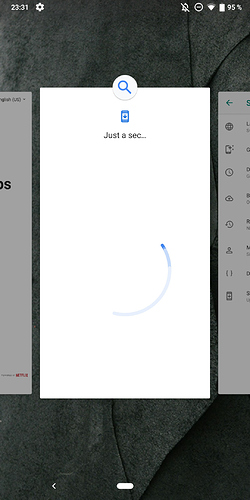FP3 showed that this update was available, and applied it via wifi + reboot
FP3 A.0110, Android9 OS update, patchlevel 5th, January 2020
- Security patch level 5th January 2020
- WiFi comaptibility improval
- Fixes for several camera issues
- New format for RAW captures (DNG)
FP3 was on December 2019 update before, and had been bought at the end of 2019.
After January 2020 Update, after the reboot, odd thing was, that some notification would never go away and never take action, asking me to select search engine. The icon and style was similar to google assistant.
Odd thing is I had obviously already selected some addtl. search engines during initial install and first use at the end of 2019.
Also I didnt find anything resembling search engines in the settings app. Only a “Search engine selector” app would show up there, which was running, and I forced it to stop there. That made that notification vanish. Its not nagging any more now.
Whenever selecting the notification and trying to run that setup button there it would briefly show “please wait a moment” or something similar in fullscreen, then return to homescreen, with still the notification being shown.
Dunno what this is all about. Cheers.
 Einstellungen > Suche nach: Suchmaschinenanwahl > Deaktivieren
Einstellungen > Suche nach: Suchmaschinenanwahl > Deaktivieren
 “Suchma …”
“Suchma …” D
D