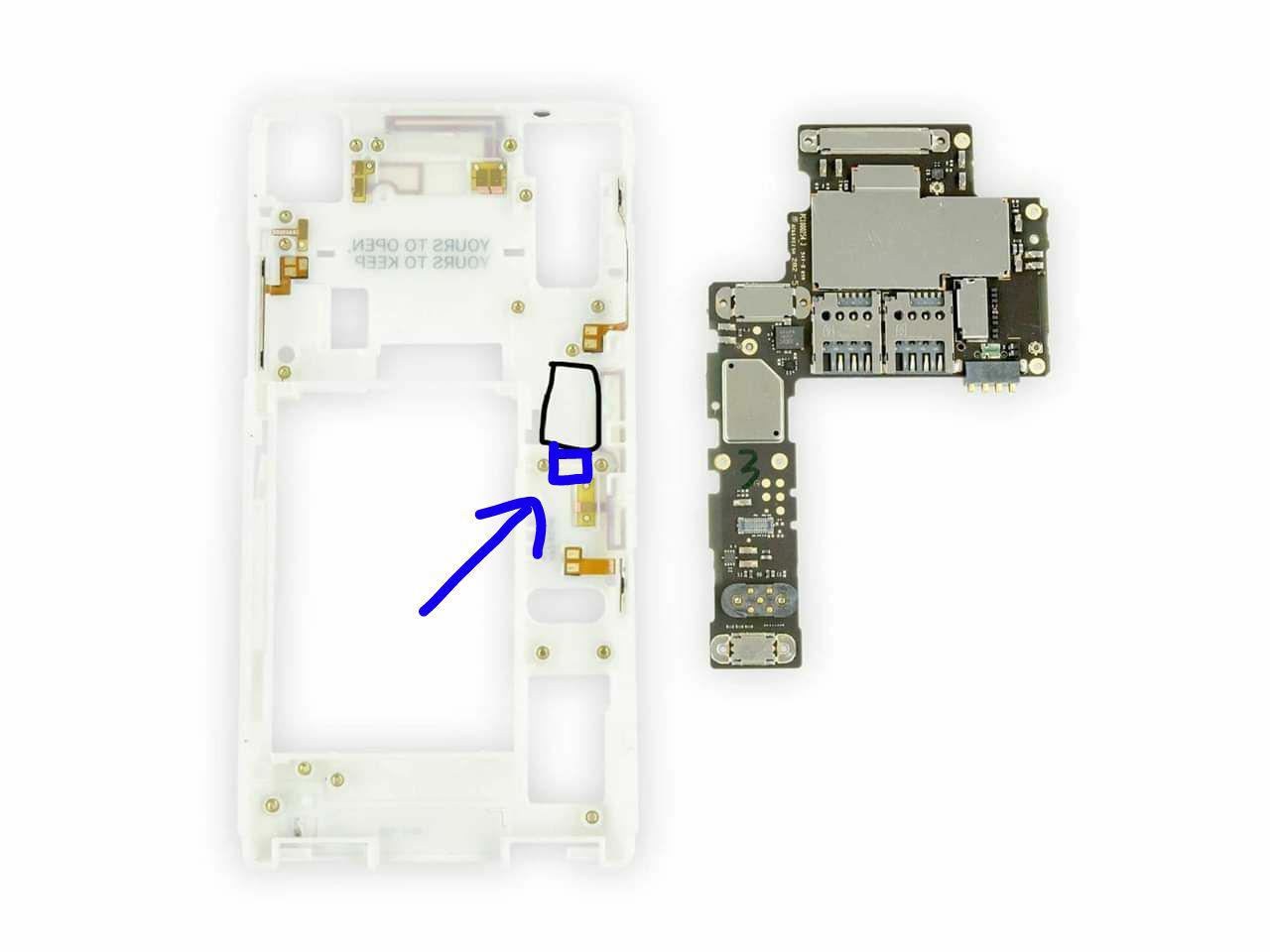Disclaimer added by moderator:
Disclaimer added by moderator:
This post contains instructions that will void your warranty and might be futile as the same issue can have it’s cause in a defective screen instead of the core module. 
edit: so just after a couple of weeks it began again with the coloured pixels all over the screen, so the paper-trick is just to retards the problem… until now i have no idea. I’ll maybe check the oven, like ElKrasso proposed.
Hey guys!
I hope I found a solution for this problem! A couple of days before I had the same problems with the Display, like the fully coloured screen, but touchscreen and phone itself still working.
What I have done to fix it on my phone is as follows:
I disassembled the phone until the last screw to have the Core Module completely free of other modules. see picture. Then I disassembled the Core Module itself, to lift up the core and circuit board. Removing it from the Case is kind of tricky, but carefully you can manage that.
Now I placed a small piece of cardboard, like from a postcard, where the connector pins of the display (pogo pins) are fixed by 2 screws. see picture again, where it’s marked coloured. This get’s the connector pins closer to the display and gives a proper contact. To fix the cardboard in place I just taped it with a very small piece of glue strip.
That’s it. I reassemblied everything and since then I have never hat problems again.
I hope this will help you and I would like to hear about your experience with this method!
Good luck!!