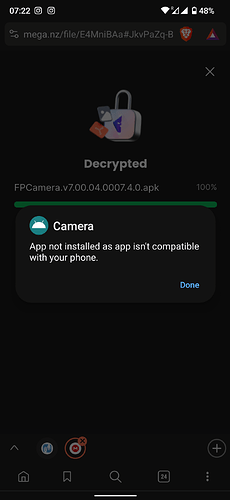Hey everyone,
with Fairphone upgrading the feature set of its camera with every new phone, people using operating systems like /e/OS and CalyxOS are largely being left behind.
Features like full resolution (48MP) and likely also the new (virtual?) video stabilization are not available. The list goes on. That’s because the stock camera app cannot be implemented due to licensing problems. Devs from CalyxOS, for instance, have stated that they’d happily include it, but their hands are tied right now.
Relying on problematic software like this is a trend that will continue if we don’t give feedback. Let’s make our voices heard to ensure that Fairphone lives up to its ambitious goal: tech that does the maximum good it can, with minimum trade-offs.
You can send a support request and use the following text (or, better yet, write your own!).
Hi there,
I have some feedback that I was hoping could be forwarded to the teams responsible for camera and open source development:
Fairphone highlights free and open source software as part of their mission to provide a fair phone.
While Fairphone has obviously done some laudable work as a smartphone company in this area (working with the e foundation to launch the murena smartphone, giving projects like /e/OS and CalyxOS access to testing devices etc.), there’s some core parts missing in the experience.
One of those is that the full spectrum of camera features is only available on the stock OS. I’ve heard that the e foundation has already been in touch about this, but that there were difficulties with intellectual property in regards to the software implemented for the camera features.
I think choosing an operating system that heavily relies on free software shouldn’t make the experience worse. Fairphone is all about making tech that does the maximum good with a minimal trade-off in usability, so I believe this is in line with your mission.
The ideal solution in my eyes would be more transparency. For example, you could add a public missing features tracker to the code.fairphone.com site. It could be similar to the support article that tracks general defects with the phone (https://support.fairphone.com/hc/en-us/articles/9831446296849-Fairphone-4-Public-Issue-Tracker), with the difference being that it’d track feature sets not available to free software projects. This woud let the community know a) that Fairphone is aware of these imperfections and b) how progress is going (e.g. “we open sourced the camera stack”, or “we’re in negotiations with the IP holder to allow alternative operating systems to use it”).
Thanks for taking the time to read!