Hello,
on my FP3+ there is a gap in the status bar, left of the clock. I choosed not to show the network name of my provider, to save space in the status bar for notifications.
Only when swiping down, the clock is positioned correctly, in all other views there is this strange gap.
Had this with all software versions and still with the current version 0066.
Any ideas if this can be changed?
Thank you!
(Yes, I know it is just an aesthetic problem and does not affect the function of the device. It is just “not nice”.)
2 Likes
Unfortunately, no known solution is available until Fairphone finally decides (or has the resources) to implement a fix. It was introduced with the first Android 10 update, where there was no space between the provider name and the clock. Then they “fixed” it by introducing a space, which did not disappear when the provider name is hidden. Well… my personal workaround is to display the provider name now. I’m as well waiting for a fix but I can imagine they have more serious issues with Android 10 to focus on 
4 Likes
Thank you for this explanation!
You are right. I just realized that since the 0066 update my phone now is rebooting while doing phone calls…
Regarding this problem, I recommend to get in touch with Fairphone support (at least drop them a mail if possible) and let them know about this. They’re tracking these kind of issues and the more reports and information (like service provider, etc.) they get the more it can help them to investigate and find a solution to this.
Sure. I am in contact with them since three months, mostly because of the bad mic quality when calling and some other bugs with Android 10.
I already dropped them another message that version 0066 introduced the reboots while calling now.
Hope they can fix that very soon - it’s Christmas in lockdown, so a working phone would be really nice 
1 Like
I fully understand and hope these issues will be resolved soon.
Anyway, have a merry Christmas 
Agree … As a developer maybe could be only margin_left issue inside XML code because it looks like that when “show mobile provider” is ON, margin is ok (photo attached); but when “show mobile provider” is OFF seem that Clock still mantain a margin_left. A solution could be add a margin_right in provider XML (or Java) code and remove margin_left to clock. FP should fix easily that noisy bug.
Got an reply from the support some days ago: They have been able to reproduce this issue and reported it to their software team.
So I guess / hope this little but annoying visual error will be fixed in the January update.
3 Likes
Unfortunately this is not fixed in version v0077.
Thanks for reporting. Due to being defective I cannot check this on my Fairphone myself  Let’s hope they’re fixing it in the next. I assume they had (or still have) higher priority issues.
Let’s hope they’re fixing it in the next. I assume they had (or still have) higher priority issues.
1 Like
Unfortunately this is not fixed in version v0084.
@formerFP.Com.Manager Maybe you could bring this to the attention of the software team? I know, it is just a small bug. But it comes to the user’s eyes everytime they look on the phone and the position simply looks wrong - and is wrong 
2 Likes
Unfortunately this is not fixed in version v0101 
1 Like
Maybe it will be never fixed …
1 Like
Or we have to wait for Android 11 or 12. Let’s see.
I guess the empty place to the left of the clock usually displays the name of the carrier/provider which probably cannot be determined correctly. Which provider do you use?
1 Like
The provider could be determined correctly if I would tell the phone to do so 
I just choosed the setting to hide the carrier name (see first post). It simply uses too much space that is lost for notifications.
In this case all other phones/brands (as I see in the phones of my friends and relatives) are placing the clock left-aligned. Even the FP2 (!) is doing that correctly.
So this is a bug of the FP3 that already has been acknowledged by the support team since january - but is not yet fixed 
1 Like
The two screen shots are not related. As per previous post, there are lots of items on the top bar when the phone is ‘in use’ and space is available for the network.
When a user pull down the notification bar all those items disappear, so the question maybe ? why keep the clock ?
They were made from two different phones to show the difference, I guess…
I meant not related in terms of what the screen is being asked to show, not that they may be diff phones.
1 Like
I would not make it too complicated. When the carrier is not shown, the clock should be left-aligned - as all phones of all other brands are doing it.
And even the support team said clearly that this is a bug that has to be fixed. So the question is not anymore if this is a bug, just when it will be fixed.
The screenshots are just shown to illustrate the problem.
I tried to delete the second screenshot as this seems to be irritating, but I am not allowed to edit this old post anymore.
2 Likes

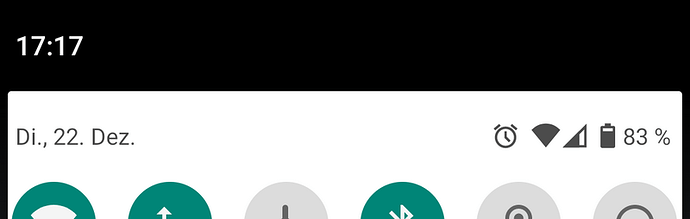



 Let’s hope they’re fixing it in the next. I assume they had (or still have) higher priority issues.
Let’s hope they’re fixing it in the next. I assume they had (or still have) higher priority issues.