So I wanted to have a look at UBports.
But honestly … how can this UBports Installer fail so much?
Using ubports-installer.0.1.21-beta.exe on Windows 10 Pro 1809.
- USB debugging
The required ADB drivers are installed on the computer, USB debugging is enabled on the phone, so ADB should work, that’s what USB debugging is enabled for … so UBports Installer wants to use ADB, right? Ok, I’m optimistic …
adb devices recognizes the phone, and USB debugging is thereby authorized (the authorization requester on the phone didn’t pop up for the installer itself by the way).
UBports Installer doesn’t recognize the phone … what? Why?
I assume it wants to use ADB, because else there would be no need to tell the user to enable USB debugging … and ADB works. WTF?
But ok, I can select the phone manually.
- Reboot into bootloader.
So, next I should reboot into bootloader … but why do I have to do that myself? If the UBports Installer wanted to use ADB anyway, why not do a simple adb reboot bootloader? WTF?
But ok, I’ll do it myself.
- Fastboot mode
I like Fastboot mode. It just works. And it works here at first, too, the UBports Installer recognizes it and wants to proceed, but …
… happens for every 16.04 channel … stable/rc/devel. Edit: “Ignore” amounts to nothing.
What about this error? Is this rare? …
https://github.com/ubports/ubports-installer/issues?utf8=%E2%9C%93&q=is%3Aissue+is%3Aopen+boot.img
… Ok, seems pretty common, which is not good.
And … I’m “not using the latest stable version of the UBports Installer”?
Edit: Ah, I got it now, the versions are all beta, there is no stable version yet, so the message is indeed correct.
Oh wait, it could be Windows … it should work better on Linux anyway, right? … Ok …
Tried the same thing with Linux Mint 18.1 with the Ubuntu installer … same result.
Will try the AppImage version next, even if I think something else is wrong.
Edit: As expected, the AppImage version runs into the same error.
Ok, older version back on Windows then … ubports-installer.0.1.12-beta.exe could work …
Doesn’t for me. Gets to the reboot to recovery part … which I do … and that was it, nothing happens.
Edit: ubports-installer.0.1.9-beta.exe behaves like ubports-installer.0.1.12-beta.exe.
Result for now: “Powered by ubuntu” splash screen and UBports recovery are in place, the Android I wanted to replace still boots nicely, though.
This install process needs either
- serious work. I wonder how many more people would have tried UBports if they could install it. And on what phone could that be any easier than on the Fairphone 2, open bootloader and stuff?
or
- the possibility to do it manually with fastboot. Give me files to install, give me a detailed guide. I’ll manage.
At least this way I could perhaps try to work around some pitfalls myself.
or
- the possibility to do it with the UBports recovery. How ever this was achieved (I suspect the 0.1.12 version), it’s there now, and apparently it could install stuff. Then give me stuff
 .
.
(And the Fairphone 2 is supposed to be a “promoted device”  .)
.)
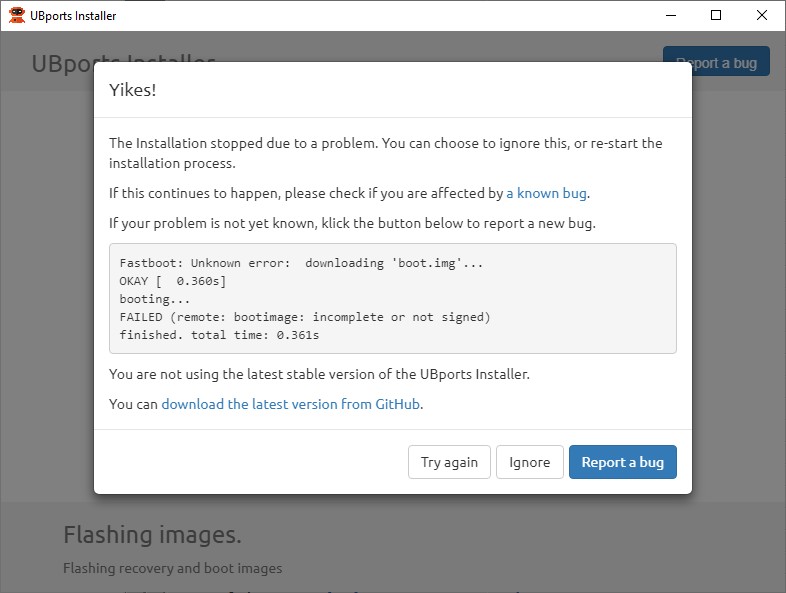


 .
.