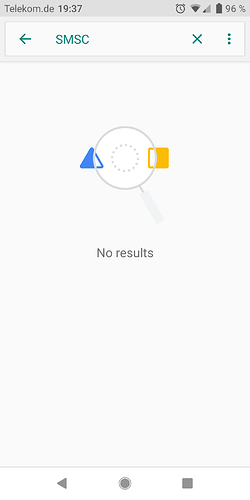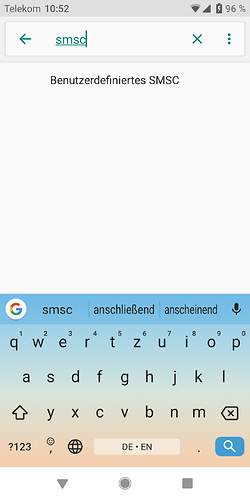Hey everyone,
I just received my FP3 and I got a problem to send SMS (error 38). I identify the problem as the SMS server is wrong, but I can’t find where I can change it (I’ve got the number from my operator).
If anyone can help me, could be really nice.
If it’s not in any settings menu, then you can try this:
Dial *#*#4636#*#* … this will bring up a “Testing” menu.
Choose “Phone 1 information” for SIM 1 or “Phone 2 information” for SIM 2 and then scroll down to the “SMSC:” field.
Then …
2 Likes
Just search Settings for “SMSC” and you will get directly to the options for a user-defined SMSC.
This is strange. On my FP3 I get
This setting might be carrier or SIM specific - maybe some more people here can check if they can see it or not.
My phone has the OS build no. 8901.2.A.0096.2019101, btw.
1 Like
8901.2.A.0096.20191001 here, too,
Telekom Prepaid SIM card.
How does the settings screen look like when you go there?