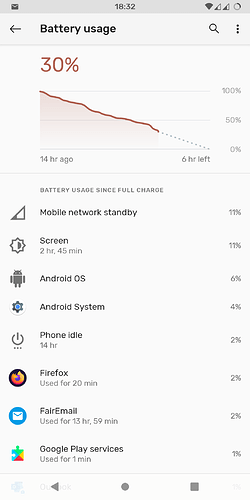@aes0p, I fully agree and I trust @TeamB58 will make it work also for us with the locked devices soon. As far as I understood, he was just wondering whether to withdraw the 20220502 update or not …
OK… So the issue is only with locked bootloader is it? Can you confirm?
I could get the logs and I see some issues with device-mapper which I am currently investigating.
Sorry again for this issue as I did not face this. Hence I could not test.
My bootloader is locked and the update failed.
My bootloader is locked and update failed.
Same here: locked bootloader and back on previous build.
We trust you all the same ![]() don’t worry
don’t worry
Good news!!
I’ve identified the root cause and fixed it. Confirming it now with a clean build.
Special thanks to @z3ntu for his continuous support.
I have 2 usefull features that don’t work on my FP3 :
- USB tethering (but wifi tethering works)
- USB file transfer (but PTP - picture transfer works)
Is it supposed to work, or is it known bugs ?
Hi,
I can confirm that both these features are working.
- USB tethering was successful and I even browsed some pages online.
- USB file transfer works(Drop down status bar and click USB options. Choose File transfer). I am able to browse the internal storage in Windows explorer.
Thanks.
Great news! Thank you for your effort. I’m looking forward installing the next build.
Just successfully installed the May 9 build on my re-locked FP3, thanks again to all!
I also just installed it on my locked phone and had to move the folders for osmand and Podcast addict and redownload the data, but camera and so on work fine again. Thank you for your work.
Thank you @TeamB58 to make it work - the new build successfully installs on my locked phone.
I’m just a bit concerned about privacy, security and battery consumption as many new proprietary APKs/services are now included with the step to the new blobs e.g. from Qualcomm. Are they really vital to run LineageOS? Please drop as many of them as you can!
Hi All,
I am glad that the new update is working fine.
Regarding the inclusion of new QC proprietary components, the message from LineageOS seniors states that until and unless there is a strong reason(critical crash, incompatibility) none of the proprietary components can be dropped from the build.
In fact, for Android 12 I have this commit for which I had to give a justification.
Thanks for understanding.
I also can confirm that the new May 9 build works fine. Thanks to all involved devs for keeping LineageOS alive for FP3(+)! ![]()
Do I understand you right that the LineageOS directors recommend you to install some proprietary components and services from QC even though they are obsolete for LOS, send usage data home, and may have security flaws? Why that?
I’ll raise this topic and get back to you on the feedback.
Thanks.
Mobile network seems to take significant battery energy, I feel like I am at a lower percentage than before. Anyone else experiencing thus?
Yes, I experienced this since an update appr. half a year ago.
If you turn off “mobile data always activated” (or similar…it isn’t displayed in english on my phone) in the developer options, the battery lasts longer at least in wifi.
Hello,
first of all, many thanks for the great work on lineageos for the Fairphone 3.
Unfortunately, I have had the problem that many apps can no longer access the SD card since an update. Among others osmand, antennapod, spotify and magicearth. This is particularly problematic with the navigation apps, as I have no space for the maps on the internal memory.
Do you know when this will be fixed or where the problem is?
I would be happy if this would work again soon.
Hi and welcome, that seem to be a general issue,a Workaround is mentioned here