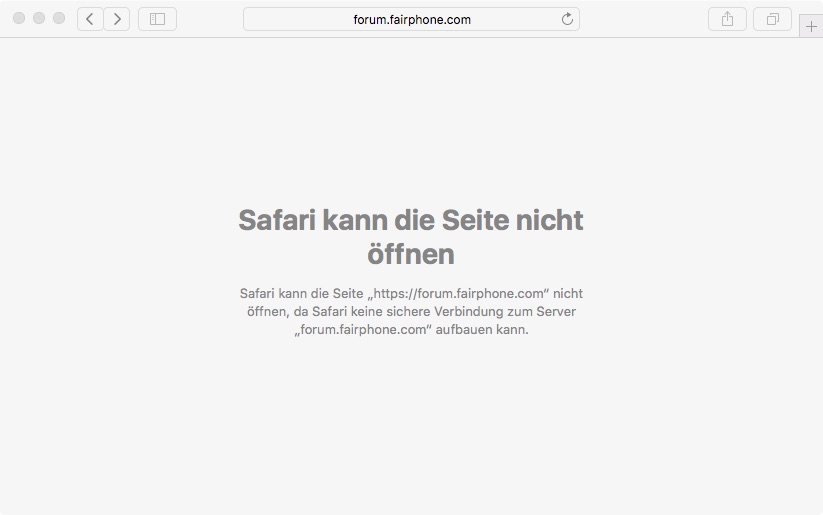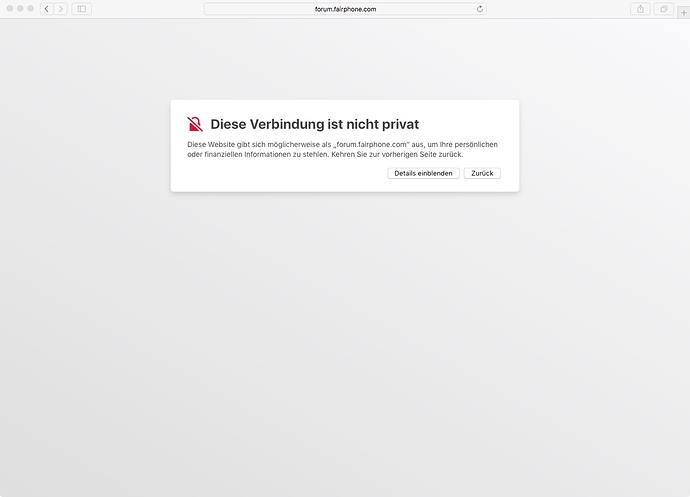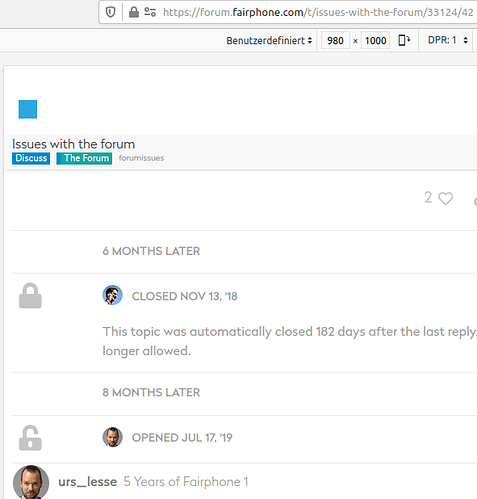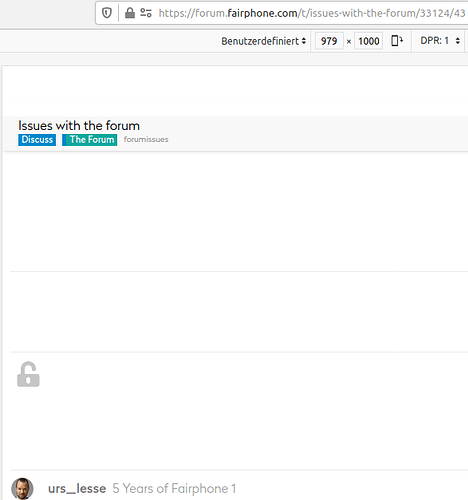Hi Stefan,
I will talk with the team and let them know of the issue.
Have a lovely day,
Monica
This topic was automatically closed 182 days after the last reply. New replies are no longer allowed.
Events in the Agenda are no longer shown in chronological order. Any idea why?
@anon83519835, do you think you can fix this?
I think it is shown by latest reply…so last activity is ordering this…
I just tested this, and it seems you are right. Can we change this to a chronological order by date attached to the event? I seem to remember it used to be in that order (although it might have been co-incidence).
Is it just me, or will the Forum simply not connect in Safari?
![]() Translation [sorry, didn’t find the language switch in Safari right away – I use Firefox 98% of the time]:
Translation [sorry, didn’t find the language switch in Safari right away – I use Firefox 98% of the time]:
Safari cannot open [access] web site – Safari cannot open "https://forum.fairphone.com because Safari cannot establish a secure connection to the server “forum.fairphone.com”.
Frankly, I have experienced this in Safari for quite a while (but was just too lazy to report until now). Problem does not occur in Firefox, Chrome, Opera.
Safari simply isn’t fair enough.
Does this issue still occur for you? With which Safari version and which OS version? For me, with macOS 10.15.1 and Safari 13.0.3 (15608.3.10.1.4) it works.
I just tried and I can access the forum via Safari now, but only after accepting an invalid certificate. This means a change from the status I posted previously.
MacOS 10.11.6 | Safari 11.1.2
What does it show when you click on “Details”? This might give some hint why Safari thinks that the certificate be invalid…
I did that and accepted (whatever it offered) and got through. I cannot recall what exactly it said then, and I have just not been able to recreate it anew (even with clearing cache and website data).
Yeah, that is the problem. You are using an out of date macOS version (10.11 El Capitan) and an out of date Safari version (11). These are no longer supported.
The macOS version you are running is last updated on July 2016 according to Apple [1], and July 2018 according to Wikipedia [2]. The latter also mentions: “Extended support ended in September 2018.”
The Safari version you are running has not received updates for since July 2018 and is listed as discontinued. [3] Note that the information at [3] is incomplete as version 13.0 was released recently, at approx the same time as 10.15 Catalina.
[1] Download OS X El Capitan 10.11.6 Combo Update
Yeah, I cannot upgrade any further for technical reasons (Mac Pro 4,1 | Early 2009)
I just got notice by Forum Admin Support that they currently do not instantly know how to fix this. If anyone else here finds out how to change the order in the way described, they would be grateful to know so they can implement it.
So if anyone here can help out, do not open a new ticket and let me know instead so I can feed it into the existing pending ticket.
Well, I assume only an admin can “tamper” with the settings, trying to change the sort order. Anyway, to help them, I assume the easiest way to analyze it or find a solution is to search in Discourse forum Events Plugin topic.
A possibly similar problem report concerning sort order can be found here:
But on a first rough search I’ve not found a solution.
If nothing can be found you might consider to post your request there…
Or you might also have a look at https://thepavilion.io/tags/events forum. It seems that also there others report the same problem - but still no solution…
I just noticed that the April Karlsruhe Meetup had disappeared from the agenda. Upon visiting that topic, it turned out that it had been automatically closed. After re-opening it, it showed up in the Agenda again. Just wanted to note this so people might remember it in case it happens again with another event.
This might not really require urgent action – I think an event topic that remains inactive for three months is such a rare occurence that we don’t need to break our heads how to prevent this until the end of all times.
I think that’s happening for a very long time already - and it was somewhere mentioned before. But I don’t find it currently:
In mobile view (resp. also on desktop view when browser window is small) there’s a problem (at least for me) with displaying moderation signs (such as “closed”, “moved”, “opened” a.s.o.). The signs are shown but the text is not. I think that’s really annoying when using a mobile phone to follow the forum.
I’ve not seen this happen in any other Discourse forum I’ve been. So I’m sure this is related to some css setting here.
I’ve tried it out on a FF browser - and there the problem starts when display width is smaller than 980px.
An example can be seen here:
Width 980, all is fine:
Width 979, the space beside the signs is huge, but the text is missing:
Is it different for anyone? Or does anyone know a solution?
EDIT: to be even more precise it seems to be related to the following css section of the css file desktop_theme_7_e16001eed895ea377c2b51081b8124c8eaf919ee.css
.overflow{max-height:none}@media screen and (min-width: 980px){.c-nav__sub-menu-item{display:inline-block;margin:0 25px;line-height:44px}.c-nav__item{display:inline-block;width:auto;margin:44px 0 0;padding:0 20px 17px;line-height:24px}.c-nav__item:first-child{margin:0}.c-nav__link,.c-nav__link:visited{color:#000000;font-weight:300}.c-nav__link:hover .c-nav__sub-menu{display:block;z-index:6}}@media screen and (min-width: 600px) and (max-width: 979px){.c-nav-sub,.c-nav__sub-menu{border-top:15px solid #fff}}@media screen and (max-width: 979px)
EDIT2: I’m sure another issue is related: if browser window is smaller than 980px you can’t see the changes in Wikis (the according icon at the top right is not clickable). In other Discourse sites this icon can also be used in smaller windows (or e.g. on a FP2).
EDIT3:
As support can currently not fix this issue I know only this (a bit ugly) workaround (which is possibly not necessary on a FP3 and I don’t know if it works with FP2 stock OS):
- Change phone to horizontal view
- Settings->display->advanced->display size->smallest
- Settings->display->advanced->expanded desktop->browser app->hide both
Then the browser window size is big enough (nearly 1000px) to display everything correctly.
I just tested this after yesterday’s Discourse upgrade and apparently this bug seems fixed. Adding a new reply to an event topic no longer changes the order of events in the Agenda.
Is it just me or do notifications not disappear as quickly after you read messages since the last forum upgrade?
![]()