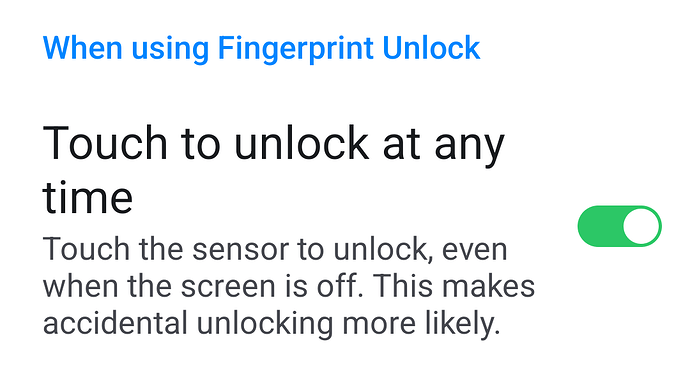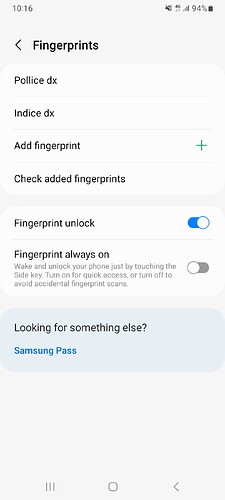At the moment the phone unlocks whenever the fingerprint scanner is touched, even when the phone is locked. This already caused some issues, such as unlocking my phone when I put it in my pocked. Or have accidental unlock attempts while I have my hand and phone in my pocket. The FP4 had a switch for this, to enable the instant unlock or not. The FP5 does not and I’m not a fan of this default.
I certainly agree, using the feature on the FP4 as you describe.
One possible workaround against the accidental unlock issue: Use another finger that you don’t usually touch the button with by accident. Depending on your habits this might be a bit of an annoyance, of course.
FYI, I’ve logged this one on the beta testers issue tracker to request that the toggle that’s on the FP4 is reinstated for the FP5. I agree that the default behaviour of having the reader active all the time is not ideal for me - certainly not when I’m currently without a case and constantly activating it!! ![]()
Cool! If you agree, could also note the following in that report? I left this in my report to FP support as well.
The FP4 had a switch for this, to enable the instant unlock or not. Please introduce this for the FP5 as well. And also, please note the text for that switch. On the FP4 it’s described as “Unlock behavior”, which to me doesn’t make sense. “Please enable your unlock behavior”, that’s just weird. There is always an unlock behavior, having an off or on toggle for that is confusing. A more appropriate and descriptive title would be “Instant unlock”. And then explain in the subtitle that it means the phone will unlock even if the screen is off. On the FP4 that subtitle was also not very short and concise, and, there were no spaces after the commas in that text. Please don’t copy/paste that stuff from the FP4. These are small details, but details like this make a phone look cheap.
Don’t want to be nitpicking, but imho that’s a feature request and no bug, don’t you think so?
It could be, I’ll leave that to Fairphone. To me it feels like a bug because I can’t just put my phone in my pocket without sometimes having to double check if it’s still locked. If that’s the intended design, then I don’t find it really user friendly. It opens up the possibility of unintentional unlocks which of course can result in unintended actions with the phone unlocked.
This was something we went through with the launch of the FP4, and we had a feature request to get the toggle added… I also believe it’s in the code for A13 on the FP4 when that arrives… so I do think this has been missed from the software by accident rather than design (without a response from Fairphone to the contrary).
Changing the name of the feature is a change, but seems important to mention it and see what they can do with the feedback ![]()
Maybe a little bit off-topic here. But still to mention that the option is configurable in /e/OS for FP5.
Can you share a screenshot? I wonder if they have the same text for the setting as on the Fairphone OS.
Excellent description!
I think it’s a general Android 13 possibility to have a more detailed configuration.
Below is a screenshot from the configuration page on a Samsung A32 5G phone with Android 13:
In FP5 two options in the bottom part of that screen are missing.
Ciao,
Max
If his smartphone doesn’t go off when he put it in trousers it is either PEBCAK or a bug. Also it is a regression from FP4 to FP5. Which TBH… yeah ain’t cool but… it happens.
It happens to me too.
I like fingerprint unlocking on other devices.
With my FP5 it works generally good. But it’s very annoying that I accidentally unlock it so many times.
And often when I want to unlock it, the display shows something like “to optimize your security type in your. password” because I failed to unlock it too often by accident.
It would be great to be able to change this behavior as shown by @Volker or @mpolito1969.
No. The ability to turn off “Touch to unlock anytime” is a standard setting in AOSP.
I have this feature on my FP5 under Settings → Security → Fingerprint. However I am using /e/OS and not FairphoneOS. The same switch is available in stock AOSP and LineageOS.
If this switch is not available on FairphoneOS flavour of Android, it’s either a bug, or because Fairphone patched it out of AOSP. I can’t believe Fairphone would patch the setting out, so I am inclined to believe it a bug.
Solved with this update
Still a bit disappointed about the boolean name “Fingerprint unlock behavior” is not something you turn off or on. You change the method of unlocking. “Please enable fingerprint unlock behavior” doesn’t make any sense.
Fast or instant fingerprint unlock would be a much better label. At least the description is without typos, so I suppose it’s progress ![]()
I’ve been following this discussion a bit, because the behavior described was also a hassle for me, and I was pleasantly surprised to see it in a recent update.
Maybe what’s frustrating me is slightly different, though, because at least once or twice, I have still ended up locking the phone, and then having it unlocked again before it lands in my pocket. This seems to be because I have it set to show the time when I lift the screen, and that counts as waking the phone.
This is only slightly irritating, but does feel very sloppy. Without a better fix, I’m 50/50 on whether I eventually just turn it all the way off.
I responded in a nee topic, @all please use this to discuss new/other issues, because the initial issues/request discussed her is closed/solved
Name and category of the new topic can be changed as needed.
This topic was automatically closed 90 days after the last reply. New replies are no longer allowed.