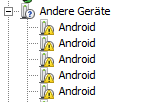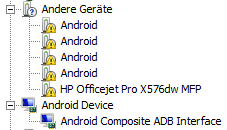SUMMARY:
The easiest way to let adb working for Fairphone2 seems to be as follows:
1) Ensure USB Debugging mode is ENABLED on Android device:
- Go to Settings → Developer Options (Einstellungen → Entwickleroptionen)
- If you don’t have this option:
- Go to Settings → About the phone (Einstellungen → Über das Telefon)
- Hit 7+ times on the entry “Build Number” (last entry)
- In Developer Options ENABLE USB Debugging
2) Connect your Android device to computer via USB
-
In the connection mode menu (note when connecting ia USB)
- disable all entries (neither MTP nor charging nor …)
-
Now in the Windows Device Manager you might see 5 “Other Devices” named “Android” (here in German):
- The goal is to have one of them to become an “Android Device” called “…”
3) Install the Universal ADB Driver
- Go to http://adbdriver.com/downloads/
- Download and install the driver as written in
As a result, one of the former other devices should have become an “Android Device” called “Android Composite ADB Interface”:
Note that the devices will disappear in the device manager as soon as the phone is not longer (properly) connected via USB and appear again you reestablish the connection.
E1) Test with adb and fastboot
! Note: Calling adb is at your own risk, don’t do other things and no warranties given !
You might want to test the device with Minimal ADB and fastboot as follows:
The command
adb devices
should list you device as something like:
aeb22b1010 unauthorized
or if/after you authorized the access in the phone (“allow USB debugging” / “USB-Degugging zulassen”):
aeb22b1010 device
E2) Ensure that the ADB driver is still visible in bootloader mode
! Again note: Calling adb and fastboot is at your own risk, don’t do other things and no warranties given !
After bringing the phone in bootloader mode with e.g. something like
adb reboot bootloader
you might again not see the new ADB driver and only one other driver called “Android”:
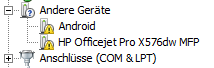
The effect is that again you can’t connect to the phone (e.g. fastboot devices will not list your phone).
In this case do the following:
- Right click on the device and select “update driver software” (“Treibersoftware aktualisieren…”)
- Select to search for it on the computer as we have installed it already (“Auf dem Computer nach Treibersoftware suchen”)
- Click to select from a list of devide drivers on the computer (“Aus einer Liuster von Gerätetreibern auf dem Computer auswählen”)
- Select “Android Device” and confirm possible warnings
- and see the “Android Composite ADB Interface” again:
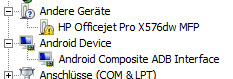
Now we have what we want also in bootloader mode and you can continue with your bootloader commands such as
fastboot devices
which should now also list your device:
aeb22b1010 fastboot
and
fastboot reboot
to reboot your phone again.
Hope this helps… ![]()
@Moderators: Feel free to make this a wiki page…