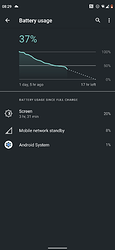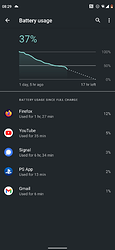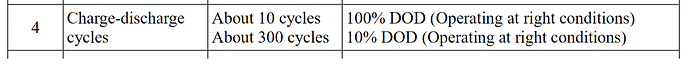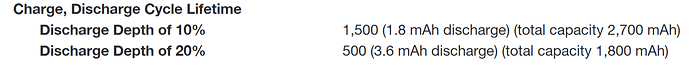Ok, i should have written “since last charge, wich was a full one”.
Thank you!
No, I’m not using any widgets nor live wallpapers.
I put the phone into safe mode, to check whether in this case battery drain changes. I will let you know the results.
Check out this post ![]()
Thank you!
Apparently I was wrong, I didn’t disable the Google News “widget” running on the background (the one which appears if you swipe all the way to the left).
I don’t know whether that was the cause of the problem, since I also uninstalled another app called “wordaily”, which I should reinstall to check this, but I don’t have access to the phone right now, so I will eventually let you know. I also cleared both the cache and the saved data from QuickStep (the last operation deleted all the apps in the launcher), hence this could also be a solution in case you face similar problems.
I hope this is somehow useful.
I’d like to share my experience with fp4 and battery drain.
Somehow it seems to me that the drain starts after recharging. After a full battery charge, leaving the phone idling I get a constant drain, which - non counting use - would get me to 0% in two days time at most.
Obviously that means that with normal use I would get 1 or 1 and a half days at most which is quite disappointing.
I searched the forum and the Web a lot, tried to understand if some app was misbehaving, the only things I haven’t tried yet are factory reset and safe mode.
A workaround that seems to work form me is to reboot the phone just after recharging. After the reboot the phone gives me a battery duration estimate over 10 days (right now for example with 90% charge and having been idle all day I get an astonishing 14 days remaining!).
In this way I`m managing 3/4 days of moderate use without charging.
I should note that I’m using Google services and use various app most of the weekdays, never bothered to try uninstalling them.
Have you had similar experiences? The charging thing might indicate an OS related bug?
Also do you think rebooting the phone so often could somehow affect the phone’s lifespan?
Could you please share some screenshots of those 3-4 days uptime? Because moderate use is relative. For me 3 hours of screen time is moderate. A graph is not open to interpretation.
Also have a look at this overview:
Reboots may help. Although they shouldn’t in practice. So it may be a bug, or maybe the batter estimation is affected by the reboot and thus it gives you an estimation since boot. Then of course it has little data to analyse and may be very positive. Unless you really get a few extra days of battery out of it.
I usually get about 12 hours of battery life, then it’s around 30% and it’s time to charge. Screen time is between 4-6 hours. With 6 hours the phone is really dead. But it really depends, when at home with WiFi it is easier to get a full day of battery life. Screen brightness also makes a huge difference. An LCD isn’t the most battery friendly screen.
Hi,
even though this discussion already has a lot of comments nothing really helped me in my case. So I decided to contribute with my problem anyway.
I have my FP4 since May 2022 and I was really happy with it, including the battery duration. Usually the battery last for 3-4 days (I am not a big phone user). I have only a few standard apps (google apps are deactivated except play store), like firefox, calendar, mail, messengers … This is also what I almost only use my phone for (messengers, calls, mails, calendar and a bit internet), I am not even using social media. Well, several weeks ago literally from one day to another the battery started to drain within about 10-12h from 100% to 0% and often just turned off, without changing any settings or applications. One night, for example, I took it of the charger with 100%, the next day (after about 8/9h sleeping) it was at 67% and obviously I haven’t touched it once.
The background data of almost all applications (except really necessary ones) are switched off. In the settings the battery manager shows that all applications work normally. In average the battery usage shows 2-4 Apps which are using the battery for, in general, only 1 or max. 5%. The display brightness is set to automatic and is generally low. In the internet I found that the battery looses power if it got drained very often, so I started to charge the phone more frequently.
Lately it actually got a little bit better (no idea if it was really because of the more frequent charging), and the battery duration increased to 15-17h with a display consumption of about 2-3h (still a way less than 3-4 days…). I would like to get back at least close to the initial battery duration, by now I am out of ideas what else I could try.
So I am open and happy for any ideas! Thank you in advance!
Cheers
That one is totally unreliable, if not outright blind. Don’t rely on it, for me (FP4) it never ever showed any app I was using, it only shows 1-2 random apps (Play Store and some such) with negligible 1-2% consumptions, even after I spent an hour and 10% battery playing some game… My battery might be down to 60%, it will only show me 2 apps for a total of 3%, some screen and some cell standby for 5%, and leave the remaining 32% to imagination… ![]()
Anyway, concerning your problem, last time I had something similar happen (on another phone), it was simply an app which had gone bad (damaged?) and had started draining too much battery, while apparently still working (sorts of). Uninstalling it and reinstalling it solved the problem.
Now which app? If you only have a small number of them, as you say, you could try to uninstall/reinstall them one after the other, and check each time if this fixes anything. Just back up your settings first!
(I would start with Firefox. Unfortunately Firefox on Android is kind of quirky (I use it too), and I wouldn’t put it past it to break in interesting ways. Make a “Sync” account (free, anonymous) first, so you can preserve your history/bookmarks.)
HTH
Hi and welcome to the forum.
There are things to consider.
The app usage can change with updates,
- You could try using in safe mode for a day or two.
- Charging a battery to 100% and keeping it there overnight for example wears the battery a bit quicker.
Charging to 100% and then dropping to 1% does help calibrate the algorithms, but more that one a month would be overkill and even every six months may not make any difference.
The general consensus is keep the battery between 20% and 80% or an even smaller range.
I have been doing a test on my new laptop battery and there is information on the small coin battery in the laptop -
Here is the manufactures data for the small ML1220 coin battery
You will see it is rated at only 10 cycles if depleted by 100%
and 300 if depleted by 10%
Other makes are different etc.
Some will give 1500 cycles at 10% discharge
and 500 at 20% discharge.
So what the scope is with the phone battery I’ve no idea.
But to test my main laptop battery I record the data daily and mess with the charging rate. Sadly unless you root the phone you cannot limit the charge automatically, you can get a warning but you have to manually pull the plug.
So first thing is don’t charge overnight to get a better ‘life time’ etc.
Or buy this: https://chargie.org/
(Didn’t try it myself, but it sounds like somebody gave the problem a thought.)
EDIT by @urs_lesse (following @KurtF’s own suggestion):
Hi,
Thanks for your information. I hope I got your point right.
Before it happened that the battery suddenly drained so fast I usually charged the phone during the day, not over night. Ironically, since the battery drains so fast I have to charge it over night otherwise it’s empty the next day. In general I try with all my devices to not leave them to long on the charger or let them discharge less than 10%.
That batteries loose capacity with increasing numbers of charging cycles or with time is also familiar to me, but I would expect that maybe after 2 years, not already after 6 months…?!
If I try to adapt your point to my problem, maybe after a software update an algorithm calibration was going on, that’s why the battery dropped so quickly. Then I started to charge it more often and over night which leaded to a greater damage of the battery?!?
Well, I will try to not exceed a discharge of 20% and especially not charge it over night anymore. @KurtF, if this doesn’t help I will also have a look at the “chargie” that you suggested, also thanks for this tip.
Additionally, I will try to reinstall my applications (first of all firefox) as KurtF mentioned. Let’s see if something changes.
Thank you very much for your fast and detailed replies. I will report if I have any news.
Best wishes and have a nice day ![]()
I’m unsure if this belongs here, feel free to correct me if I’m wrong.
I’ve always had to recharge my phone during the day when using Android 11, even when the battery was 80% in the morning. Installed the A12 update yesterday and my phone still is at 40% after roughly 10 hours of use (was at 80% when I went out of the house at 9). I’m gonna guess there was some battery-eating app running in the background that A12 treats differently, but nevertheless I’m happy that I don’t have to bring a portable battery with me everytime I leave the house.
Try
- restarting the phone after updates
- try a rundown to 2 or 3 percent and a full charge to help calibrate the battery status algorithm.
I’m not unhappy about the 40%, I’m quite happy since the battery now runs for longer. Maybe you misunderstood my post?
A12 has a new bin it can throw battery-hungry background apps into. I wonder if it’s that…
Hello, how did you perform the A12 update, might I ask? I’ve only updated it when the phone prompted me to, so I’m still on A11, and my battery is drained reeeeeally fast. Could you point me in the right direction, please?
Edit : The updater now offers me to update to android 12, and a short research, which I did after asking my question (silly me), showed me that A12 was coming to the Fairphone4 in a “staggered” way.
Should have searched first…
Thaks anyway ![]()
I’m not sure whether this possible solution was discussed already (it’s not possible to seach for short keywords on this forum…), but the thing that I believe helped with my battery drain issues back then was disabling 5G.
I don’t know if the cause lies with Fairphone or with my service provider or something else, but there you go, maybe it helps someone, if the issues still exist with Android 12, that is.
I’ve indeed seen several mentions of this throughout the forum, but for the record my FP4 (A11) uses 5G extensively, and I have no battery drain issues whatsoever. Note reception isn’t always very good (switching between 5G and 4G quite often, depending on which room I am, or if I hold it upright or it is lying on the table), so I don’t think that might be the explanation either.
It is definitely possible though that some operators’ 5G implementation is more, well, “demanding” than others’. For the record, I’m on Orange France. Note I’m traveling extensively all over the country and my phone uses the (surprisingly good, even in the boonies) 5G coverage whenever available, so that “not draining battery for me” effect isn’t tied to some special, unnaturally favorable local situation.
I had the same issue with battery. I am fairly certain, it is carrier dependent. In my case with yallo in Switzerland (Sunrise network). Disabling 5g helped a lot.
The battery life of my FP4 has been improved much after installing Android 12.