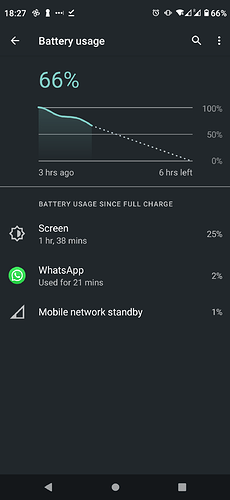I do. If I work from home I have excellent battery life. When I go to the office for a day my battery life is impacted enough to notice it. Signal strength is not the issue because reception here is great, just using the 4/5G modem requires more power than WiFi. The WiFi at home is also very good in the entire house.
I’m on eOS, but with my FP4 I had noticed the same thing: augmented drain battery in the 2 weeks I was away from my home wifi. I think this is normal, as @chantoine write.
Thanks for the replies, I suspected that would be expected. That’s still a bit disappointing but I won’t complain as I should not get myself into this situation too often.
I’m talking about idle, screen off, drain here.
When I was using my device to browse various news feeds, or internet connected apps like I usually do the battery did not last to late afternoon…
Well that’s not what I experienced. I mean, at home and around, using 5G all day, even without WiFi, battery life is drastically higher than what I had in vacations with those 2 bars of 4G signal.
Signal strength is not the issue in my case ![]() But indeed, if signal is low in an area, then the radio has to use even more power. But at my home and work and inbetween it’s mostly full bars, maybe one missing from time to time. But reading my own comment back, this wasn’t clear indeed.
But indeed, if signal is low in an area, then the radio has to use even more power. But at my home and work and inbetween it’s mostly full bars, maybe one missing from time to time. But reading my own comment back, this wasn’t clear indeed.
Also don’t forget that Android has an “AI” doing battery optimization. It definitely uses the significant motion detector, so if your phone is moving (even if it is packed in a bag), it might never fall into deep sleep. Another thing I can imagine the AI could be doing is looking at your location and profiliing your home and work places, so that it figures out to which wifi to connect and which radio cell to choose. Then it could drastically decrease the frequency of search for better signal.
This made me thinking, do any of you know of an app that you cold toggle and would automatically switch off data when the phone is in sleep mode and maybe like reactivate for a few seconds every X minutes/hours to check for incoming notifications ?
I know this could somehow be done with Tasker, but as a maniac of battery optimisation I’ve come to find Tasker rather battery consuming itself…
I never have data enabled unless there is no Wi-Fi signal and I think there is some important notification I may miss, which is rare.
My phone is usually in aeroplane|flight mode with Wi-Fi enabled, unless, as mentioned, I have no Wi-Fi
If I want bluetooth I enable then disable it. etc.
Hi. I have my FP4 for about a week now and the battery drain is immense and something that I haven’t seen with any of my previous android phones. I can literally watch the percentage drop after I unplug it from the wall.
Any ideas what it could be? The phone isn’t really degoogled as I use gmail, calendar,maps and photos daily.
Is it normal for the display to use this much? I’m not on full brightness and I have turned automatic brightness off.
These are screenshots of my battery at the moment.
Any help will be appreciated and thanks in advance.
What’s that keyhole icon in your statusbar? Is that a VPN? If so, do you have a high keep-alive setting enabled? That will prevent your phone to maintain an idle state. If that’s not it, then check any app/process that may keep your phone busy all the time. It could also be an old/damaged SIM card or some setting causing this. You really don’t have to de-Google your phone to get a decent battery life, so you’re good there ![]()
Try and see if the drain still happens in safe mode, if it doesn’t, then at least it’s likely not a damaged SIM card.
Hi. Thanks for your response, the damaged aim might be an issue and I’ll try safemode during the weekend and see if the drain is still there.
The keyhole was just a google login request from another device if I remember right. I have a VPN provider installed but I use it very rarely.
From what the curve seem to indicate, it appears the drain is contained during the idle sessions.
However 1h48min of screen on time on a total of 3h means you’ve been keeping your phone awake for 2/3rd of the time since you charged it. With 2 sim cards and a VPN this could be close to normal for a new phone.
Do you by any chances manually locked your screen brightness to max/close to max ?
Also, if your FP4 is only a week old, it will take yet a bit of time to gather its own usage stats and build an optimized plan. Battery drain on a new phone usually gets better after 3 weeks of consistant usage.
Thanks, I will keep monitoring it. But I haven’t yet used vpn on this phone. I have it installed and use it at most once a week and hadn’t turned it on during the couple of hours.
I never was happy with the battery life either. I never could find the cause of that. I had to charge it in the day and its not convenient.
Hi,
I’m facing a problem with this Fairphone 4’s battery charge. It is cleary draining way too fast. I installed AccuBattery to diagnose the problem, which seem to be on the software-side, or at least it isn’t just a damaged battery, since it says that battery health is at 104%.
What I found strange is the app “Quickstep” being so power-instensive. From I read online, this is the application launcher. The battery going down by 30.9%/h with the screen off is not normal either…
Do you know what could be the issue?
Thank you in advance!
Welcome to the community ![]()
I’ve moved your post to this existing topic, maybe you’ll find some answers here. Have a look at Analyze battery drain/heat as well.
Since the launcher is consuming a lot of battery in your case, are you using widgets on your homescreen or maybe a live wallpaper? ![]()
On my Fp4, each minute of screen time equals 0.5-1% battery life. That’s it, I don’t think you can get much better.
That would mean less than 2h of SOT. This is far from normal.
I get an average of 5h SOT (and I never let my phone go under 20%, so I’d say the device could reach 6h SOT probably), which I consider very honorable.
Hi, for me it’s like : 36h since full charge, 8,75h screen on time, 20% battery left.
Under a very good coverage.
No games obiously.
By the way 36hr after a full charge isn’t definitive in the sense that the phone could have been charged multiple time since > not to full charge and hence providing data that can be misleading.
I often get in excess of 100+ hours since last full charge. Effectively if a phone isn’t charge to 90% or more then it doesn’t register as a full charge ![]()
Well that IS impressive ! So no charging whatsoever (even few minutes ?) in 36h ? I am really surprised, but will take you word for it !