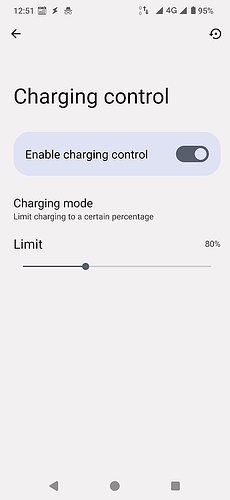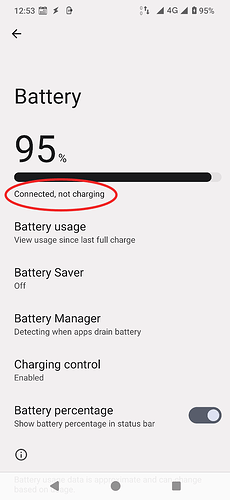See the date of the last update…
There are few form 2017 and 2020 so maybe 2023 is in the running
Though the 2.0.b14 on apkpure it has a 2018 date, so yes that’s 5 years ago
Actually I never took care as long as the app was available in the play store. But that is version 2.0.b14 so it is pretty damn old, but still working for me
Not updated since 2018… ![]()
I have several of their apps, all excellent BTW, but they haven’t been updated for more recent Androids (for instance, they can’t handle SD card write permissions).
A pity. I’ve been using their apps since Android 4.4 and never found better…
That is true. As I wrote, I never worried about that, as my backup installed the app every time with me noticing that there was no update. For me the app still works for all I need it for.
For the battery part, the 2 apps I mentioned above do a good job, though.
Edit: Does anyone of you have some experience with the app 3C All-in-one Toolbox? I guess it could be a replacement for the app SystemPanel2
Beware: I have several Chargies type-A and type-C and they all tried to kill my Fairphone 4. There’s some sort of hardware incompatibility between the Chargie and the FP4: basically when you plug a Chargie to a FP4, at some point it will start to switch the FP4 on and off several times per second and eventually hard-crash the phone.
I’m not sure if the fault is in the Chargie or in the FP4 though. My Chargies work with all my other cellphones and tablets, but not with the FP4. Strange…
Thanks!
I would had edited my initial post to add a link to your post here, but unfortunately I don’t have the right to do so. ![]()
So, I would be grateful if a Moderator (or just anyone with the “edit” permissions) can edit my initial post and add a link to O.o’s post here.
So, I tried to use the Chargies to limit the charge in my Fairphone 4. But sometimes what you need is right there, staring you in the face…
I was browsing around in the settings to see if any of the options was preventing the Chargies from working properly, when I found this:
Like… really?
And it actually works:
I don’t know if this is available in the stock Fairphone 4. Mine is running CalyxOS with the July update.
Did I mention that I am mighty pleased with my deGoogled Fairphone 4? Here’s another reason ![]() No Chargies needed at all!
No Chargies needed at all!
No, it isn’t. ![]()
Well, at least now we know the hardware supports it. So it’s like a Pixel phone, but you get the feature without giving Google a cent ![]()
I see no reason the hardware might not support it: All you need is controlling charge (already possible, else batteries would explode when on charge), and a simple logic to change when charge should be throttled, from whatever point the manufacturer had decided to something even inferior.
I’m no developer, but IMHO (legal implications put aside) this is less than an hour of work for an Android developer worth his salary. Of which most will be time spent trying to understand how the existing code works, so you can insert your 3-4 lines of new code… ![]()
I agree it’s technically trivial. But my understanding is that most Android devices just don’t have any way to instruct the charge circuitry to stop charging. They can only read back the state of charge. The Pixel does have control over the charger, and so does the FP4, nicely enough.
Maybe I misunderstood and it’s just a disabled - or not included - software feature. But from what I read, you need a little something extra in the hardware for the charge limiter to work.
That can’t be! Most people leave their phones to charge overnight, or at least unattended, the phone absolutely needs to be able to stop the charge process when the battery says it’s full, else it will explode! So there must be some kind of logic which reads the battery status and controls the charge process.
On the FP4 for instance, “fast charge” only goes up to a point (80-90%, I don’t remember), and it charges “slowly” beyond that: It clearly shows there is some control.
The charging is handled by a charging chip - Qualcomm typically - and that’s done outside of the OS, else the phone wouldn’t charge when it’s off.
To my knowledge, most devices can ask the chip the estimated level of charge, current voltage, amperage and possibly - not sure if it’s handled by the OS - battery health, estimated time until full charge or discharge and charging history. But they can’t instruct the charge circuit to stop the charge or limit it to some percentage, or simply cut power to the charge circuit, because extra hardware is needed.
But I may be wrong.
Yes it is controlled but only by voltage so when a certain voltage is reached, say 4.2V and the input is 4.2V there is no effective charging so no explosion. There is a trickle charge which may keep the battery unnecessarily warm and slightly speed up battery degradation. The battery is designed to handle 4.4V so having a max charge or 4.2V overnight should not be of a material concern
Yes as you say by the Qualcomm Power chip. Although the charge is more complicated as it counts the number of electrons that the battery receives in units of Coulombs 1A is 3600C and 1C is 6.24150975*1018e
Of course such counting is not that accurate as loss occurs after the counting etc.
So my FP4 has been connected but not charging for a couple hours now, and the charge level hasn’t move one iota. Normally it would have dropped at least 3 or 4% if it was completely disconnected. And my USB ammeter is showing the device if pulling between 100 mA and 500 mA depending on whether I turn the screen on.
This means the phone powers itself entirely off USB when there isn’t too much load or if it’s sleeping, and simply doesn’t use the battery at all. That’s more elegant than the Chargie, that charges and discharges the battery some percents to achieve charge control.
Really? It seems most unlikely to me that the charging circuit counts electrons (! how?!) or indeed looks at incoming charge at all – since the property that matters if you want the battery to not explode does not directly depend on either incoming nor outgoing charge, but is a complicated function of (at least) incoming current, outgoing current, incoming voltage, temperature, battery charging history, internal oxidation state… a simple and effective proxy for all this is the voltage discharge curve obtained when charging or discharging the battery, which means that all the charging circuit has to track is “is it charging more than it’s discharging” and integrate the voltage over time. If it’s not going up any more but it’s trying to charge, stop. (They usually also have a temperature sensor: if the temperature is going up a lot, stop. Some simpler charging circuits only bother with the voltage measurement, but that always struck me as a bit dangerous…)
If this is useful to anyone running an alternative OS in which the charging control option is available:
Apparently the control algorithm has a hysteresis of 3% - meaning if you set a charge limit of 80%, it will wait until the charge drops to 77% before turning the charger back on. So if you really insist on having a guaranteed 80% charge when you unplug, set the limit to 83%.
Also, it slow-charges around the limit, meaning it behaves exactly like it would at 100%, even if the battery is capable of charging faster at the limit you set. As a result, it takes rather a long time to get to 80%. It’s perfect for leaving the phone on the charger overnight, but if you need a quick recharge during the day and you’re in a hurry, remember to turn the charging control off.
Oooh, pure geek bait! You have a USB Ampere-meter? Where do you find such a thing? (Want! Want! Want!) ![]()
I stand corrected about the charging management. That been said apparently the OS has some control nevertheless, which doesn’t surprise me because that charging chip needs to be adaptable to all the different batteries and phones, all with differing requirements, and the easiest (cheapest) way would be to offload a part of the control to software.
Now how does it charge when the phone is off? Well, I guess it isn’t really totally “off” while charging, it must load some minimal OS, after all it does control the display and all.
Ah well, I lied a little ![]()
I have several very nifty XTAR P2BS powerbanks that use a pair of 18650, 20700 or 21700 Li-Ion cells (and I have a million of those lying around from back when I was a heavy vaper). I use the powerbanks to test USB-C PD chargers, USB-A QC and non-QC devices, as well as cables. Here’s how:
-
The P2BS charges off USB-C PD. so if I want to test a USB-C charger, I plop depleted Li-Ion cells in the powerbank, connect it to the charger with my best USB-C cable, and the powerbank will display in real-time the voltage it negotiates with the charger and the amperage it draws from it (up to 18W, which is the rated limit of the powerbank). Of course it will tell me pretty quickly if the USB-C charger isn’t PD-compatible. Likewise, if I want to test a USB-C table, I plop dead Li-Ion cells, use my best charger and test the unknown cable instead.
-
The P2BS supplies power to either a USB-C PD-capable device (up to 18/20W), a USB-A QC-capable device or a USB-A 10W device. To test the device, I deplete its battery then connect it to the powerbank with my best USB-C or USB-A cable and again, the powerbank will show which maximum voltage / amperage it supplies to the device. Likewise, to test a cable, I use the most capable of my USB-C or USB-A device with dead batteries and connect it to the unknown cable. Of course, it you watch the powerbank’s display as the device nears 100%, it will also show you how the voltage / amperage evolves as the power draw drops.
So, it’s not a dedicated ammeter, but it’s plenty good enough to test my gear. And when I’m done, it’s also a useful powerbank ![]()