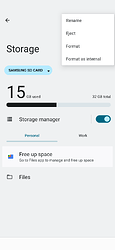Please check if your SD card is set to portable. It should look like this example of portable storage. With thanks to @yvmuell
It looks a little differently now, after the update, but it did look like that before then. Now, with the new look for the storage management tool, it is listed under ‘storage’ you can choose either ‘this device’ or ‘SD card’
When I am at Storage and I choose the SD card I can tap on the three dot in the right upoer corner of the screen. Doing so I can see
Is that like yours?
Yes, except I don’t have the ‘format as internal’ bit. So I guess it is formatted as internal…
Then you can be in trouble. I honestly hope that it is possible to move all your files on the SD card to your ‘normal’ internel storage and format your SD card as portable. To prevent further trouble.
So the update just randomly formatted my card as internal? ![]() (because it was definitely portable before).
(because it was definitely portable before).
I guess I can transfer all the files currently on the card to my computer, right?
I doubt if an update can change your SD card. But I have a Fairphone 4, so it could look a little different on your phone. The only way to be certain is to format your SD card after a back-up,
Blockquote But I have a Fairphone 4, so it could look a little different on your phone.
Does anyone with a FP3 and an SD card formatted as portable mind checking what theirs look like?
FP3/Sandisk 128GB (formatted as portable, readable by Win10 when inserted in FP or via card reader/adapter) does not show “format as internal”. So your card could/should be formatted correctly.
Your frustration is clearly visible (like for instance your username), but this comment gives some context:
without any real experience with smartphones whatsoever
In that case, I can very well understand your frustration. Sadly, smartphones are not as reliable as so-called ‘dumbphones’ like good old Nokias. Prior to owning a Fairphone, I’ve had my deal of tinkering and troubleshooting with Samsung phones. Maybe Fairphone has had an unfair deal of unwanted trouble so that they suffer more from the challenges and quirks involved when you are a small player in the big world of chip manufacturers and OS providers. As sad as it is, smartphones can have more issues than ‘dumbphones’ and unfortunately for you (and for Fairphone) it is now influencing you.
Anyway, I’m totally not with you when you write
Truly wondering if FP is simply just another greenwashing exercise
As far as I see it now, your (understandable) frustration should then better be projected upon ‘smartphone industry’ as a whole, and not to Fairphone who are (at least IMHO) really trying to become as ‘green’ as business-wise reasonably possible. I don’t see any proof of the contrary (and yes, there is the thread on ‘planned obsolesence’, which I also don’t concur with).
You cannot install another OS on your phone without losing all the data (technically not completely true since you could back them up before and then restore them).
Since you are ready to delete all the content of your phone in installing /e/OS, why don’t you try first a factory reset (go to Settings > System > Reset options > Erase all data (fatory reset)) ? It worked for bg14001 (see FP3+: Issues with Android 13 update - #271 by bg14001). If it doesn’t solve the bugs, then you install /e/OS if you think it is a good idea.
Note that you should make a backup before the factory reset.
If, from the computer, you see the SD card as storage separate from internal storage, then the SD card is formated as portable. Otherwise you’d just see one storage space instead of two.
Yes, of course! Thank you for pointing that out. And thank you @RMW as well - between both your replies I can see that my card is indeed (still) formatted as portable ![]()
So there seem to be a lot of problems with the Android 13 update, right? Then I will skip it till there comes a better one.
Well, it depends on who you ask to. For me (and many others), it was really nice. However, it’s true that (besides other issues you could read in this actual post) the fingerprint sensor “problem” is an important issue for a lot of people.
The decision is yours.
For me, after a factory reset, I’m really happy with the A13 upgrade. But I am missing the fingerprint sensor.
Hi, since this seems to be the big thread for the update, I’d like to add another. I’m in Italy and my German SIM card struggled to log into the correct network for mobile internet, even on Android 12. Prior to the update I could manually pick the network and switch to the correct one. Now on 13 it just tells me there’s no connection possible on either of the available networks. It also used to tell me if the network is either 2G or 4G, nor they are all displayed the same.
I have the exact same problem…
https://forum.fairphone.com/t/mobile-data-problems-with-fp3-in-italy-already-before-worse-with-android-13/99955/4
The only thing that works more or less is restricting to 3G ![]()
I have the same problem with the lowest volume setting as described at point (1). I already wrote a message to support, waiting for an answer. I have to keep my phone on silent in the meantime, as it is far to loud.
Hi,
I’ll add my 2 cents to this loooooooong thread.
I have 2 fairphones 3, both bought on FP online shop with 2 years between them.
They use french operator SIM cards, one of them is with Free and the other Orange and Free.
Since the update, we got those problems:
- Slow boot
- Need to reboot the phone to use SD and SIM cards (only functional on 2nd boot/reboot) and ages to get unlock SIM prompt.
- battery is drawn very quickly, my phone could stay for 2 days without plug on Android 11, now, it’s around 10h.
- Tethering is not working anymore, connection to the device is OK but no data can go out (both Wifi, Bluetooth and USB tethering are broken)
- Wifi/SIM data death after wifi thethering (reboot to fix it)
- infinite loop of “ has freezed” message every 2 seconds while the said app works well (or is in background after 1st message)
- issues with fingerprints reader: cannot unlock phone without screen on, lot of attempts to unlock the phone
- phone goes hot with power charge or using some apps (did not do that on Android 11 even when I used those apps while charging)
I was really happy that my phone is still maintained but this update broke nearly all functionalities I use every single day.
I also saw some messages telling that there are no white screen with Nova launcher, I can confirm it. Only got 1 or 2 while using another app.
Welcome to the community forum.
In-place upgrades to new major OS versions are tricky on any device with any OS. They may work well, or not.
Looking at that many issues, if these were my phones, I would do a fresh install from scratch to either hopefully solve much of the issues, or to at least help sorting out which issues prevail after the new install and therefore were not caused by the tricky upgrading process and therefore would be issues Fairphone support should have something to say about …