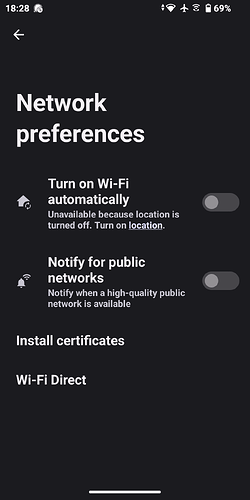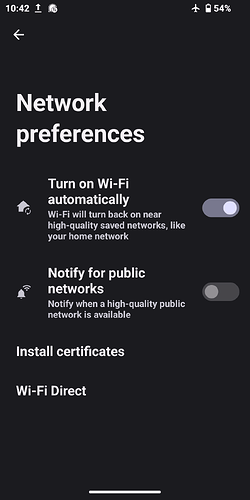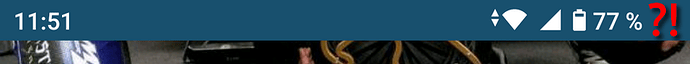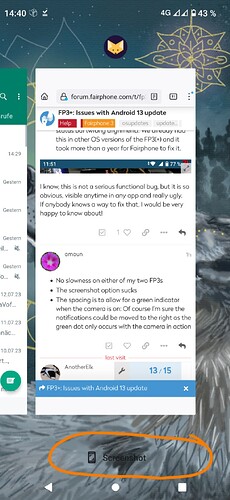First of all, I would like to thank the team at Fairphone for making the Android 13 update available for 3+ years old device.
However, software updates are sometimes not without issues. Here’s what I have encountered so far.
1. Delayed SIM unlock prompt after device restart
I have locked my SIM card with a PIN to prevent misuse. Previously, the SIM unlock prompt appeared immediately after the device restart. After upgrading to Android 13, this does not pop up immediately. It takes a few more minutes for the SIM unlock prompt to appear.
2. WiFi Connectivity issues.
a) If WiFi is disconnected for some reason, the device needs to be restarted to reconnect to WiFi. Otherwise it won’t work. In this case, if I try to manually connect, it prompts for the password again, and the MAC address setting seem to be reset.
b) When WiFi is connected, it does not show which WiFi network I’m connected to.
In order to resolve above issues, I’ve reset my network settings. But resetting did not have any effect.
3. Battery life
Battery life seems to be deteriorated after the update. the phone tends to heat up more. I recently purchased a new battery, so I think the hardware is still good.
4. SD Card issues
When I restart the device, Spotify switches back to device storage. This is likely due to a delay in mounting the SD card. I figure this out only when I see in the notifications that Spotify is downloading the whole library again. In this case, I have to stop the app, and choose the SD card manually.
5. Device is slow
The device appears to be running slower after the upgrade. The SIM unlock and SD card issues I mentioned above could also be a consequence of this.
6. Other issues
Minor issues but only appearing after the software update.
- WhatsApp does not switch to speakerphone sometimes.
- Power menu does not have the screenshot option anymore.
My FP3+ is only 2 years old. I don’t want to replace it just yet.
I would appreciate if there would be an update patch to address these issues.
Regards,
Shaakunthala