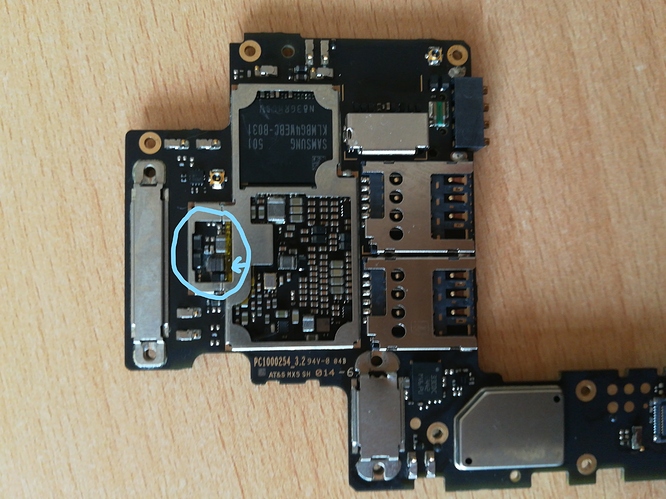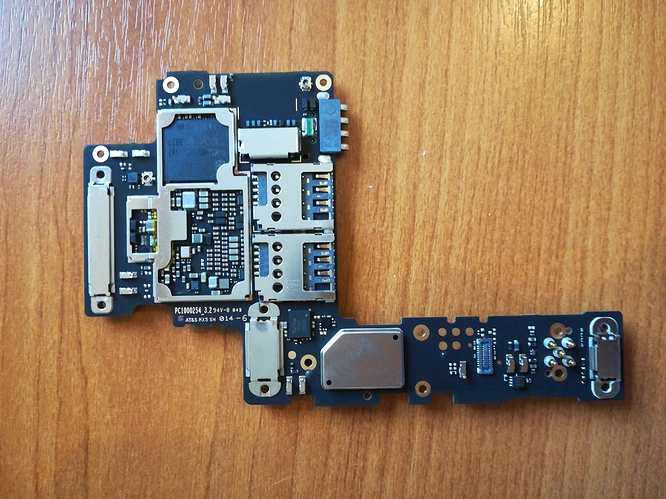An update (and a question - of course!)
*Edit - @Leo_TheCrafter has noted that it was probably an inductor, not capacitor, so I have updated the information here to reflect that!
As an (obvious to me) warning to others. A lot of what I have done is trial and error and internet gleaned / desperation. Please do not take this information as the “right way” to do things, but hopefully you can judge for yourself by me providing my experience.
I did end up buying an Ultrasonic cleaner (sorry @Leo_TheCrafter - I’d already ordered it by the time you responded because I had a particular time deadline). I have no idea whether it made any difference. I bought https://www.amazon.co.uk/gp/product/B07GWMPVXW after noting that an electronics specialist was selling the same machine with added branding. I also bought https://cpc.farnell.com/ambersil/6330001300/ultrasonic-cleaning-liquid-1ltr/dp/SA02601 and some de-ionised water from Halfords. I basically diluted the cleaner solution with deionised water and then “cleaned” the stripped down board for 30 minutes. I then rinsed the board with more de-ionised water, then a good wash and spray with IPA cleaner (as above) before drying in the oven at 100deg C for 30 minutes. Naturally letting it cool before touching and reinstalling the board.
No luck. Same red light. However, I then looked closely at the board, and my pre-cleaning pictures and noted that a capacitor / inductor had blown (it was blown before I cleaned it - I just hadn’t spotted it). The photo shows the crack in the ceramic and the residue leaked onto the PCB.
I bought a solder mop https://cpc.farnell.com/servisol/200004305-1-5mx1-5mm/soldamop-red-1-5mm-x-1-5m/dp/SASOLDAMOPSTD and tried to desolder the capacitor / inductor. I failed. I didn’t have the right tools or skills. I gently removed the cracked and failed capacitor / inductor by breaking it to pieces (not a lot of force was required). The solder joints remain, but the gap between them is as good as it being removed.
I have not replaced the capacitor / inductor. I recleaned the board as above and tried again.
Success! The phone now works and the battery drain issue has gone. Presumably this capacitor / inductor was causing a mild short circuit.
The only thing which isn’t working now, is the rear speaker. This worked after my initial success, but has obviously been damaged in the second attempt to get it to work. I have tried switching out the bottom and top modules with no success. The strange thing (to me) is that the headphone socket still works. So if I do checkup on rear speaker with headphones I can hear the Fairphone ringtone. The ear speaker and microphones both work. The audio module is therefore clearly still working. All the other bits of the bottom module are working (USB, vibration, microphone) - just not the speaker. If anyone has any suggestions where I could look for a fault I would be very grateful. @Leo_TheCrafter I note that you have just managed to design a new bottom module - are you able to point me in the direction of which pins are used to connect the speaker and where I should look for a pcb failure?
I’m going to put my pictures of disassembling the core module separately, since this post is already too long (now uploaded at Stripping down the Core Module). Any questions or hints gratefully received! The best thing is this message is being sent via my Fairphone