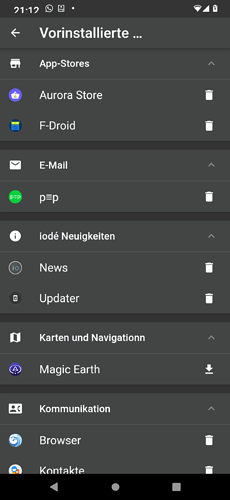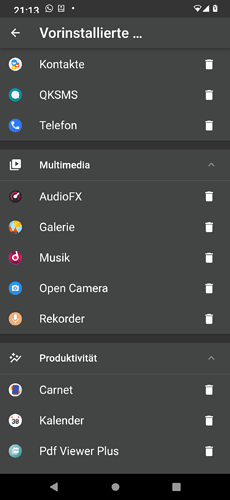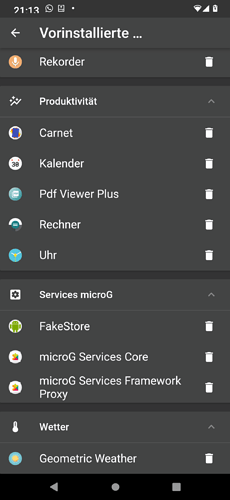Rooting and trying different OS roms is now more safe since there is a way to revert to the original for ROM. https://support.fairphone.com/hc/en-us/articles/4405858261777?s=09
Very great news, thanks a lot for sharing. Now only one thing is missing for me and that is LineageOS. 
iodéOS is already available for FP4, which is a LineageOS fork with less Google stuff and some additional open source apps (except one) and even microG.
But you still have the option to remove these apps during installation - or uninstall them afterwards.
It’s worth giving a try ![]()
Is this ROM better than /e/?
For me also, but I think they are working on it. Now it’s nice to try things a lot more safe.
Is it better?
It is different.
It is much more oriented towards the standard LineageOS
It is much more up to date
Does not build infrastructure around it
Standard apps are easier to uninstall. Incl. MicroG
The iode app runs in the background and does not build on a VPN. With all the other custom ROMs, a filter/firewall app must be used (TrackerControl, Netguard, DNSfilter, etc…), which then blocks the VPN.
It is much more stable (My opinion and experience).
No cruel launcher ![]()
etc…
You just have to try it and make your own opinion.
For example, there is a user who is also active here. I do not want to call him by name. If he reads it he already knows that he is meant. He joined the Telegram Beta group. He was very skeptical. Came from /e/OS and thought he would just test it.
In the end iode became his current favorite cutom ROM.
For me iode is absolutely the most suitable ROM.
Almost pure LineageOS with the iodé blocker.
To answer your question:
For my part, definitely YES
LineageOS for FP4 is virtually already here, you can build it yourself or test the unofficial build of @Aaanze ![]()
![]()
Thanks for your suggestion, it just depends of what you are looking for.
I prefer LineageOS as it comes without microG.
Just a few apps from F-Droid installed is all I need.
From my point of view “less is more”. 
Very tempting indeed, but my time as a full time Software Dev is just twenty years ago.
I guess that until I found all obstacles to fall over by building it myself - the official LOS might already be available. 
I’ll try to read and understand your first suggestion. 
Well, with iodéOS you have all these options.
As I said before - you have the option not to install any apps you don’t want by simply deselecting them - even microG - during the setup of iodéOS or later ![]()
But of course it’s fine if you prefer to wait for the "original " LineageOS ![]()
Here Iodé OS vs /e/OS - Tech News - /e/ community you can read some impressions.
They discuss that iodé does not make their sources open. In detail it’s only the iode App which is closed source.
This app is iodé’s unique selling point. That’s a fair point.
The reason behind it can be read here
But, they forget the /e/ for itself is not better. They have refused to name the sources behind their app store for years. Refuse to name the makers of cleanapk.org. This is no less a high risk to take
In the end, everyone must decide for themselves
Hi everyone,
I just saw that the FP Team release the factory image for the FP4. So, i tried to revert from IodeOS this afternoon and i face some difficulties :
- unlocking bootloader check (device unlock and no secure boot)
- flashing FP4 factory image check (see the right message at the end of the process)
- bootloader lock again check
But now, after erasing action because of the locking of the bootload, my FP4 does not boot into the OS.
It bootloops into the bootloader and i am not able to unlock it again to try to flash again with your factory image or juste boot into recovery !! I am stuck into the bootloader.
Do you have an idea ? Thanks for your help !!
Welcome to the community forum.
As this is a community forum, not the company, it’s not “our” factory image ![]() .
.
That being said, if the phone is in fastboot mode (aka bootloader) and connected to your computer …
What does fastboot getvar current-slot say?
If “INVALID”, just set a slot with fastboot --set-active=a or fastboot --set-active=b and try to boot again with fastboot reboot.
Even if it doesn’t boot successfully, setting a valid slot should enable booting into recovery again to e.g. try whether a factory reset might help proceedings.
Thank for your answer 
fastboot getvar current-slot say that current-slot is b !
But, if i try to set the current slot to a for example, fastboot raise an error : 'Slot change is not allowed in lock state'
If i try to fastboot flash unlock, fastboot say 'Flashing unlock is not allowed'.
If i try to go to recovery with physical buttons or inside bootloader, i always go back into booloader.
Hmmm … it was worth a try.
Might be a question for Fairphone support … https://support.fairphone.com/hc/en-us … unless somebody else here knows what to do.
Yes, I open an issue and wait for an answer!
I will publish the answer of support Team in this topic just in case someone face the same issue regarding the revert back process with the factory image !
That sounds a lot like:
I hope that’s not the case and you can get this resolved without having to send your phone to Fairphone ![]()
Indeed, it is the same situation expect i try to flash Fairphone factory image and not /e/OS 
Try everything from your link and nothing work ! I am still stuck with a locked bootloader