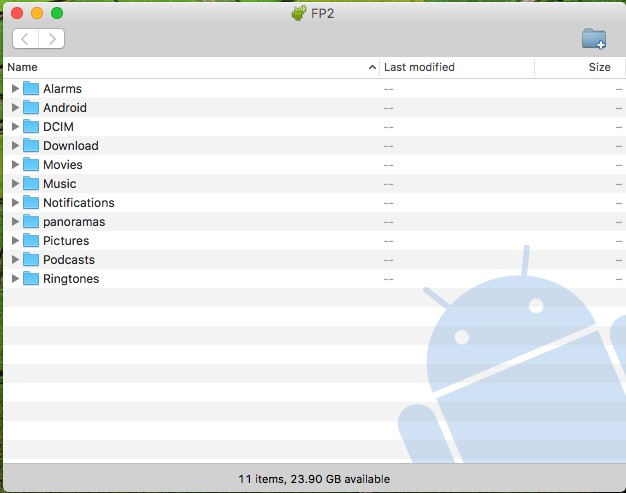thanks very much. yes, i am aware of hypertext. and also, i am a native English speaker. but the link doesn’t tell me if i have it installed already, which is what i was querying.
i’m absolutely not having a go at anyone here, but i’m so p*ssed off at the Fairphone people for not making a device that’s easy to use out of the box if you want to do something as obviously nonstandard and horrendously complicated as getting the contacts off of your computer and onto your phone.
i am very disappointed with this phone. i had an iPhone before, and grew to hate Apple’s iOS through it. i already hate this thing at least as much.
so i got a Fairphone. but everything is so, so difficult. why?! i haven’t even been able to get the contacts on my phone at all, which is why i was here in the first place, but that discussion seems to have ended prematurely.
and the battery doesn’t last five minutes. and i haven’t got the phone number sorted out yet. it was supposed to take an hour to port over, but it hasn’t happened at all. so this phone is of absolutely no use to me at all apart from as a camera, but i can’t even do anything with the pictures once i’ve got them! and i’m having to live without a working phone, which i need. (i know that’s down to the Phone Coop, but still it’s part of the overall phone experience.)
had such high hopes for this phone, so sad it’s not what it claimed.
feeling really let down, and wishing i hadn’t bothered. i need my phone to work now, not in several weeks when i’ve read everything, and tried seventeen things that don’t work because there is no definitive answer, just people’s ideas, before having to reset the phone to factory settings and being in exactly the same position as i am now.
sorry this is all so negative, really wish i had something positive to say.