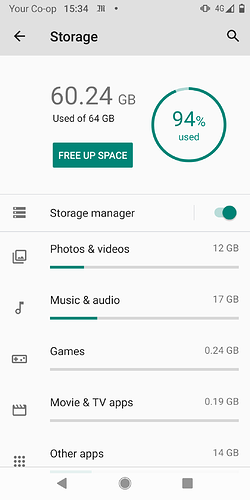When I try to use the camera it says “your SD card is almost running out of space. change the quality setting or delete some images or other files”. I have deleted photos and files but it hasn’t solved it. How do I delete things off the SD card? Are there any other solutions? Thanks
Do you use an SD-card in the phone? Is it formatted as internal storage (the default option when inserting the card)?
Otherwise, android can sometimes reference the internal storage of the phone as “sdcard”, due to historical reasons. So that means your storage may be full, to be on the safe side you need at least 10GB free on your internal storage for the phone to work properly.
Could you show a screenshot of the settings→Storage?
@Eleanor_Tomlinson 94% full is definitely too full. As Alex suggested, free up space and permanently stay well under 90% (better: not much over 80%). You can move files (especially photos, videos, music) to a computer or get an SD or better SDXC card to add a lot of extra storage in your phone.
As suggested by @urs_lesse, you would probably need to delete even more photos and files or move them.
Should the issue persist when you have enough free space it nicht help to clear the cache of the Camera App
Thanks for the correction @urs_lesse 
Thanks very much for your help. I have deleted a load of stuff and the camera is working again 
This topic was automatically closed 90 days after the last reply. New replies are no longer allowed.