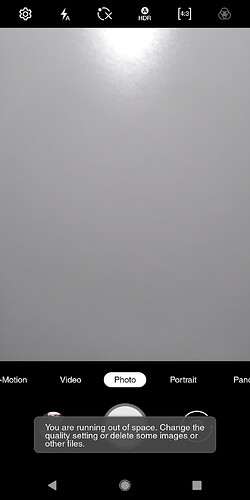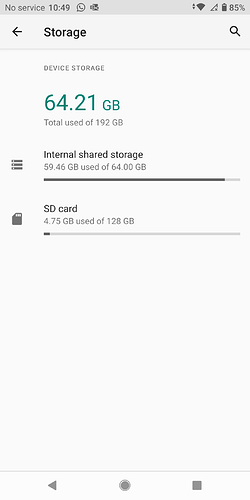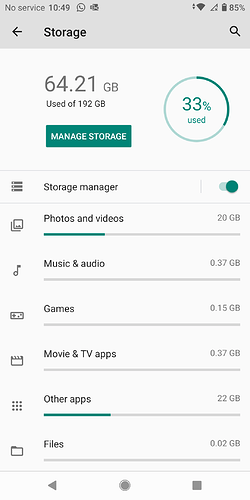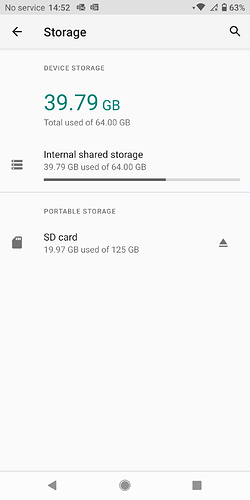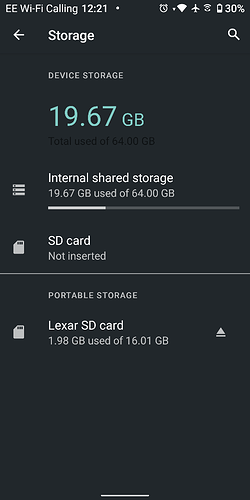I started writing this post asking for help, I think I now have a partial solution but posting here in case anyone has a better one.
When I open the camera app I get an error message “You are running out of space. Change the quality setting or delete some images or other files.” This prevents me taking a photo. It has been like this for a few months.
I have looked at the other threads (here, here, here) about storage issues but in all these, it has turned out that the phone only has about 5GB free. I am not sure if that’s the case for me - the phone is giving me conflicting information.
When I open ‘Storage’ in Settings, the top level summary page says I have used 59.46GB of 64.00GB. However, when I click on ‘Internal Shared Storage’ it says that I am only using 64.21GB of 192 GB, i.e. 33%. So my phone seems confused about how much storage it has, and how much it is using.
Also, I can get around the camera storage error message by taking photos in other apps. I still have no problems taking photos in WhatsApp, Instagram, etc. Which makes me wonder if the storage issue that the camera app is reporting is real or a bug.
Important context: I do have a 128 GB SD card. When I inserted it (years ago) I tried to change the settings so that photos would be saved to the SD card rather than internal storage. However, this broke several of the apps, so I reversed this change, and since then the SD has just been sitting in the phone but not used. I had been meaning to sort it out at some point but hadn’t got round to it. I had not made any changes to the SD card around the time that I started getting the camera app storage error message (a few months ago). Might it be that the presence of the SD card has confused my phone about how much storage it has?
Software is all up to date, I have tried rebooting the phone, clearing the the camera cache and ejecting and re-adding the SD card, none of which helps.
Screenshots attached:
Partial solution
Since 192 GB = 64 + 128, I figured the phone was getting confused about whether the SD card was internal storage or not. To test the theory I reformatted the SD card as portable storage (in Settings, Storage, SD card) then manually moved over old photos from both the camera folder and other folders with lots of images (e.g. WhatsApp). I had seen this suggested on some of the other threads.
However, this is annoyingly labour-intensive because it’s a manual process that I have to do for each folder in turn. I would prefer to just have the camera save to somewhere with enough space as standard. Also, the manual moving process is buggy - every time I’ve tried to Select All and move all the files in the DCIM/Camera folder it’s only taken some of them and I’ve had to go back and repeat the process 3 or 4 times to get them all. I’ve been at this for an hour now and I’ve still only managed to move about 10GB of the 20GB of photos on my phone. Which means that I am still at ~77% usage on my internal storage.
Also - a few months ago, my first attempt to fix this problem was to use the Storage Manager feature that removes photos and videos more than 90 days old if they are backed up on Google Photos. So this setting has been turned on on my phone for months, but doesn’t seem to be doing anything.
Any ideas for how to deal with this more efficiently? Thank you!
[NOTE: The 3 screenshots above are from before I tried this partial solution. This is a screenshot of the Storage page after.]