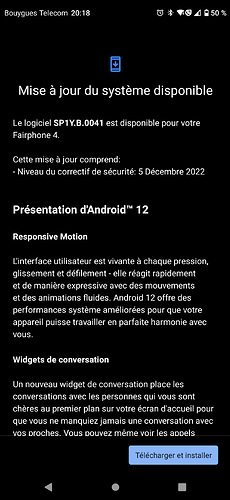You’re right, it’s gone. It can still be enabled in the network settings though. On the other hand, I finally got the NFC quick action. Not that I really need it. ![]()
I’ve done so as well now. Phone is much smoother now. It was sluggish after the Android 12 update. Hopefully it solved more issues ![]()
To be honest, a factory reset would not really be an option for me. The FP4 is my productively used phone. To backup each and everything (apart from the important stuff already synced to my cloud automatically) and reinstall everything again from scratch would cost me days.
And I think that also Google does not have this in mind when they develop new major Android versions ![]()
Edit: Just to be clear here: If nothing else helps and there is no way around it to have a working phone I will of course do it. Just don’t like the idea as all upgrades on previous phones did not require this.
I didn’t do a factory reset and it works fine for me. At least I’m not aware of any significant hiccups. ![]() Note that I always set animation duration/rate to .5x in the developer settings.
Note that I always set animation duration/rate to .5x in the developer settings.
Yeah it sounds like fake news to me. It’s working in Sweden as well.
Edit: I googled and it seems like the EU has in fact banned it. Strange that it works for us then.
Here’s the link to the ota.zip if you need it ![]()
(to be clear I wouldn’t suggest using it if you didn’t get an update notification, there might be a reason for it)
You don’t need to patch a new boot image, the usual re-root instructions for OTA updates are a lot less hassle. Just don’t reboot after the update and install Magisk to the other slot, didn’t have issues this time around either, everything worked fine.
Thank you, but: i am currently watching my smartphone “optimize” itself while being connected to my laptop - and i already got the URL from the adb logcat.
Both me and you seem to share the same URL, so i guess that this is a universal image and not tied to an operator. Or, we both are on the Telekom Network ![]()
Excellent ![]()
Well, someone else might need it, as long as there are no factory images, that’s one way to get to the untouched stock partitions ![]()
My family members phone, where I pulled this from, is on congstar, so yeah, same operator. But I haven’t seen any indication that those are specific to a provider, someone tested one of the links I posted in the past on a different network, IIRC ![]()
In Updating a rooted Fairphone 4 (February 2022) – Stijn D'haese it is written:
Once you have unrooted your phone, you should be able to perform the OTA update. Important: after this step you need to reboot your system. If you root the system again using the method “Install to Inactive Slot (After OTA)” in Magisk, you end up without wifi after the reboot.
And that I wanted not to happen. And the last update to A.175 it did not work for me either and I ended re-rooting te phone from scratch.
Anybody using hidden WiFi networks? For some reason I cannot add a network that’s hidden. When I unhide the network on the router I can connect fine. Once I hide it, the Fairphone cannot see it anymore. Other devices have no issues.
No idea what that is based on, I’ve updated both a FPOS and a CalyxOS system countless times according to the instructions I linked above and I’ve never had any issues ![]()
Is there any way to change( the size of) the clock on the new Android 12 lockscreen?
Should be under Display → Lock screen → Double-line clock, but well, it isn’t.
Seems like Google added that option in Android 12 after the general release, but only for Pixels, and from what I can tell it’s supported on other devices starting with Android 13. I believe I’ve had this option on 12 on the FP4 as well, so there might still be hope that it’s going to get backported before Android 13 ships ![]()
Oh and welcome to the community BTW ![]()
Miss rae already
Came down on Tesco (MVNO of O2) in UK around 1030 this morning.
I’m having reservations about the change to the notification pulldown. “Put round corners on everything”
Biggest changes that I have noticed are:
Home Assistant controls have moved from the power button menu to the notification pulldown.
Extra Dim in Accessibility finally allows 0% brightness to be truly dim instead of 20-30%.
System font has changed.
Lock screen clock is HUGE!
You may understand why I am a bit nervous…
Oh wow, mine never did that and I wish it used 5 GHz but that option was never available ![]()
I tested now and the behavior is the same as on a11 - I select 2.4 and the phone makes a 5 GHz hotspot somewhere around channel 116. Selecting the 5 GHz option fails.
@zetrick I haven’t noticed any sluggishness whatsoever with mine, however mine was sparingly used as I recently before the update (A week or so beforehand) did a reset. I find the animations slower but not sluggish.
If anyone else experiencing this could do that screen recording would be nice tho. I’m interested to see this sluggishness people seem to experience to see if I have it and it’s just a matter of speeding up animations.