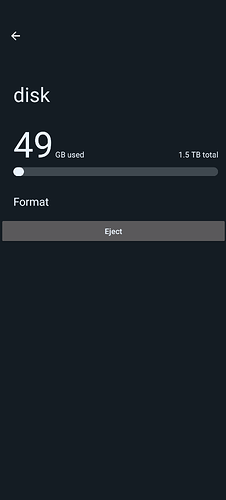Hey guys, FP5 user here and super happy with the phone. I have a 1.5tb SanDisk ultra micro SD card installed so that I don’t run out of photos storage in the next 8yrs, but I’ve been experiencing some issues with movies that I’ve tried to download from Google TV, Amazon prime and YouTube. Sometimes the download is successful and then disappears, sometimes it won’t download at all.
Has anyone else used a card of this size and had any similar problems? The card is definitely not a fake BTW
Welcome to the Community Forum.
While I cannot really determine what the cause behind your issues is, it might be related to the way the SDXC card has been set up. There are basically two ways to set it up: Portable storage (“external”) or Phone storage (“internal”). For more about this, see
While I and others here usually warn against opting for phone storage (for reasons see the link), some apps might actually not accept saving on a portable storage SDXC card, probably for data security and/or digital rights management reasons. The apps you mention might be such cases – perhaps intending to prevent you from “exporting” copyrighted content. It’s not clear whether the serious issues with phone storage that arose with Android 10 on various Fairphones persist, I for my part would still not risk and still refrain from the phone storage option (you mentioned saving photos which has proven a major issue with phone storage).
I have the 1TB version and can use the SD card as external storage for YT Music, Google Movies, Google Maps and more.
Note moderator: edit 4TB to 1TB
This is really interesting, I was actually totally oblivious to the different formatting options. I don’t recall choosing anything when I put the card in, so it must have defaulted to whatever the default option is.
Where can I check which formatting option is selected?
Thanks for the help
4tb? Do you mean an external SSD?
I think when you open the app FILES and there is a side bar on the left (might need to be swiped in by the symbol in the top left), it should list the SDXC card separately from “Fairphone 5” if the card is formatted as portable storage. There should also be an eject symbol next to the card name in this listing.
Indeed. It is either a separate disk (called “disk”!), or it is part of the main disk (called “my device” or some such), which has just gotten much bigger.
You want it to be a separate disk, so if there is a second disk named “disk” mentioned in there (little drop-down menu on top left) you’re OK.
And you see 4 TB ? The specs say
External storage capacity: microSD up to 2TB (SD 3.0)
Oh, you right! I “only” have 1TB. ![]() It felt like 4
It felt like 4 ![]()
Right I went into files and it seems to be formatted as external ![]()
I’m starting to think YouTube and Google TV might just be the problem, and not the card. Been doing some digging and others have reported issues with purchased content behaving problematically. It could also be because I updated the phone and apparently that can also be an issue for those apps.
I also periodically use a VPN which might also be the root cause.
I will attempt some more downloads and monitor whether there are issues.
Thanks for all the advice, what a great community!
It really works fine for me. Also YT Music. Maybe try to reformat the card.
Caveat: Reformatting an SD card may make the card slower, or shorten its lifespan. If you do it, better use the special formatting software (Windows/Mac) published by the SD Association.
Source? You just reinstall the filesystem. You don’t overwrite all blocks, you just make all the blocks available again. Perhaps the blocksizes are incorrect, or other tunables. If you let Android format it, it will be done up to specs. This will not slowdown your SD card or make it wear out faster.
You mean me? Well, follow the link, it explains everything.
I assume the SD Association must know something about their own hardware… ![]()
You can perfectly assume that formatting the SD card on Android will make sure it’s as compatible and optimized as it can be on Android.
Lifespans are not shortened by formatting storage devices. Unless you do a low level format and rewrite all the blocks, but this is not default behavior and not something that’s needed (unless for privacy reasons).
Depends. The issue is not the formatting itself, that’s standard (obviously). The problem is that SD cards use a lot of proprietary tricks to stay efficient and reliable (like over-provisioning and wear leveling, and all that stuff old spinning rust drives didn’t have to bother with).
I guess from what I’ve been told that SD card formatting requires special, proprietary software, because it has to respect those special, proprietary firmware tricks they use.
Android OS might or might not know about those, but given the price of a TB SD card I simply wouldn’t risk it. After all the official formatter is free. ![]()
Well, it is. That’s what we’re discussing here. And that’s not always done standard or optimally. Therefore that tool I guess. But on Android you already have a way to easily format it up to specs.
It depends on your workflows. Do you need standard block sizes? Or bigger ones? Do you need certain flags enabled for the format or are they not needed? There are many tunables. But the things you mention (e.g. trimming) is on an OS level, how you format your card doesn’t matter for that (you of course do need to use the right type of filesystem). The filesystem is just an index of blocks, the OS is the one working with those blocks and sending the low level instructions.
Now I think this might be one of those endless discussions, let’s not do that. Please just post the source that states the things you mentioned:
- Formatting wears down your card? That’s not true, only if you do a low level format and write e.g. all zero’s do it.
- Not using the “standard” tooling makes your SD card slow? Maybe if you play around with the format flags and block sizes yourself. When Android formats your card this is all covered based on the workloads on Android. I guess this tool you linked is for when you want to format it on your desktop.
- Those “tricks” you mention are part of any OS for at least a decade already and are not dependent on how you format your card (as long as you use the right filesystem for the job). Unless you format the filesystem with too small or too large block sizes. Then you waste up more blocks for a file than needed (read and write) and then you indeed wear out your SD card faster and may also become slower.
Of course, if you want to use that SD card format tool, then sure go ahead. But please don’t advocate for that tool based on unsourced information. That only adds confusion and fear. Using Android to format your SD card is the best way to do it.
Already done, see above. ![]()
Listen, I’m not trying to sell that tool, I have no stakes here. I just thought that I should contribute a piece of information that I happen to have. Do whatever you like with it, I’m out of this pointless discussion. ![]()
Your link doesn’t say that ![]() It’s not pointless, if people start to bash the Android format tool and being afraid of it without a good reason, then it should be noted.
It’s not pointless, if people start to bash the Android format tool and being afraid of it without a good reason, then it should be noted.
I have the same card. I used my computer to format as ExFAT. Then i put my movies, TV shows, photos, podcasts on the card from backups. I’ve already filled this card with the amount of content I’ve had. I also had to compress some files in order to fit it all on the card. In terms of google DRM. This content is stored in a hidden folder. The same with books. Google and other tech companies are trying to move to an all streaming future. They really don’t want people to have the content stored locally anymore. That’s why they moved google movies to YouTube a while ago. Google has a habit of closing apps that people use and its annoying. Anyway the benefits of having all your media on the phone is if anything happens you basically have everything stored on a device you take with you on a daily basis. I think that is the most useful thing about the 1.5tb SD card. I can’t wait for the 2tb. cards to be on the market. Then i wont have to have my content decompressed in order to enjoy it. I hope that this sorta clears things up in terms of DRM.
Location on SD card is Android/data/com.google.Android.apps.books is for DRM protected books (.apss.Movies for DRM movies) this is read only and gives this folder doesn’t exist error when opened on Android. A PC can read and back up this folder with a special program. Its just the way they try to hide this from a user.