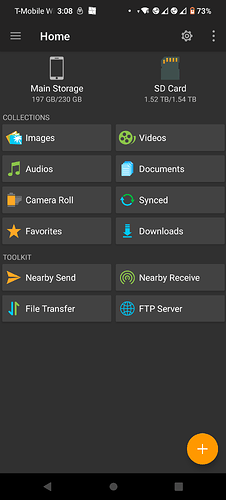5 posts were split to a new topic: YT and SD card downloads
So you’ve formatted on the PC as exFAT, does this make the phone see it as internal? Just asking because your file explorer seems to only ‘see’ the phone’s 256gb.
I think you’re spot on about industry wanting to move away from local storage, and also a good observation that hardly any phones have an SD card slot any more (Sony Xperia latest handset still does, not aware of any others).
Unfortunately I’m old school and I hate streaming. I like to have content locally and available at all times, but I guess I’m a dying breed
I have mine set as external. That picture shows both options with a drop down menu. Using FE file explorer that shows it listed in gigabits 1.54tb (how storage manufacturers lable it) not gigabytes (like windows and everyone else). Formating the card as internal means you can’t eject the card. That is more than likely where you may have messed up. That option just means that you are going to use it as storage and don’t plan to take it out if something goes wrong. Leaving it set to eternal means you plan to use it with multiple devices. Like a windows PC if you have issues in the future. That is my suggestion to fix the issue. Before formating Remember to always back up the data on the card to internal storage or PC if you have an option via wi-fi. This FE File Explorer allows that option. It costs $4.99 in the app store. But its worth the purchase to back up to NAS, Windows, Cloud storage without hassle. Some devices require the account name and password for the local device to transfer to. Most devices broadcast that they can be connected to these days over WiFi on local network. Hope this information is useful to you.
One more thing I don’t see discussed here: How sure are you that you didn’t buy a low-quality fake? Especially on Amazon there are a lot of scam products around. The price in one indicator: Right now the lowest I find is about 100€. If it was significantly cheaper, it’s probably fake. (And even if it was expensive, it might still be a scam.)
One reliable tool for checking if the capacity is really there and error-free is h2testw if you’re using Windows (beware that while the tool itself is also in English, the download page is in German). For other systems there is F3 which uses the same logic.
One of those tools is the first thing I run once I get a new flash storage device to make sure that it is actually working as expected.
This topic was automatically closed 180 days after the last reply. New replies are no longer allowed.