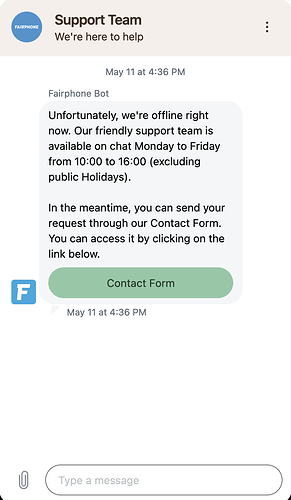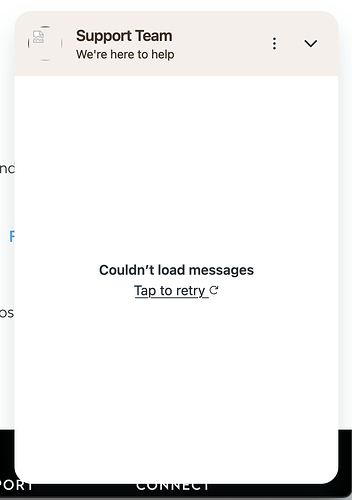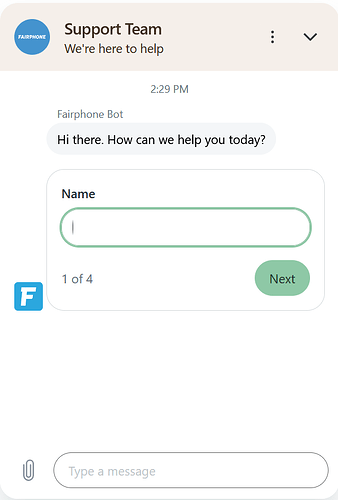I’ve checked 5 seconds ago and the date and time are still “May 11 at 4:36 PM” while it’s now May 15 17:47 or 5:47 PM Amsterdam time. I turned off the add blocker and privacy badger, refreshed and the issue remains.
You could have a look at about:config - privacy.resistFingerprinting for a possible cause … Firefox is showing the wrong time | Firefox Support Forum | Mozilla Support … this needs to be set to false.
You could have a look at about:config - privacy.resistFingerprinting for a possible cause … Firefox is showing the wrong time | Firefox Support Forum | Mozilla Support … this needs to be set to
false.
Thank you your the tip! Here are the results.
I checked, this was already the case. For the sake of testing I disabled all suspected fingerprinters, nothing changed, Then I disabled all known fingerprinters as well and again nothing chainged. I still get this image. Note that the date and time remain May 11 at 4:36 pm while this screenshot was made at May 16 at around 13:15
Then I went to a private browser with “all known fingerprinters” enabled again. That’s when I got this screen that another Forum user got as well:
Cookies enabled and disabled had the same effect.
Is this your personal internet connection or is it any company network? The latter ones may have very odd security measures which can lead to “interesting” effects…
Personal connection on a personal laptop.
Nevertheless, check if there are any issues when loading the page by pressing F12 in Firefox, then start the analysis and load the chat. A list of loaded items will appear and if any of them fails (or maybe resources from a specific server) then this might give a hint what’s wrong.
There is a whole lot that appears to go wrong. I’m going to need some time and a second set of eyes on this. I’ll report back when I now more, that can take a few days.
On a side-note: Today I wanted to use the live chat but it seems it remembers when I visited the page for the first time. That was outside their working hours and this is what it tells me: May 16, shortly before 5 PM (just compare with my first response in this thread). Therefore I cannot access the chat today during their working hours, either, with Firefox on Windows. It (currently) does work with Firefox on my phone.
Ah, but I just saw that although it reports I’m writing outside their business hours I could nevertheless start a chat. The first response is from the AI anyway (does the AI have business hours?), so it might just work?
On your computer press F5 if such a thing happens. It’s clear the cache from that page.
Guess what I did as the first action? Of course I reloaded the page. But now that I opened the page again it seems to be more and more likely to be a feature instead of a bug. The chat just keeps the history of everything that was written before. Since I opened the chat outside the business hours for the first time it kept that message in the history. I’m pretty sure that’s the same for @LVI, too. If I then write something and the AI or a real person responds, these messages will be kept in the history as well, right under the “out of business hours” message.
Nevertheless that doesn’t explain why in private mode it is unable to load the chat at all…
I just checked and yes chats are stored somehow and (not sure such is covered by the data protection/privacy policy?) and although its OOO hours I’m not seeing this information directly, only when I try to chat. To add: I’m not logged in to any shop or support account.
Hi,
I’ve raised an issue with some faults I have on my phone today via the live chat, and I was told that you can’t get a download f the chat at all, but they’ll look into it.
Is that really the case? In this day and age, that feels ridiculous… Especially for a company that doesn’t give you a “receipt” for raising something using the online form?
Just wanted to checkif anyone else has had the same advice…
Thanks
I occasionally encounter services that just don’t work, or have problems, in private navigation. You can allow all the cookies you can, they just don’t work. Maybe this is one of them.
Strange, you should normally receive an automated message, acknowledging the request and citing a “request number”.
Check your junk mail folder, which may have filtered the message as coming from an automatic source.
I certainly agree that the user should be able to save a transcript of the chat for their own reference.
Welcome to the community forum by the way ![]()
2 posts were split to a new topic: Probleme beim Laden
A post was merged into an existing topic: ![]() Probleme beim Laden
Probleme beim Laden
just noted its only available 10-13 and not at all on Wednesdays.
We have temporarily reduced our Live Chat business hours. We apologise for any inconvenience.
And on some days it’s off with short notice
Guys, it is a minor thing but I guess confusing especially for people not so frequently visiting the forum.
I have just received a support reply email - the standard I would say, your call is important to us kind of thing
the bottom line is they say they passed on my request, I am not to duplicate the requests, they will get back to me, but also
If your request is urgent, then please reach out to our support team via phone call.
Usually I would understand that as the following: if your query is super urgent, we are willing to make an exception and provide you with the phone number option (an extra option besides chat). But it does not seem to be true. There is no phone number. So it feels like the standard reply message has not been updated which - in all honesty - does not look professional.
Like I don’t care that much, I am sold, I already have a FP5 and I want to support the company.
But still - the main reason I am leaving this feedback is in the hope of nudging gently for the improvement. I am allowing myself to tag the community manager then, @anna_jopp but also
@anon55787294 who’s been very helpful recently providing the community with the updates
Anna isnt the community manager since February that is @anon55787294