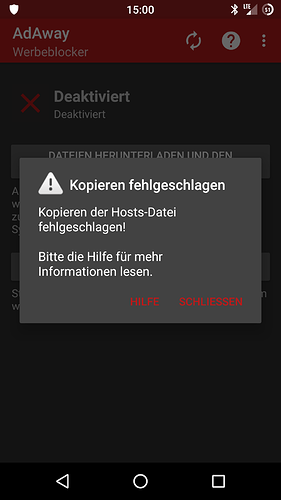Lack of SIM service after switching off airplane mode could be a regression in Lineage OS. A respective bug has been filed:
Finally managed the move from android 6 to lineage. Procedure works as described (installed TWRP first than lineage). No problems. Same symptom with flight mode here: pin has to be entered after disabling. Great work!
Looks like the file was deleted. I get a 404 error when following the link ( https://www.androidfilehost.com/?fid=817550096634770220 ):
Does anybody know what’s happening?
The developer released a new build;
I have trouble with adaway app:
Get the error message:
The folder does not exist. If I try to create it manually (with total commander) it just not creates it.
Anybody with the same problem here?
I have root access, of course.
" ! Copying failed
Copying of the Hosts file failed!
Please read Help for more information.
Help Close"
Have you tried using different versions of “Ad-Away”?
Hey everyone,
during calls my display is switched off so I use the work around to end the call with my home button. Now I tried to call a service hotline where I should press numbers to choose a menu.
Did I miss some settings or does it relay to the proximty sensor which maybe is not supported yet?
Thank you
I’m on the latest version 0602
But what about Widevine on FP2 Lineage OS? Because if it isn’t possible Fairphone users couldn’t install Netflix for example…
Noticed today on my test phone (which is a stable phone when on FP OS and earlier on FP Open) rebooted quite sometimes with Lineage OS running.
Haven’t found a cause yet.
Anyone else experiencing problems.
And anyone aware of tools similar to FP OS maintenance tools (Hiccup) available for Lineage (or Android in general).
Running v0602 with Open Gapps.
Rooted phone for Adaway app.
I didn’t have any reboots so far. Did have ~2 per week with FPOS.
Maybe the FP-Devs should look how to integrate them (especially the proximity tool) into Lineage or how to make them installable on Lineage. Tried to install the proximity tool via Play Store and via Titanium Backup, both ways failed.
uptime 52hrs (i.e. since flashing the new LineageOS-zip)
it was probably me.
Saturday and Sunday reboots.
Monday flawless. I blame my pocket in my jeans (there is one jeans I seem to have this more often with  )
)
Thanks @AnotherElk for the translation.
@Bergziege: jep, I downloaded the correct version, but installed another one that was still in my download folder 
Anyway, it works now =)
@Sietse: Sporadically I have also reboots. That happens everytime when the phone is on standby, never when I use it.
Also Open Gapps and Adaway
I also couldn´t find a cause yet.
Do you use Adaway 3.2?
yep.
Got it from F-Droid
Does anyone use LineageOS as an multiboot rom?
[quote=“Roboe, post:4, topic:28848”]
Be aware that UnifiedNLP (including the one microG embeds) doesn’t work in Nougat without integrating them on the system[/quote]
Hi Roboe !
I just installed LineageOS and I’d like to try if it is possible to play Pokemon Go on it.
- How can I integrate microG on the system? Using a file explorer and moving the microg apk to /system/priv-app/, or there is a prettier way to do that? Also, do I have to move only MicroG core or also its dependencies (Services Framework Proxy, DroidGuard Helper, FakeStore and the NlpBackends…)
- It seems that signature spoofing is not present by default, I’ll try with tingle. EDIT: Tingle is compatible and working!

- I’ll also try to figure out if I can hide root with a tool like iSu or if I need to completely remove the binaries, like in OpenOS…
Apps that need system permissions are microG Services Core (or, for the record, UnifiedNLP (no GAPPS)) and microG Services Framework Proxy*. Moving them to /system/priv-app should be enough, yes.
*= although this app is just a layer of compatibility with legacy apps and I personally never needed it. In fact, I didn’t ever have it installed. I won’t bother to move it.
Any external utility won’t be needed when this @z3ntu patch is merged and you’ll just need to disable root in the Developer options. But be aware that the official position of the LineageOS team is not to interfere with SafetyNet check.