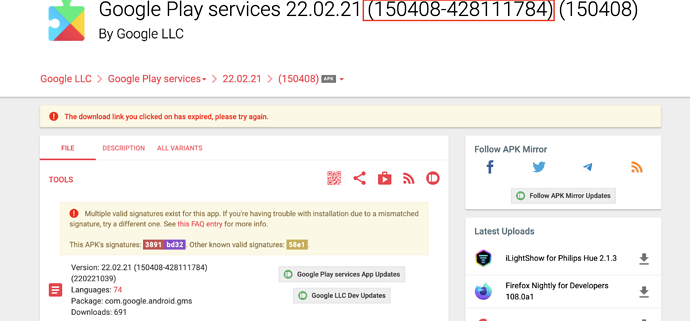Downgrading Google Mobile Services according to your tutorial has also worked for me. Thank you so much @Pilo11
Thanks Pilo11: I followed your instructions and now I’ve my phone working again ![]()
Hmmm… My initial joy at my phone not restarting anymore has been replaced with puzzlement as I seem to have lost any and all form of internet connectivity (wifi and 4G)… Although both are enabled, my phone can’t seem to make a connection. Don’t know if it’s related, but internet worked fine before the downgrade… Maybe something wrong with the version vs my phone? Not sure… But apparently not a clean fix for me after all. Not sure what I can try next. Maybe installing a different version? Any help is much appreciated!
EDIT: Resolved. I noticed the time and date on my phone were completely wrong (I was somewhere in September). Apparently the “use network-provided time” setting had previously been disabled. After re-enabling it, all connectivity instantly came back. Not sure how or why, but if your clock is not set correctly you don’t get internet ![]()
Anyhow. Apologies for any confusion and thanks again @Pilo11!
same problem here, also reported it just so they know. will try @Pilo11 s method and update in an edit to this post. thx
1st edit: ok lol I’m stuck at the first step, how do I activate developer tools and usb debugging? I’m sick in bed rn and have trouble reading things and finding that information right now, can somebody run me through this. thx alot. (do I still need to do a factory reset and lose data when following this option?) tysm
Hi everyone, I’m new in the forum
The same issue appeared on my FP3 today (Nov 12, around 12.30 CET): it is stuck in a reboot loop (only a few secs after unlocking the screen)
- I purchased my FP3 back in 2019
- My provider is Orange (France)
- I hold a single SIM (no 2nd user account)
- I’ve tried a couple of restart configurations (Safe Mode, with and without SIM card…) but nothing helped
I haven’t tried resetting the factory configuration because I have a lot of pics & videos with NO backup yet !!
!!
And I’ve read about some alternative solutions in this thread that I don’t want to try either, until I get my data safe on some external drive (Note: I’m no expert, so some solutions such as in developer mode may be risky)
At present time, my main and big problem is: does anyone know how to safely retrieve my data from the phone memory (particularly photos and videos) knowing that I cannot connect my FP3 to my Google account nor to my computer (via USB), since it constantly reboots ?
ThanX for any suggestions!
Settings > About phone > Build number ~ tap on it 10 times to activate.
Then next time, if it switches off
Settings > System > Advanced > Developer options > USB debugging
Tutorial to activate USB debugging: https://www.hardreset.info/devices/fairphone/fairphone-3/faq/faq/usb-debugging-fairphone/
Then you need to install adb on your computer (MacOS/Windows/Linux). And type those commands into your Terminal. There are plenty tutorials on youtube out there. NO you DON’T need to reset your phone and lose data. That’s the reason why I posted this way. For me a factory reset Is not an option.
With my USB debugging ADB way you are also able to copy your files from your phone to your computer without unlocking it. You only need to follow the USB debugging activation steps. It’s not very convenient to copy files with the ADB shell but it’s possible without risking data. In addition you can do the downgrade without any risk. It’s just an application installation progress. No crazy hacking/manipulations. It only looks a bit strange due to the terminal commands. GUI looks more friendly.
Same problem Friday 10 nov
tysm for taking the time. this is super helpful! have a great day
This just got me my phone back! Thank you so much!
Thanks so much - I have been experiencing the same issue since last night (early hours 12/11) on a FP3 and this worked. Involved connected through ADB, clicking notification to always trust the connected computer, and then on the next reboot ran the commands before unlocking the phone. Have now disabled Google Play updates and seems to be running fine for the time being.
@Pilo11 how have you been able to copy files before unlocking? I fiddled around with ADB / shell commands for hours and I only received messages that either the path was not found, or I did not have the rights to access those disks / data…
Thank you so much for posting this. After many difficulties, I have managed to get to step two, but I get “cmd: Failure calling service package: Broken pipe (32)” as a response. Would you or someone else know what that means and what to do?
Fingers crossed ![]()
Hmm seems like your adb server is crashed (in an unexpected state): try to execute the following commands to restart it or restart your computer.
adb kill-server
adb start-server
It is not really necessary to execute “pm clear…”, the “adb install -d” command also clears cache and data because I did not used -r (ADB Syntax examples). But I thought it’s a nice addition to understand the steps.
Hi !!
I also experience this issue, until 12 november around 12:30 in France…
THANKS A LOT for all the tips here !! <3
Special thanks to Pilo11 ![]() , Fairy3000, amoun & Elli_Thomas
, Fairy3000, amoun & Elli_Thomas
But…
First two lines of commands : success ![]()
But at the third line of command, failure response : [INSTALL_FAILED_VERSION_DOWNGRADE] ![]()
Do someone know what I did wrong and how to get it OK ?!
Thanks !!
Are you sure that you did not miss the “-d” in the “adb install” command?
What does the following command output (need to be called on a linux or macos system or a terminal environment on Windows which supports grep)?
adb shell dumpsys package com.google.android.gms | grep versionName
on Windows powershell perhaps this:
adb shell dumpsys package com.google.android.gms | findstr -i versionName
My output:
versionName=22.02.21 (150408-428111784)
versionName=22.02.21 (150408-428111784)
It is important to install exactly that APK version (apk link).
I got it.
Thank you so much for the help!
Ooooops that’s it, I missed the -d ![]()
![]()
Everything’s OK now, THANK YOU Pilo11 !!! ![]()
I have another Fairphone3+ with Ubuntu which is also not affected … lol ![]()
many many thanks…