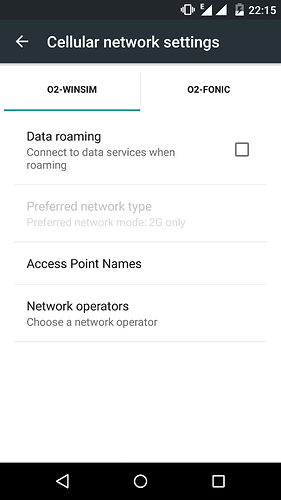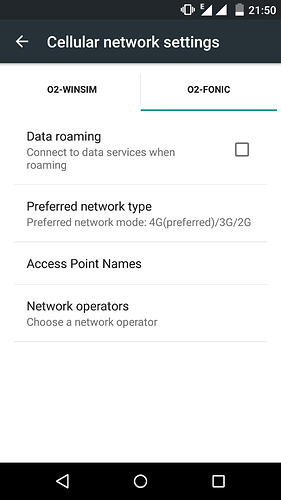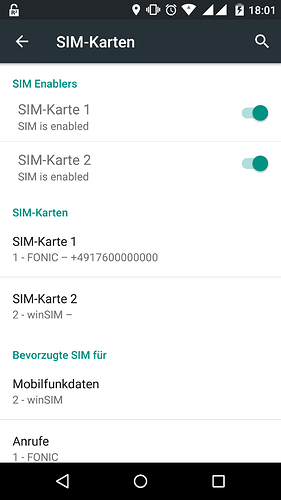TL;DR:
I created a new APN, entered the settings as mentioned my the provider, saved it, and it’s gone.
When I don’t change the MNC (07 by default), the APN does not disappear. But I need it to be 02.
Long version:
I’ve purchased a new LTE contract from WinSIM which uses the O2 net. I wondered why the best I always just get G or E when my prepaid SIM (Fonic, also using O2) can receive H and H+.
So I contacted my provider and asked for the APN settings. This is what I should configure:
APN for Internet:
Name: O2 Internet
APN: internet
APN type: default
Proxy: Not set
Port: 8080
Username: Not set
Password: Not set
Server: Not set
MMS proxy: Not set
MMS port: Not set
MCC: 262
MNC: 02
Authentication type: do not define (same as “Not set”?)
APN protocol: IPv4
APN roaming protocol: IPv4
APN enable/disable: APN enabled (tick)
Bearer: Unspecified
Most of this is already set by default. The MNC however is 07 by default. If I change it to anything but 07, the APN will vanish without any warning or message as soon as I leave/save it.
Interesting in that context is that I do not get internet with the WinSIM card if it is in slot 2. The Fonic card has internet in either slot, though.
Also interesting (maybe in this context) is the fact that the SIM card in question does not show it’s number in the SIM cards settings, though it has one and I already called and received calls with it, so it obviously works. And in the APN settings, I cannot set the preferred network type for the WinSIM card while I can set it for the Fonic card. (Screenshots below)
So far, I’ve tried everything I could imagine. Resetting to default APN settings, swapping SIM cards, rebooting after every change, leaving settings untouched. Nothing helped.
I cannot tell whether this is a phone/hardware/software or card problem. I would be really happy if somebody could help me here.
Forced 2G network type on WinSIM:
4G network type (changable) on Fonic: