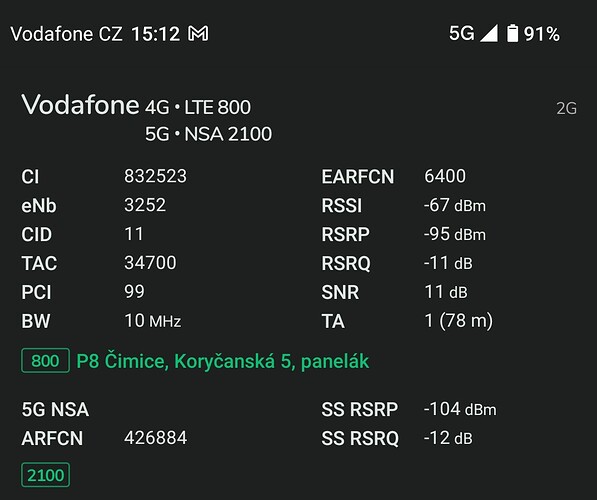Something positive to report, since the Android 12 update I don’t have random sudden reboots anymore ![]()
Okay, today I had a really solid true 5G connection:
So I think we can conclude that 5G connection has not been broken by a12 upgrade in general. There can, of course, be specific cases where it got worse.
I wish I could say the same. I had one random restart yesterday. While driving. I wasn’t happy at all. ![]()
Weird. I have never faced such issue. Neither on A11, nor on A12. But I’m not using car navigation often, so it might be connected with that particular use-case?
Yes, it definitely could be connected. I’m not drawing conclusions. I just hope that it doesn’t happen often.
Else I think there were thoughts it might/could be connected to 5G, I assume you have seen those topics and tested it?
Edit: I think reboots were normal for the FP2 for various reasons and are not normal for FP3+FP4.
It happen to me at random moments with Android 11. Usually when I was typing something, so maybe it was a driver issue, just a guess of course. I don’t own a car, so I don’t use car navigation.
And how do I get a clock display with seconds? (no, don’t tell me there are apps for that, I just want the seconds at the top of the screen next to the carrier).
There is no option for that. Some vendor specific or custom roms implement this, but Android itself does not provide seconds display in the status bar.
And how do I get a clock display with seconds? (no, don’t tell me there are apps for that, I just want the seconds at the top of the screen next to the carrier).
You can use System UI Tuner to enable the option. Open the app and go to Status bar → Time → Show hours, minutes and seconds.
Power&VolumeDown do NOT work.
did you press both buttons at the same time and held them for a few seconds? it doesn’t take a screenshot instantly.
Thanks, that works perfetly (for now)
R.
Yes.
- it moves the volume all the way down,
2)it does not take a screen shot
3)even if it did, I don’t want to spend my life waiting, it should be instantaneous.

sounds to me like you’re only holding the volume down button, and not the power + volume down combo. the one second delay it takes is in order to prevent accidental screenshots.
Please keep in mind that showing the seconds could affect battery time since the phone is forced to redraw parts of the screen every second, which likely also prevents the processor to switch to a lower frequency.
I can’t tell you if this really is relevant and makes a difference, it depends on just too many factors. That’s why I just say “Please keep in mind”, so anyone enabling this may remember it if the battery time decreases afterwards.
I definitely held down both, I know what that means.
I tried again. It’s very difficult to do because of the protective case I’m using.
But it does work and there is actually almost no delay. However, as said, it is very difficult and if the buttons are not held exactly at the same time, it fails. I don’t want to take the protective case off of course.
So it is as good as unusable in my case (no pun intended), because in 80% of the cases it fails, and when it fails it either switches the phone off or sets the volume to 0.
But thanks.
I don’t think it is relevant: it should happen only when the phone is on.
1Hz is a quite low frequency.
However, what you say may be the reason why the manufacturers don’t display the seconds.
Short update from my side concerning problems with speech recognition:
I had to deactivate the “Android System Intelligence” system app. Afterwards it seems that google engine is again really the default one (as Android SI seems to have been kind of hidden default one).
Now my automate flows work like a charm with other than US English language.
I reported this also to FP support. Hopefully they think about this edge case for the next update.
“Android System Intelligence”
This is a new Android 12 addition. Google’s Pixel phones use “Google Tensor”, a processor which was initially intended as an accelerator for neural network machine learning (what marketing calls “AI”…).
As a smartphone chip it is rather unremarkable, which is probably the reason Google is injecting heaps of machine learning (“AI”) into Android, to give its processors a competitive edge over the competition…
“Android System Intelligence” is such a solution in search of a problem, sort of super-Clippy which observes 24/7 what you do (collecting all sort of useful marketing knowledge ![]() ), and then takes initiatives, doing for you what it thinks you wanted to do (or rather what Google’s marketing thinks you should want to do)…
), and then takes initiatives, doing for you what it thinks you wanted to do (or rather what Google’s marketing thinks you should want to do)…
Unfortunately there is no “artificial intelligence”, there is only natural stupidity, and this will most certainly end in tears… ![]()
useful marketing knowledge
This data is stored and kept offline, such as quick suggestions for messaging, automatic quick shortcuts, keyboard improvements, adaptive brightness, image processing (until you upload it yourself to the Cloud of course) and many more.