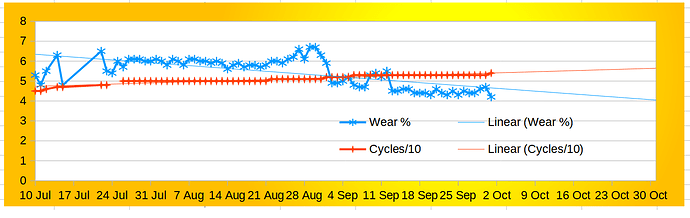Also not in landscape mode?
No, neither in landscape mode. I actually always had more space between the battery indicator and the border there. Is there a setting that changes this, maybe? I’m not aware of having changed anything.
Can confirm. Have the same issue.
I mean is your battery icon also almost gone in landscape mode? ![]() Maybe someone can check that didn’t update yet. I don’t think it was like this before.
Maybe someone can check that didn’t update yet. I don’t think it was like this before.
It definitely wasn’t like that. I use landscape mode while driving and everything (including the battery percentage) used to be visible prior to the update. I don’t have any screenshot for comparison though.
As I said: I can see no difference after the update. Maybe someone can provide a screenshot and mark the stuff that changed, because right now I’m really not seeing it…
me neither I see the battery icon perfectly along with the number and percentage sign ,nothing is cut. Also in Landscape mode.
Edit: this changes when switching to gesture mode (I never use this normally)
Lol, you’re right. So I bet they only tested it with button navigation. ![]()
and when you turn the FP the other way round, the clock is a bit cut…
Was hoping this fixed volte for me, using ice in Norway
These update could include more to prolong a device. There’s loads of bloatware, no option for battery care like Sony and Samsung, no option to charge other devices. I do like this phone though
What kind of ‘bloatware’ do you mean?
Do you mean the ability to limit the maximum charge.? That is not caring for the battery although it indicates a concern for the battery’s longevity.
‘Extremes’ of heat and cold can damage the capacity of a battery but limiting the maximum charge does not make much of a difference to the heat generated whilst charging and transferred heat from CPU workings etc. and ‘excessive’ sunlight may cause more.
When charging rapidly heat can be generated but this is worked into the design and at the top end the charging rate is slowed significantly to ensure safety and longevity but this is not usually the ‘hottest’ charging period.
There is the concern for battery longevity which is vaguely portrayed as ‘Good’ via the default monitor. This monitor however is a calculation based upon the maximum charge registered with an average of power used over a specific time. Hence a battery calibration is useful to know the ‘real’ capacity. However the battery status doesn’t show the remaining capacity apart form the ‘Good’
Here’s an experiment I am undertaking with a new Framework laptop running Windows 11
I can monitor the amount of cycles and the amount of wear, apparently ![]()
I started by setting the maximum charge level to 78% in line with the idea that full charges damage the battery.
The results are intersesting.
I see the ‘wear’ on the battery change from day to day it is volatile.
I also have a count of the cycles used ( a cycle being the equivalent of a full charge or two 50% charges)
Once I had apps to monitor the battery I noticed that although I had restricted the charge rate to 78% the wear was much higher than I expected so I calibrated the battery.
Over the last 7 months each calibration leads to a greater capacity and hence less 'assumed ’ wear. To do this I run the battery down until an auto power off and then charge to 100%. After a few day I then set the rate to 78% again.
Here is a graph of the last few months that shows the results.
NOTE: Each time I do a calibration the wear is recored as lower
The drop at the end of August and September is where I ‘calibrated’ the battery
Back in May the ‘wear’ was 7.4%. The blue linear line was ascending then.
So battery care isn’t as simple as information passed around.
Indeed! I can confirm the problem for gesture navigation.
…aaand the next ![]()
![]()
I just wanted to ask if you all have a working ring tone while using VoLTE/Wifi-calling?
Builds FP44.A.149 and FP4D.A.163 are up.
Response from support regarding the status bar:
We are aware that since the latest software update on the FP4, in certain circumstances landscape mode can cause some icons to leave the bounds of the visible screen. We don’t have a timeline for a fix.
In the meantime, if it prevents you from using your device normally, we recommend switching from Gesture navigation to Button navigation. Admittedly, depending on your preferences, Button navigation in itself can be a bigger obstacle than the clipped icons .
I just “love” how there isn’t really a timeline for anything.
Reverting the git commit is easy I would say. It doesn’t fix anything, so no loss there.
Hello everyone, first post. I am a new happy Fairphone owner and the only thing that prompted me to immediately head to the forum, look up the issue, and open an account was the traffic arrows and jumping status icons with gesture nav. I understand that this is not a life-and-death issue but very distracting and the only real blemish after starting up and configuring the phone. It distracts from the experience, so a fix would be greatly appreciated. I would prefer losing the arrows completely, because they don’t tell me anything I don’t know - there is traffic.
Otherwise very happy so far, thanks.