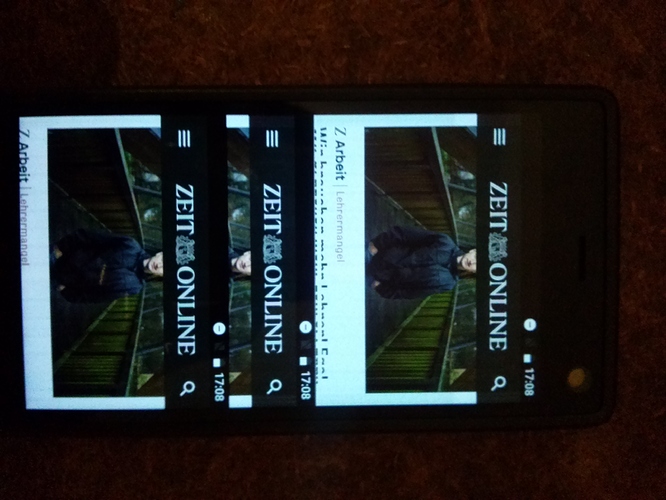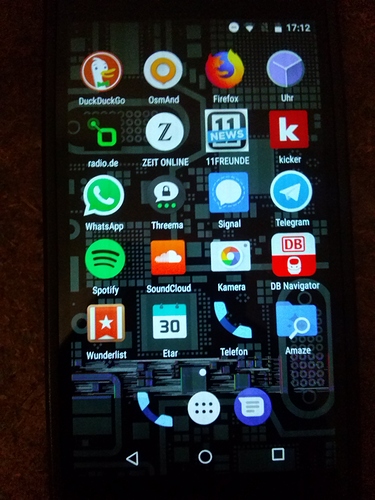Hello everybody,
since three weeks I experience a bunch of problems which are related to some of the problems discussed in this thread.
I do not remember any direct pre-problem-action, like dropping the phone etc.- it just came “out of the blue”
First, I had a flickering screen, that at some random point freezed for a short moment. Sometimes I had to press the on/off Button to get it going afterwards.
Then, two new phenomena appeared: vertical stripes and repetitions on the screen, just as in the post of Jean-Baptiste at the start of the post and horizontal flickering and repetitions (a 2cm part of the screen would be visible like a stacked pattern all over the screen).
After that, the screen sometimes went in “noisy coloured mode” as described here: Noisy coloured pixels on my Fairphone 2.
In most cases, just pressing the on/off button would not help, I had to remove the battery and restart the phone to get it working. Sometimes, the “noisy coloured mode” appeared right after restart
After all this occured to happen for 3 days, I disassembled the phone, cleaned the contacts. This did not change anything. I decided to give it a try and ordered a new display (that I would have sold if it would not have solved the issue).
So, the situation with the new display is the following:
- no noisy coloured mode any more. Some of the freezing looks like a small version of it (parts of the screen have this noisy-colour-mode pixel pattern)
- screen sometimes does not react shortly after I start using the phone (sometimes it freezes just after i tap in the first number of my unlock-code)
- flickering, that often leads to freezing apps or home screen (like in the attached photo1 and 2)
- to turn on the display, I have to press the power button several times. This is weird, because turning it of functions without problems
- display is slow in turning on (period of time to show code-screen is notably longer than what I am used to)
So, what I think it could be is a connection-problem from motherboard to display, because when there is no flickering, freezing etc, the phone works perfectly fine.
Any suggestions, apart from sending the phone with both displays to FP?
P.S. when I put in the old display, it more or less directly shows the “noisy coloured mode”. This is actually the weird thing: there was a problem with the display, but this apperently wasn’t the full story…