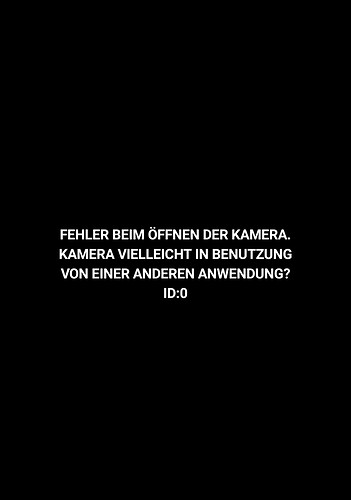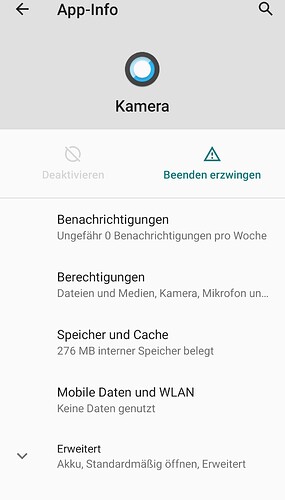I have OpenCamera installed, but I rarely use it. For me it in most cases it is important to have a camera at hand which can make pictures quickly and reliably. That’s why I use the stock app from LOS. In case I need to have more features, I have OpenCamera installed, too.
Personally, I don’t think it is worth the effort to replace the camera app if installation of alternatives is only 2 clicks away.
Especially, if the quality of the pictures is not improved.
If, however, the alternative (stock camera of FPOS) is much better in terms of quality, my opinion might change.
I’ve been using GCam by Nikita after a recommendation from the forum for a while and am quite happy with it. Not everything works but it doesn’t have the massive delays like OpenCamera and can shoot photo spheres, has HDR and slow motion and time lapse videos and other nice features. Apart from the occasional crash it is superior to all alternatives in my opinion.
I can’t say that open camera is terribly slow, but as stated before, i don’t use it often. For “real” fotos i use my “real” camera. Maybe open camera is faster if switched to camera api 2, as i did
Does it work for FP3 and FP3+? The two modules might need different versions, or am I wrong?
Does it phone home to Google? That is one of the reasons why I choose LOS: lots of Google-stuff is removed and I can root it and install AFWall. I wouldn’t like to have additional stuff introduced again phoning home.
Hey! Yes it should also work as is on FP3+ if I remember correctly, but I guess it’s always possible that some other features might be broken. I have no idea about its telemetry features or other kinds of unwanted behaviour. But since you use AFWall+ anyway, you can just block the GCam app from accessing the internet altogether. You could also use something like Shelter (from FDroid) to isolate the process in a seperate user profile, or XPrivacyLua (via Magisk XPosed modules) to restrict the app’s rights. I’m not an expert on this, but the main issue with using this app would be the unverified source, i.e. a random apk downloaded from the internet. You can of course always try a GCam mod by someone else from the GCam Hub and not Nikita, which is just the one that was recommended by another user of this forum in a thread. The apps seem to require some kind of custom config tailored to each device, but I don’t really know how that works, so I’ve just kept the default.
Well, it’s the same for me, except that I find the stock camera quite decent and having quite enough features, I only rarely use OpenCamera now.
I’m actually wondering whether the same LOS camera is on the FP2 and the FP3(+), it might not be as I expected, since these are features I have in the stock camera of LOS on my FP2…
Of course I could do this. I run several apps in shelter, use AFwall and AdAway. But I think LOS is also for people who want to be more independent from Google without diving too deep into things like this.
About to upgrade from 17.1, but I can’t remember which GApps package I used. I have to reinstall the same variant, right? Any way to find out which package I used?
Didn’t you download the install file to somewhere? The package would be in the filename.
Else … Here’s a comparison of the packages … Package Comparison · opengapps/opengapps Wiki · GitHub … perhaps something from the chart is obvious on your phone.
Else … Select the desired package on opengapps.org and then download “VERSION INFORMATION” (comes as a text file for the selected package).
This will give you a list of package names which get installed with the package, you can compare the ones which are different from package to package with what you have on the phone.
Thanks for fixing the BT issue.
Can you please add a “known issues” section to the first post? I read through a lot of messages here complaining about brightness issues and boot loops. I’m not sure, if I should upgrade already. Thank you. 
Hi, maybe somebody else also has this problem. I experienced massive performance hits when using data from an sd card. Especially navigating apps, and my newspaper, which stores its daily doese in many little files were a pita using.
I stumbled about https://www.reddit.com/r/LineageOS/comments/p7inuy/awful_storage_performance_on_181/ where a few people complained. Just now I did the recommended change: adb shell setprop persist.sys.fflag.override.settings_fuse false
and it really feels usable again.
Interestingly, my issue with the camera app is back after the last update of LOS4microG (September 3rd).
It seems, that in one of the slots it is working and in the other one not.
Whenever I open OpenCamera, I get the following screen:
In the settings, Camera is present but can’t be started:
Today I have tried to migrate the apps data to the SD card but the procedure doesn’t and pressing on the “start migration” (or however is it called in English) doesn’t do anything. Is this a known issue?
Hi All,
For the auto bringhtness issue. I think I have found out a solution for this. Have a look at this. Solution is to set minimum to 10(so that array starts from 10 as the first value) and dropping config_screenBrightnessSettingMinimum.
I have been using it from past 2-3 days and seems to work.
Let me know your feedback. If fine I shall submit the change.
Thanks,
TeamB58.
Hi!
I’ve just built my own 18.1 image. I’m able to flash the image itself. After rebooting to 18.1 recovery mode, I’m neither able to flash opengapps nor magisk. Sideload always reports an error, and the device isn’t visible anymore via adb devices.
Regards,
Alex
Hello, I have flashed LOS4uG and successfully rooted it with Magisk.
I have created a work profile with Insular. I have the Rooted debugging option active.
After I run adb root from my terminal I expect to be able to run adb commands as root, but I get permission denied when I try to push/pull files from /storage/emulated. In particular I would like to push my backup (/storage/emulated/0 and /storage/emulated/10 folders, but there is no way to do that up to now.
I haven’t found anything on the internet, does anyone know any workaround? Also I am xperiencing some LED flickering on the flashlight (was experiencing it even on LOS 17.1), is it only me? I can confirm the LED flickering is due to LOS, since when I flashed stock OS there was not any flickering.
Hi, I just realized that the same issue exists for me. My navi app is just incredibly slow. Is there a way towards fixing this in the official builds?
Cheers
Anyone else experiences strange issues with file system permissions? Some apps behave as always, some apps have certain restrictions (which seems to be the "new normal "with 11), some just can’t access anything on storage, even though they got permissions granted (notably FolderPlayerPro).
Also, settings declaring to not enforce access rules for external storage seem to have no effect. At least, i can see no difference…
Just realized this seems to have a big impact on media scanner services… Looks like they simply don’t scan any longer.
Music players, such as simple player, or FolderPlayer, can’t detect (new) tracks, or music at all. VLC still works as expected.
@TeamB58, @dk1978 : do you know something about this effects?
Yesterday I upgraded from 17.1 to 18.1 without any problems or data loss. Thanks for your work, @dk1978 and @TeamB58!
Unfortunately I just discovered another issue regarding brightness. I have been using the function that allows you to adjust brightness swiping over the status bar since 17.1. As soon as I reach the top left corner now (which equals minimum brightness) the brightness jumps up to maximum right away. Anybody else with that problem?