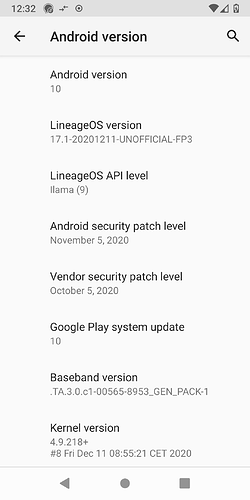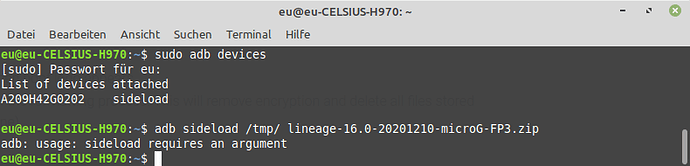I did have this trouble with unofficial LOS16. It was the main reason I switched to LOS17-GSI.
Considering the battery runs as good as before LOS16, I assumed LOS16 was the problem generally.
First running test with 17.1.

Already confirmed working:
- Telephony and speakers, tethering data
- Wi-Fi and NFC
- Bluetooth including audio
- FP3+ with new camera module
- Graphics (no flickering detected so far)
Big question marks:
- USB configuration is buggy, options for selecting MTP, PTP etc. remain grayed out. Testing a patch to fix this at the moment
All in all a very positive experience - Android has made progress. Unfortunately, I do not see any easy way to keep data and settings through the upgrade. TWRP-restoring the data partition did not work, neither did I expect it to. Some people may be lucky with other third-party backup apps. Seedvault is not available yet for 16.0.
If some people want to join me for testing, you can build using my private trees here:
Really nice! Regarding the data/settings, I recently updated my Oneplus One from LOS 16 to 17 (dirty) and didn’t lose any data/settings. I don’t know the details on ROM level, but maybe this work can help you out on that regard?
In other news, I updated OTA to the second MicroG version of LOS 16. Works like a charm  Still have the latest update in my updater list though (says I can update to 10 dec version now), just like the last update.
Still have the latest update in my updater list though (says I can update to 10 dec version now), just like the last update.
Very interesting. How exactly did you do the update?
The ‘usual’ way I think. Backup via TWRP, install LOS via TWRP, install extras (in this case I had OpenGapps pico installed to match my old 16 installation). All default settings AFAIK…
Hi Micka, you saved my day with the cammand “fastboot flashing unlock”, at least you helped me to my next step. I am following the [Redirecting… ] However when I start recovery my (Linux Mint) PC cannot find the device; when I start in fastboot mode I am stuck with the message “adb: usage: sideload requires an argument” although I copied exactly the command in the wiki, step 5, second dot.
Please mind “Installing LineageOS from recovery” step 5, dot 1.
The recovery program needs to be put into a mode where it waits for the incoming sideload file from the computer, only then the adb sideload command on the computer will work.
ADB doesn’t work in Fastboot Mode, only the fastboot command does.
You are supposed to use the ADB Sideload feature of the recovery mode.
Please remove the space between /tmp/ and lineage… .
Thank you, that was helpful. But now the output in the terminal is “Total xfer: 0.00x” and I get the message 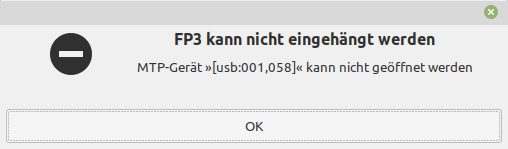 . BTW the recovery mode in the FP3 shows “ADB Sideload” in red, only “Cancel sideload” is blue.
. BTW the recovery mode in the FP3 shows “ADB Sideload” in red, only “Cancel sideload” is blue.
My original plan was to install from the SD-card (like I did with the FP2), but I could not find how to access it. It is still inside the FP3 with the files on it.
Good morning,
Thanks for the effort !
Yesterday i installed it on my FP3 (which has upgraded camera modules, same as those from FP3+).
It went good.
i tried first without twrp, i just went into recovery mode and then Apply update from ADB. Then i did adb sideload …filename.zip (ota package). However while loading i got the error that it failed to verify the zip file. (by the way do you know why this would be ? i would prefer to install it in the future without making use of TWRP).
afterwards i used twrp and it just worked, after installing it tho i did get the messege that the system is corrupt and i could choose between try again and factory reset, choosing factory reset has rebooted the phone and started up on LineageOS17.
For me it was no issue to do the factory reset because i had anyway no data on my phone, i had to wipe it for unlocking the bootloader.
The OS works fine, no strange bugs till now. the camera modules are working now but I can only choose image resolution up to 12mp. Not sure if thats ok, the new camera module should be 48mp.
to get my apps i use F droid and i also download apk’s via the browser, that works fine. i just could not get Aurora Store to work, anonimus login was not doing anything, it was just saying succesfully logged in but i could not search for apps. But that might be a problem from Aurora Store itself i think:-? I have seen that in the past there were similar issues and they were caused by some google update, at that time they were fixed by making an update on the aurora store.
That’s normal. The module inputs 48MP but outputs a 12MP image. See here for explanations: FP3+: New camera module still generating 12 MP pictures
I believe indeed. To temporarily work around this issue, you can do “Continue anyway”, go in the settings of Aurora, Network, and “Enable custom tokenizer”. It should state http://www.auroraoss.in:8080. If not, set it so, and come back to the apps page, it should work.
Thank you very much for your test and documenting the results. That is helping me a lot. I see that @Alex.A has already answered some of your questions.
The error that your zip fails to verify within LineageOS Recovery is normal and expected. You used the unofficial build uploaded by me (at least I so hope), and that build does not use the official and secret LineageOS key for signing the build and thus verifying its origin and integrity. Once an official LOS build is out things will be normal.
I was also told that we should expect a dirty flash from pure LOS 16.0 to 17.1 to work without losing data. Likely the same holds for LOS+Micro-G 16.0 → 17.1. We will see.
Aurora started working today, without me doing anything special.
If we can make a dirty flash without wiping data from LOS 17.1 GSI microG to official LOS 17.1 with microG, that would be extraordinarily appreciated  That way one could (hopefully) keep the stored Exposure Notification keys…
That way one could (hopefully) keep the stored Exposure Notification keys…
Awesome news that you managed to get 17.1 working, thank you so much for the time and effort!
What steps are required for official linageOS 17?
Welcome to the forum! There are official LineageOS instructions for installing here. One of the first steps is unlocking the bootloader. For that I still have to update a link to the working method, best if you wait a few days.
Hey, thank you for getting back to me and for the detailed instructions. I meant to ask about the development process, though. What is required to turn the current LOS 17.1 alpha build into an official one?
First code review. Then an update of the hudson and wiki repositories for automatic builds.
No reply but an amendment: I learned not to care about warnings and get on with the process anyway, so I got Lineage OS on the new FP3 now, and I am extremely relieved that it is not bricked  But I could not install the Lineage-MicroG zip, (ErrorCode::kDownloadMetadataSignatureMismatch) … Installation aborted. However, the regular Lineage OS zip was accepted. I will go on trying tomorrow after work.
But I could not install the Lineage-MicroG zip, (ErrorCode::kDownloadMetadataSignatureMismatch) … Installation aborted. However, the regular Lineage OS zip was accepted. I will go on trying tomorrow after work.