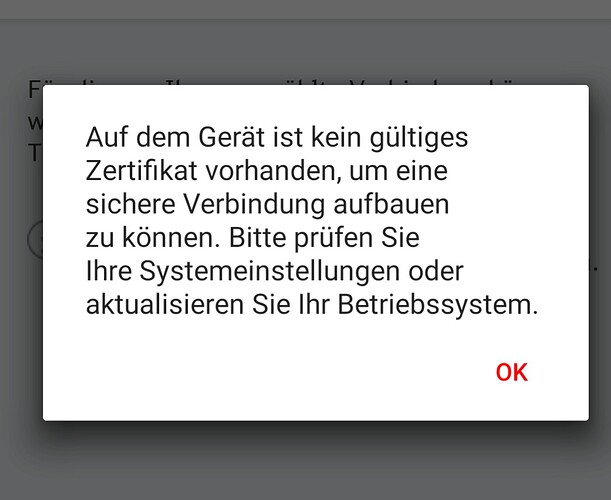Ok, I’m afraid I have to go back to stock ROM or /e/. DB Navigator for example doesn’t want to play along when I try to book.
“There is no valid certificate on the device to establish a secure connection.”
At which point did that happen? I tapped on “zur Buchung”, this would work. But i don’t want to buy a useless ticket 
Interesting. Exactly when I tap on “Weiter zur Buchung” the pop-up appears.
Do you have certificates in “Einstellungen - Sicherheit - Verschlüsselung und Anmeldedaten - vertrauenswürdige Anmeldedaten?”
That’s long 
The left “System”-Tab is populated, the right " Nutzer" (user) is empty.
Ok. For me, too. This is strange, or I’m on the wrong path here…
Did you install it fresh, or came it from a backup?
Freshly installed, I came from LOS 17.1 GSI. Backup didn’t work so I formatted /data.
I have other strange effects like that my phone won’t reboot but stay off until I press power for about 30 seconds or so…
This effect is present on my phone also. I’m still planning to try to catch some log and open an issue…
With the DB navigator, I’m at a loss… Maybe you could try to catch a logcat?
Yes, I could do this tomorrow. Btw, interesting that you have the sane effects with reboot. On LOS 17.1 GSI this was working.
I don’t have the GSI version, but the normal LOS17.1 and when I click on “Weiter zur Buchung” I can go to the next screen.
OK, it seems I am hit by a bug which is not specific to official LOS but by my particular installation.
Hello everybody,
I just wanted to point out that there might be a problem with the MicroG+LineageOS builds because the last available on the MicroG website dates from the 10th of December, but since then there have been 3 builds of LineageOS 16 and 2 of the 17.1 version on the LineageOS website.
Is there a website where we could check the MicroG build process ?
The builds for Lineage for MicroG needs to be initiated manually.
So, for now, it will happen every month around the same date.
The builds for Lineage 17.1 were started today, so the new build will be available soon, I guess.
It seems like the order is in general alphabetical and first LOS 15, LOS 16 and then 17.1.
You can follow the process on the download page when you sort all devices by “last changed”
Cheers
Just a quick FYI for those interested:
LOS4microG 17.1 has officially landed over here: https://download.lineage.microg.org/FP3/
I’ve been through the instructions and install, but after install and reboot my phone seems to stop at the Fairphone logo on the boot screen and doesn’t actually boot into lineageos. Any thoughts?
[Edit: Think I fixed it, used a different build]
I’m using my FP3 with LOS and MircoG since it was available at lineage.microg.org.
I had almost no problems with installing LOS 16 and it runs very smoothly since.
(Except Fennec. It keeps crashing without any pattern - but that’s for another time.)
Today I’m trying to update to LOS 17.1 with this manual:
https://wiki.lineageos.org/devices/FP3/upgrade
And I fail with ADB. When I try to sideload the ZIP-package, I get an error:
C:\Program Files (x86)\ClockworkMod\Universal Adb Driver>adb sideload lineage.zip
error: protocol fault (no status)
After a few minutes, the blank screen of the FP disappears and I’m in LOS recovery. Tried to activate sideload again via “apply update” but didn’t get any further.
I also copied the ZIP onto the microsd - maybe the recovery mode accepts the file via “apply update” somehow, but “Apply from ADB” is the only option…
So I cancelled the upgrad for today, restarted into LOS 16 and deactivated debugging mode.
Version of ADB: platform-tools_r30.0.5-windows.zip
The directory you executed adb in is the ClockworkMod\Universal Adb Driver directory, though. Did you extract the current platform tools to there or did you add the path to the platform tools to the PATH variable and there’s no (perhaps old) adb command in ClockworkMod\Universal Adb Driver?
Yes yes and yes.
That was a bit stupid.
I’ve flashed Cyanogen for a friend 5 years ago.
So I was in the wrong program folder.,
Shame.
Anyway, got it sideloaded. Pressed “reboot” in the menu, cause…
"Once you have installed everything successfully, click the back arrow in the top left of the screen, then “Reboot system now”.
…wasn’t visible.
The FP tried to boot, but got stuck with
Can’t load Android system. Your data may be corrupt. If you continue to get this message, you may need to perform a factory data reset and erase all user data stored on this device.
Meh.
Edit: But the recovery mode tells me I’m in slot a now with version 17.1…
8 posts were split to a new topic: Issues with push notifications on the LineageOS MicroG version
I had to wipe data going from 16 to 17. This might be the case here, too. I hope you have a backup? Else you might try switching slots and boot the old system