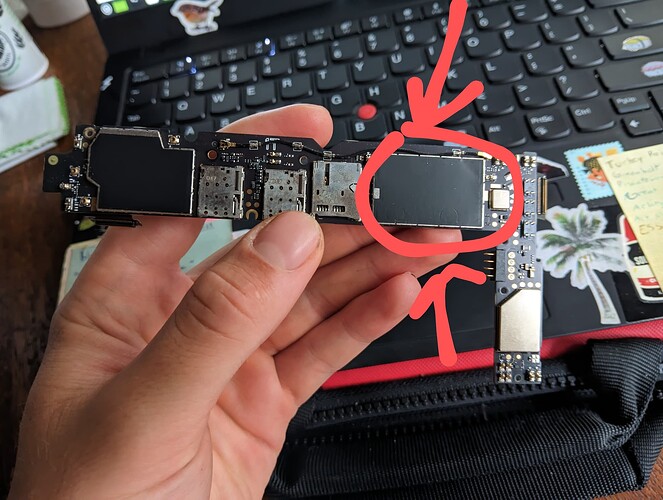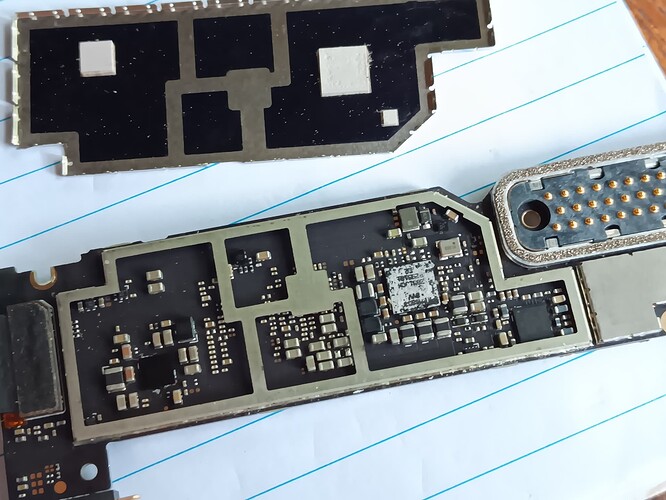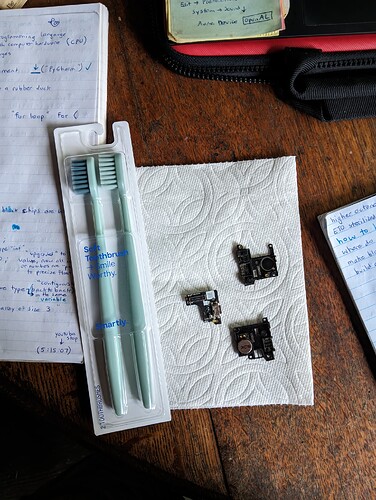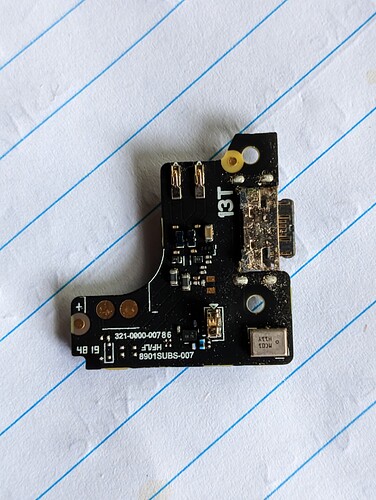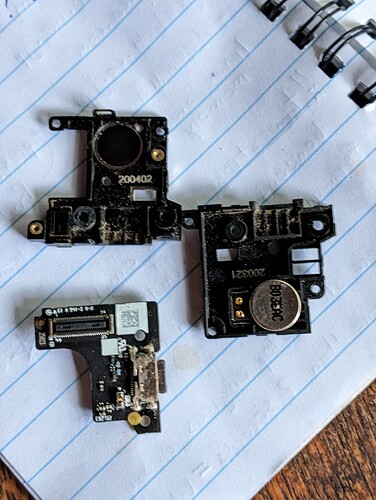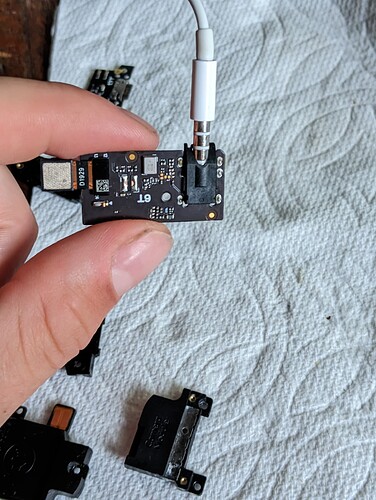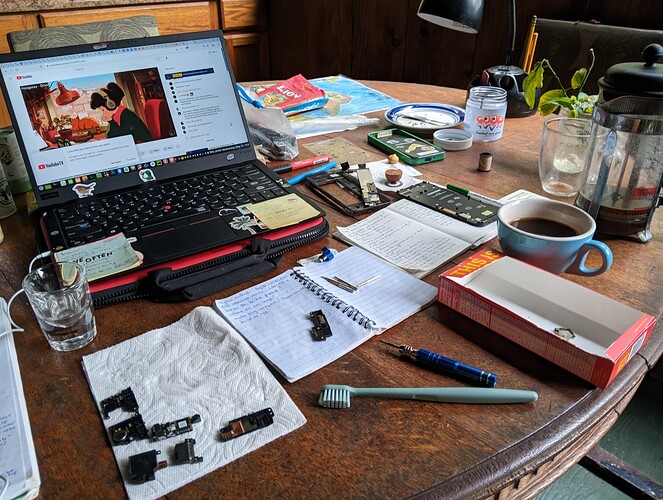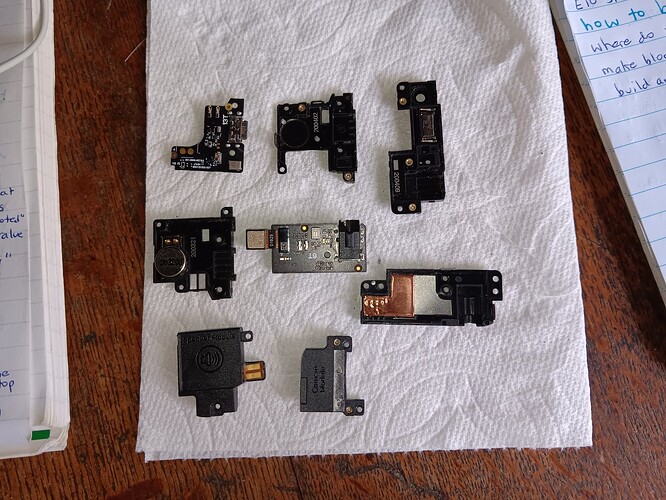I’m here in Hawaii travelling and so far the phone has survived being soaked in the rain and flying out of a car window and landing on the highway. I dried it for two days after the rain soaking, but there was still water trapped inside the camera for a month, although pictures and videos turned out fine. The phone never had a scratch or a crack on it anywhere, which is pretty cool. All I have on it is the green bumper. Anyway, I pulled the phone out of my bag yesterday, unlocked the screen then the phone suddenly rebooted, rebooted again, then went completely black and will not turn on or charge.
Any ideas what I need to replace? I’m going to fix it eventually, I just need to find parts and arrange them to be shipped to Hawaii.
No
Sounds like the main board, which isn’t a DIY option.
The main board controls power.
You say it won’t charge, does that include having no LED as else without the screen there is no indication.
The best you can do is a proper dismantle and thorough clean.
There are lots of topics on such . . .
I’m afraid that the rain might have finally killed your phone after all ![]()
Not all water damage is instant. The trapped humidity might have taken some time to corrode key components enough to finally make your phone unusable. That is my best guess at least.
Following @anon9989719’s suggestion to disassemble, dry and clean is worth a shot, more information here
no there is no light at all when i plug it in
I am waiting for a T5 torx head tool to be shipped here
I am going to look up cleaning the phone. So far i have disassembled it to all the individual modules and I dont see signs of water or corrosion. Just need the T5 tool to remove the cover for the motherboard, and maybe open up the individual modules.
I am considering purchasing a FP3 motherboard if anyone has one to sell haha
Hi here’s a look inside the top and bottom modules, although the phone will/should work without them anyway.
So if the battery is 3.85V
thank you!! I will look into these
I am getting ready to attempt to “unbrick” my fairphone 3, using this guide from the forum.
Link: https://forum.fairphone.com/t/fairphone-3-unbricking/57549/71?u=wade_williams
I have the phone disassembled almost completely, right now i am looking at the ifixit guide and trying to figure out how to safely remove the shielding on the motherboard, which is shown in taken apart in Step 11 of the guide. I am not referring to the first large metal shield, but the 4 or 5 smaller shields that appear to be attached to the board. I want to check thoroughly for any signs of trapped moisture or corrosion. I have a fresh toothbrush and 91% alcohol for cleaning the board and modules.
I would appreciate any pictures you could upload here.
For a minute I was worried you’d mean to go beyond Step 11 ![]() but then I realized what you actually mean is what happens in between the 1st and 2nd photo of Step 10 – that looks “more doable”
but then I realized what you actually mean is what happens in between the 1st and 2nd photo of Step 10 – that looks “more doable” ![]()
I want to remove this black shield which according to the ifixit guide is where the processor and the internal memory is located, to check for any hidden moisture
haha no, but i am trying to figure out how they managed to undo the “spring contacts” that they mentioned in the guide for removing these smaller shields. I think these small little dots in the metal maybe come unclipped or something? I’m trying to find answers before I start trying to pry things apart. I do not want to damage the shielding, which seems to happen in the videos I have watched so far.
Where in the guide is that, I see spring contacts mentioned
we discover a bunch of spring contacts, which connect to the fingerprint sensor,
but they are on the main shield which is already removed.
I pulled off the biggest shield on the motherboard today to check for any hidden moisture or humidity. These shields come off easier than i thought, just takes a bit of prying from a small flat head screwdriver and they pop out of place. It is very thin metal though, just have to be careful about bending or ripping it. Appears there is thermal paste here, the white stuff, i dont know what these components are. Any ideas?
Started cleaning the individual models, using a fresh toothbrush (in fairphone green!!) , and 91% alcohol. The bottom module was particularly dirty, and I had been having issues with it, it would only accept one side of any USB-C cable to work for charging or internet. The top module was also dirty, from debris entering the headphone jack.
pics above and below are the sides of the bottom module board (before cleaning)
dirty bottom module !!! (2 years of dirt)
I like how the headphone jack on the top module (above) can be completely cleaned, you can push debris all the out of the bottom to get it nice and clean again.
Absolutely brilliant pictures, Thank you for the detail. I’m going to put a link to my ‘Topic’ to yours.
Thank again and I hope you manage to achieve a working phone.
![]()
![]()
Nice cleaning job! I hope it actually helped. My main concern is that the moisture lead to some amount of corrosion on components that even cleaning can’t fix any more. So most importantly: Did it work or did I just miss that piece of information?
thank you !! ![]() I hope to revive it
I hope to revive it
thank you ![]() I hope so too! I am going through as many parts of the phone to check for corrosion and clean gently with the alcohol. I actually have not seen that much corrosion, and no trapped moisture, but i am trying to move slow and be thorough before attempting to power on the device again.
I hope so too! I am going through as many parts of the phone to check for corrosion and clean gently with the alcohol. I actually have not seen that much corrosion, and no trapped moisture, but i am trying to move slow and be thorough before attempting to power on the device again.
hi, arriving late to the party and just caught up. I hope news are good?