I just struggled a bit getting Magisk installed after flashing LOS 18.1. Is there already a main wiki post / detailed guide about install Magisk on fairphones?
I basically followed the
Magisk install doc:
I tried both
- the “adb sideload a Magisk zip” - way (mentioned as depricated)
- the "patch boot.img and
fastboot flash boot /path/to/magisk_patched.img" - way
but I always ended up, that the FP2 does not boot anymore (stays in the first “FAIRPHONE POWERED BY android” welcome screen).
Any idea/suggestion/idea what I’m doing wrong? Maybe is Magisk 24.2 not really working for the FP2 yet? (will give it another try with 24.1 now - not sure how I get to the point to already use 24.2 EDIT: was marked as suggested in Izzy-Droids Repo … - seems to be still a beta right now ‘2022-03-07T23:00:00Z’ → GitHub - topjohnwu/Magisk at v24.1
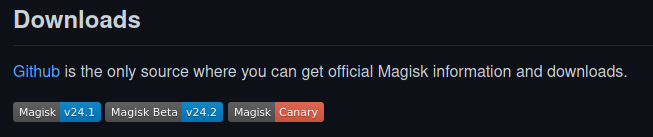 )
)
EDIT: 24.1 works … 
Regarding docs/wiki note:
I just found this for the FP2, but only with links and no real details. How to root my FP2 with LineageOS 17
A wiki note might also show the differences for the FP3 and FP4 (maybe the boot.img approach works or is needed there) or just link to existing other docs (maybe there are already dedicated threads or wiki entrys for the FP3 and FP4). For the second way (patching a boot.img) I think it might also worth to mention where to get the boot.img (Magisk install doc does not really say something about it)? I assume extracting it from your rom’s build zip which you plan to install, right?
Also a point which can be mentioned - a recommended moment when to setup Magisk? Directly after the LOS flash or boot the OS ones and e.g. set up encryption and then setup Magisk…