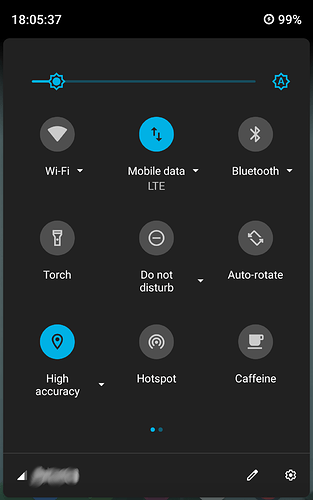First of all, thanks for @ChuckMorris and @AnotherElk for their help, I was able to wipe and install the latest LineageOS 16.0 (build 29 July 2019) and restored my apps.
However, there is a major problem: My wifi and mobile data connections have become absolutely atrocious.
For wifi, my home, work, and other public connections that didn’t have any problems when I was on Lineage OS 15.1 have become almost unusable. My Fairphone 2 would claim that there is a strong connection, but my communications apps would say the server connection has been lost, and my web browsers (such as Firefox for Android) would give non-stop “server not found” errors. Other apps also appear offline.
If I try all of the above for an hour, including cold-booting my phone, the wifi connection might suddenly work for a couple of minutes but stop working completely again. This includes 2.4 and 5 GHz connections in uncrowded environments, and no other devices have problems.
For my mobile data connection (I’ve tried 4G/LTSE, 3G, and less), I get practically zero connection, which would suddenly work for literally just a few random minutes per day. All apps claim that I don’t have an Internet connection. This is despite getting “full bars” indicating a strong data signal from my mobile service.
In both cases, I made sure the firewall is completely turned off to no effect. Turning off the phone completely and rebooting didn’t help much, either.
This is making my phone practically useless apart from making old-school phone calls (which still works).
I also see sporadic reports of bad wifi in this thread, but not sure if they are related.
Anyway, are these known issues? How do I fix them? Or should I downgrade to 15.1 for now??? Thank you.