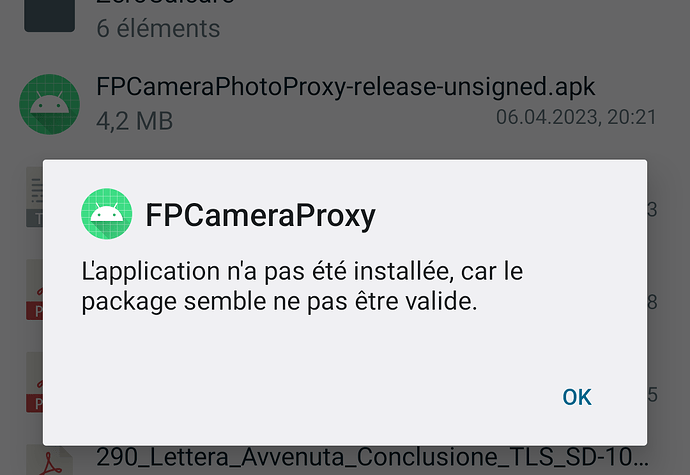I’m not familiar with building apk but I’m really interested in your app so I’m trying to build it 
There are no instructions so here are my steps:
- On my Windows laptop computer:
- Open Cmd
cd to the directory then gradlew.bat-
ERROR: JAVA_HOME is not set and no ‘java’ command could be found in your PATH. Please set the JAVA_HOME variable in your environment to match the location of your Java installation.
As this is my work computer, I have no admin rights and I don’t want to go further…
- On my Linux raspberrypi4
git clone https://github.com/flipreverse/FPCameraPhotoProxy./gradlew
> BUILD SUCCESSFUL in 10m 24s
> 1 actionable task: 1 executed
But… I don’t see any apk file in the directory…  where could it be?
where could it be?
EDIT: the correct command is ./gradlew build
FAILURE: Build failed with an exception.
- What went wrong:
Could not determine the dependencies of task ‘:FPCameraPhotoProxy:compileDebugJavaWithJavac’.
SDK location not found. Define a valid SDK location with an ANDROID_HOME environment variable or by setting the sdk.dir path in your project’s local properties file at ‘/home/oli/Desktop/FPCameraPhotoProxy/local.properties’.
sudo apt install android-sdk- create a file
local.properties with the sdk path: sdk.dir = /usr/lib/android-sdk
Failed to install the following Android SDK packages as some licences have not been accepted.
platforms;android-32 Android SDK Platform 32
build-tools;30.0.3 Android SDK Build-Tools 30.0.3
To build this project, accept the SDK license agreements and install the missing components using the Android Studio SDK Manager.
All licenses can be accepted using the sdkmanager command line tool:
sdkmanager.bat --licenses
- the way to accept the licenses is through sdkmanager, however this one is no longer included in ‘android-sdk’. So the next step is to download it [1]:
wget https://dl.google.com/android/repository/commandlinetools-linux-6609375_latest.zip
- it should be unzipped in a directory named cmdline-tools:
unzip commandlinetools-linux-6609375_latest.zip -d cmdline-tools
- then moved inside the ‘android-sdk’ directory:
sudo mv cmdline-tools/ /usr/lib/android-sdk/
- I needed to change permissions of that folder
sudo chmod -R 777 /usr/lib/android-sdk/ otherwise sdkmanager will not write the licences.
cd /usr/lib/android-sdk/cmdline-tools/tools/bin/y | ./sdkmanager --licenses. y is basically the same as yes, it just outputs y to accept until there is no more input requested and the process stops [2]
AAPT2 aapt2-7.4.2-8841542-linux Daemon #0: Unexpected error output: /home/oli/.gradle/caches/transforms-3/29fe0f65c3b33e4d87edc0ad412f408a/transformed/aapt2-7.4.2-8841542-linux/aapt2: 1: ELF: not found
AAPT2 aapt2-7.4.2-8841542-linux Daemon #0: Unexpected error output: /home/oli/.gradle/caches/transforms-3/29fe0f65c3b33e4d87edc0ad412f408a/transformed/aapt2-7.4.2-8841542-linux/aapt2: 2: P�: not found
AAPT2 aapt2-7.4.2-8841542-linux Daemon #0: Unexpected error output: /home/oli/.gradle/caches/transforms-3/29fe0f65c3b33e4d87edc0ad412f408a/transformed/aapt2-7.4.2-8841542-linux/aapt2: 3: Syntax error: “(” unexpected
Task :FPCameraPhotoProxy:processDebugResources FAILED
FAILURE: Build failed with an exception.
From [3]:
You’re trying to run Android Studio on Linux 32 bit, but that system is not supported. Android Studio only works on Windows (both 32 and 64 bit), MacOS (64 bit) and Linux (64 bit).
My RPi4 is ARM64 architecture, it seems not compatible for this process.
- On my Linux 64bit laptop:
- According to [2], since Ubuntu 22 (Jammy) simply install via
apt install sdkmanager
- build failed with the following message
Task :FPCameraPhotoProxy:lintDebug FAILED
Lint found 1 errors, 13 warnings. First failure:
/home/oli/FPCameraPhotoProxy/FPCameraPhotoProxy/src/main/AndroidManifest.xml:28: Error: android:scheme cannot be empty [AppLinkUrlError]
~~~~~~~~~~~~~~~~~
Explanation for issues of type “AppLinkUrlError”:
Ensure the URL is supported by your app, to get installs and traffic to
your app from Google Search.
- This link [4] hint me to have a look in the
FPCameraPhotoProxy/src/main/AndroidManifest.xml file, and I removed the first line of this block, leaving intact the others 4 scheme:
<data android:scheme="" />
<data android:scheme="http" />
<data android:scheme="https" />
<data android:scheme="content" />
<data android:scheme="file" />
- Now the build is successful

Found two apk files:
/FPCameraPhotoProxy/build/outputs/apk/release/FPCameraPhotoProxy-release-unsigned.apk
/FPCameraPhotoProxy/build/outputs/apk/debug/FPCameraPhotoProxy-debug.apk
I’m trying the first one