In slow motion mode and when you click the slow motion speed (1/4 -> 1/8), the app crashes.
Is that only the case with me?
Steven
In slow motion mode and when you click the slow motion speed (1/4 -> 1/8), the app crashes.
Is that only the case with me?
Steven
So, just for testing, I did download Google Fotos. It did not help. Still the same issue. I deleted Google Fotos immediately after that.
I can confirm this. The app crashes when you change the speed from 1/4 to 1/8.
Anyone managed how to shoot videos @120fps with Gcam ?
No, but uhd 4k @60fps works fine and is pretty impressive imho.
That’s on FP3 with stock camera and San1ty’s Sv10.6.2b.
I don’t have any screen that would show me 4k anyway, 1080p is more than enough for me.
Thank you, I’m going to try this version because mine crashes everytime I set the framerate to something upper than 30 fps.
edit: the app crashes when I try to open it.
Sorry for the double post, just upping the topic to know if someone found a stable version for video ?
Not being able to lock the exposure on the stock app is very annoying…
I can only shoot @30fps with my version of GCam…
With the stock photo app remaining quite horrible probably for the time being, I’d like to try out Nikita’s Gcam / ngcam - Google Camera Port: Nikita apks .
However, I do want to get a sense of possible security issues when installing apps, especially from outside the Play Store. What ‘scares’ me a bit when looking at Nikita’s cam (7.4) is that
a) It’s quit large in file size (almost 130MB vs. around 51MB for other gcam mods)
b) I’m unable to find any info whatsoever about the developer Nikita / nickpl13. The name is mentioned on XDA forums, but the user does not exist (anymore?).
Virustotal gives just a single warning on the 7.4 file, which probably is a false flag. But with code obfuscation techniques, malware can be hard to detect.
Thoughts?
I think I read that right after installing, before opening it, you have to go to android settings and delete the data and cache of the app. So I suggest you reinstall it. Would that make a difference?
Hello everyone!
Just got the FP3+, installed lineageOS and now looking to install a Gcam port. Been trying many of the versions linked here, but none are working stable. From what i’ve read Nikita’s 7.4 v2.0 is the way to go now, but after some use it becomes unstable and unusable.
Could someone clarify which version of these i need?
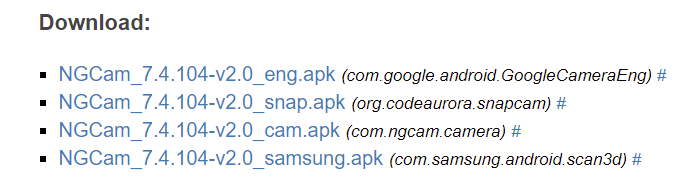
Also, cant seem to find a proper configuration file. Has anyone done some work?
Thanks in advance everyone.
Since some days I’m using Nikita’s NGCam 8.1 v.1.0 and for me (FP3 with the “old” camera) it’s the most stable GCam Port so far:
I downloaded the newest port and for the first time it seems stable enough that I may use it as my default camera! I especially like the fact that I can (indirectly) change shutter speed and have options for dark photography.
Does anybody have any information about specific settings that we can use in the experimental mode, that is, if a particular phone model/camera is best suited to old/new hardware? Thanks in advance.
I was referring to the link in the previous message. Possibly not the latest.
I was using F1 Mod v10.3 (linked in the firsts posts of this thread) from many months ago, but now I tried the port you link, Nikita’s NGCam 8.1 v.1.0, for a few days, and it works great for me! (I’m using the original Fairphone 3 with the original “old” camera module too).
Thanks for your advice 
I agree. The GCam app really makes a difference, above all in low light condicions. I was really disapointed with the 3+ cam upgrade. But regarding photos, software is the unsung hero. The 8.1 version is pretty good. Processing pics takes several seconds, but It really worths a try
Hi, I just downloaded it for testing, it takes 6 seconds to open and display what’s in front of the camera compared to original camera app which takes 2 seconds. Is it the same for you?
Anyway, quality is a lot better and taking a picture is quick enough (a bit better than the first app link on this topic)
I can Confirm a Stable working of Nikita GCam Version 2.0 7.4.104.314953318 on FP3+
Theres are Worlds to the Standard Camera App, in my opinion.
A Screenshot with concret location and to find adress.
No, for me it takes approx. 1-2 seconds to start.
Can you shoot videos at 60 fps ?