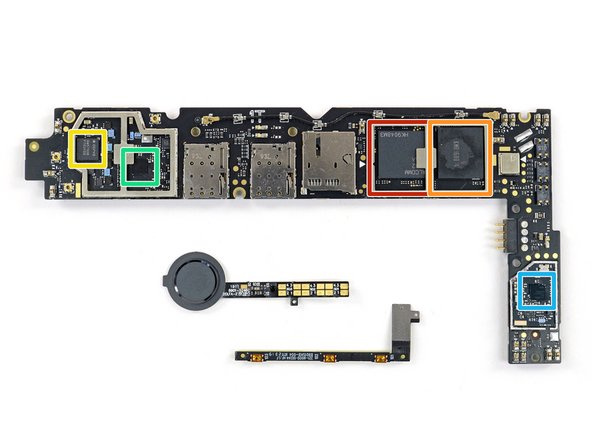This and 3 posts below were moved here from iFixit's Fairphone 3 teardown is up – 10/10
Am I seeing this right? The fingerpring sensor can be removed? 
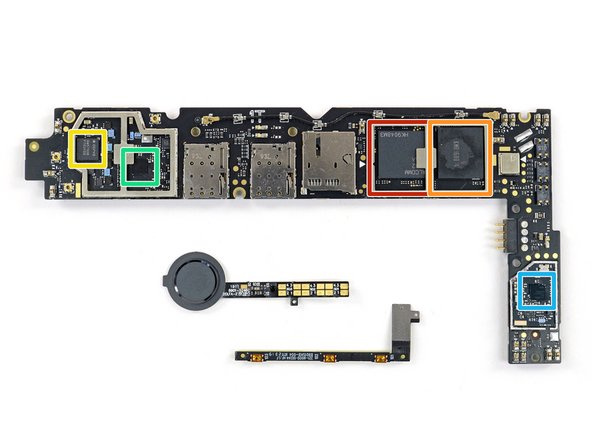
This and 3 posts below were moved here from iFixit's Fairphone 3 teardown is up – 10/10
Am I seeing this right? The fingerpring sensor can be removed?