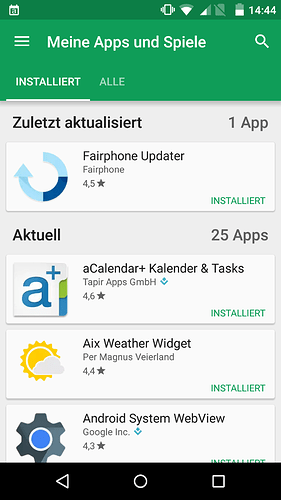It’s named “Fairphone Updater” and looks like this:
Yesterday I re-installed updates, uninstalled all apps I rarely use and still got random reboots.
Any other suggestions?
5 posts were merged into an existing topic:  Mein FP2 startet immer wieder neu
Mein FP2 startet immer wieder neu
Yes, there are many suggestions in the first post.
I got my Fairphone replaced and I am so happy! ***no / ZERO / 0 *** reboots in almost two weeks!! 


I encourage everybody who experiences random reboots to get in touch with the support team! I waited for a very (!) long time - too long - in the hope of fixes via software updates, but I guess I just had bad luck with an malfunctioning phone.
Hofftl. bleibt es dann auch dabei. 
Habe seit dem Update auf das OS 1.11.1 keine reboots mehr  Ich bin gespannt…
Ich bin gespannt… 
Hi, I have a FP2.
It frequently freeze and then reboot.
Everytime it reboots, it take some time trying to boot: it stops in the black screen with the FairPhone tag, or stops with the screen half black and half blue, reboots again, then optimizes the application (several times) and then (after at least 15 minutes) boots.
The first this happen was 4 days ago. The freeze and reboot is always more frequent.
I tried to clean contact to the screen and to clean cache.
Had four days of rest and now it starts with me again daily, that the mobile minde two to three restart. Man, what is that? 
@OS 1.12.0
@71 Crashreports 
Hi all,
just to keep up the conversation … 
My wife’s FP (FPOOS) always had random reboots - not very often, once/twice a week.
After the last upgrade (to 16.12.0) the reboots happen more often, about once a day.
As the update was around Christmas and Christmas brought a new gadget which requires Bluetooth up all the time, the reboots might be related to one or the other.
Following the suggestions in the first post, she switched off “4G” (which was active for the second SIM).
Since then not a single reboot again.
Cheers! 
After inserting my 2nd simcard from work I had some new random reboots. So I decided to ask for a new simcard. That one I’m using now for 2,5 weeks without any rebooting or other problems.
Too bad, although I had less problems with my new FP2 for 3 weeks the reboots returned. I’m sending it back again to my reseller. But I’m wondering if FP is going to pinpoint the problem anytime. They say they work hard on it. But this thread is going back to the release of FP2 and nothing seems to work.
I thought too, but start having troubles again after few weeks…
No pinpassword is no solution. It just covers up that there was a random reboot.
I don’t agree. If you read the forum there are many people with the same problems since introduction of FP2. Also a great part of my friends and colleagues with a FP2 experience those problems. From a smartphone I might expect to use email, apps, internet, YouTube and the second simslot without any problems. Why is it otherwise called a smartphone.
Since I am not able to send this issue via the “ask a question” form on the website to the Fairphone support theme, I will post it here hoping somebody can help. On forehand I would like to mention that I think this issue is not discussed before despite that the symptoms are comparable to other issues.
Hi,
My daughters Fairphone 2 keeps rebooting. We read through your FAQ and forum and decided to do a factory reset. Unfortunately immediately after the factory reset, just around the point where the android installer asks for the gmail account, the phone keeps rebooting in a cycle. During this cycle the reboot cycle time decreases dramatically to the point where only the Fairphone startup screen (the black screen with white Fairphone text) that appears immediately after starting the phone, is visible for a few seconds whereafter the phone reboots and cycles in this loop. If we put the phone away in a cold place and wait for it to cool down we can finish the factory reset but whenever we start using the phone, e.g. install updates from Google’s Play store the reboot issue starts again.
What we tried so far:
-> factory reset
-> remove SIM and SD card; didn’t affect the problem
-> changed the screen with the screen of my FP2; didn’t affect the problem
-> changed the battery with the battery of my FP2; didn’t affect the problem
-> reinstalled the latest firmware via the Fairphone updater; didn’t affect the problem
Regarding this problem we have noted the following:
-> the reboot cycle time is correlated with the “temperature” which can be felt at the back of the phone at the position with the text “yours to open // yours to keep”. The hotter this spot gets the faster the phone reboots
-> if we put the phone in a cold place it can be used for a longer period
-> After the factory reset we installed WhatsApp, Telegram, Signal and CPU-Z. We checked the temperature of the phone via the tab “thermal” in CPU-Z. Compared to my Fairphone at approximately the same temperatures 50-60 degrees Celcius on both phones the spot “yours to open // yours to keep” gets much warmer on my daughters phone.
-> just before the phone reboots everything freezes for a second or two.
Furthermore I would like to mention explicitly that I think this case is different from the cases “my fairphone gets hot” and “my fairphone reboots randomly” in the FAQ and on the forum since those cases seem to be caused by installed apps or a high processor load whereas this case occurs:
-> during the factory reset process with no apps installed other than those during integrated in the android installer
-> when the spot “yours to open // yours to keep” gets hotter than another Fairphone with comparable internal temperatures (derived from CPU-Z)
I hope someone can help us further to get this Fairphone back to normal operation.
Best regards,
Asim
You can also contact support via e-mail. Send it to support@fairphone.com 
@Asim
Thanks for taking your time to write such an extensive report. I’m sure support will appreciate this as well if you send them an email.
But now since you’re here let’s let the community try to help you.
First of all I moved your post here, because - although you’re right that many reboots are caused by 3rd party apps that use up CPU - this thread gathers all kinds of different (and unknown) reasons for reboots - thus the “random”.
You already tried a lot of things, but here are some more ideas:
- hard reset - as opposed to a simple factory reset this deletes all your data, so be sure to make a thorough backup first. Don’t restore the backup or reinstall any apps (actually don’t even enter your google ID) until you know for sure whether the reboots still happen now.
- Cleaning Connectors - Take the phone apart again and clean the connectors. Since the phone especially gets hot around the top make sure to clean the top module and try again without any cards.
- If none of this helped so far try exchanging more modules between the phones to find out if the main module or another one is the culprit.
- On the other hand if the phone doesn’t reboot in “minimal state” (after hard reset - no 3rd party apps or accounts, no SIM- or SD-cards, …) try reinserting/restoring apps accounts and cards one by one.
- If reboots happen again after you inserted the SIM card(s) try disabling 4G.
- If they happen again after reinstalling certain apps try alternatives.
Thanks, my mind was in full debugging mode 
Hi Paul,
Thank you for extended reply.
- Hard reset - sorry for the misunderstanding, but when I wrote about the “factory reset” I meant that I did a “hard reset” (power + volume up, etc). However I did not try to wait at the Google ID to see if the reboot occurs even before entering the Google ID (with SIM and SD card removed). I will try that.
- Cleaning the Connectors - I am going to clean the contacts
- Exchanging more modules - we are not at home so I am not able reach out for my screwdrivers ;). Will do that when I am at home
I’ll keep you posted.