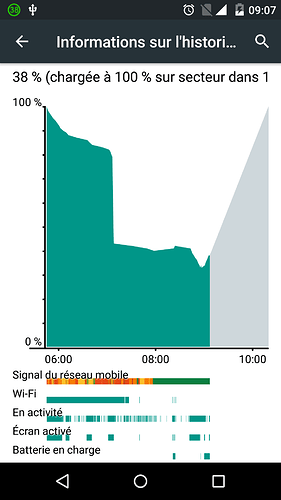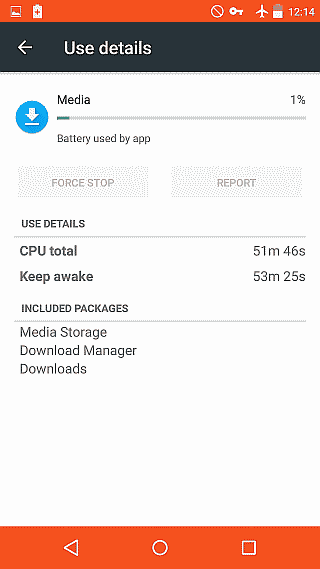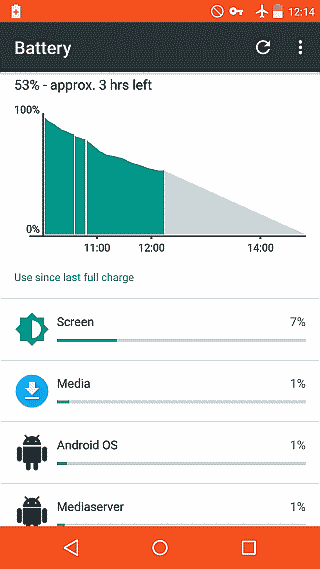Hi,
I also want to share my shortly made new experience with an issue draining the battery in no time.
Since the beginning in last February my phone worked to my highest satisfaction. The few glitches it had were ironed out with each update. Now I am with the latest version. Although I own two accumulators I do not often have to swap them as meanwhile I can keep it running on one for at least a day for my needs. But I must admit not using hungry apps like facebook or w**@pp, let alone extensive games.
Over the holidays the phone performed very smooth not used very often standing by for a few days on one charge.
Yes, this sounds unbelievable for some users here, and I am not playing tricks with rooting or else, only battery saver and flight mode.
I have two sim cards and by accident formated my 128GB sd card with about 60% full.
After I then copied back the lost data returning home (no apps, pure data) I for the first time had to experience an issue draining my battery within a few hours. I realized it the next day after taking the fully charged phone with me.I let it the same way as always when at work and was quite surprised seeing the battery down at nearly 20% after only 3 hours not being used + battery saver on. Now what is going on here I thought.
While investigating on this case I found information about this background service called “media” or “media storage” which
also triggers sub-services (media server).
It is a file indexing service. On Winslows you may enable or disable it, but Android keeps it active by default for quicker access and better performance. As I could read the problem may not start when having many large(er) files on your data storage but having a lot of small/tiny files like html, icons or small images cluttered on any data storage.
This can get this service going mad. Beside music and video files I did have a full language course web based with about 184000 files installed and it always takes long time to copy this 3.8 GB chunk.
At first I could not stop or disable the service as all buttons were grayed out. DisableService app helped me to do so. Also unmounting external storage will cut down the indexing demand.
At last I also cleared the cache and data of this service (>600MB), applied ccleaner app, rebooted and also deleted some not necessarily needed folders before I released the service again.
It still had work to do, so I kept the sd card unmounted for some time to see how much influence it would have. I expected the service to disappear from the list of running tasks and it did after some time. Steadily also the power consumption decreased and the phone also cooled down. As soon as I mounted the sd card again the service showed up in the list doing what it should.
Meanwhile it seems to have finished as it is out of the list and all works fine and smooth again, but now it holds 0,96GB of index data. There you see where your internal storage space actually goes.
I was planning to go for a 256GB sd card, but now reconsidering if this would be a smart senseful move in this case.