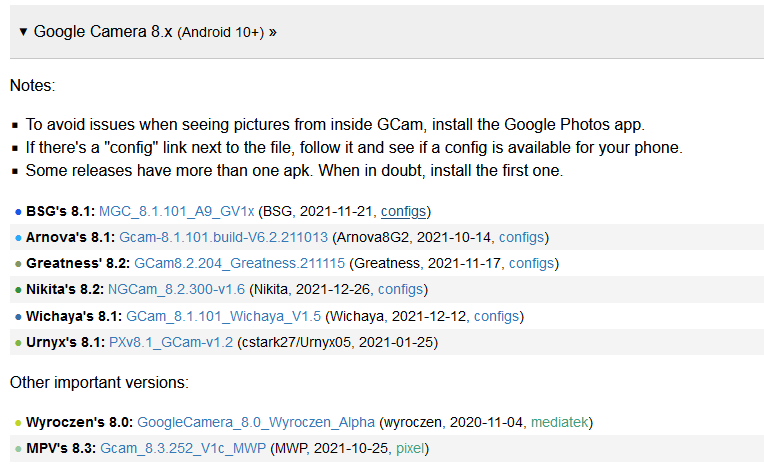The pictures coming from the Fairphone 4, have such a poor quality, i cant believe this is possible in these Times. Iets possible to count the pixels. Pictures with Sharp and unsharp situations are the worst. Does anyone ecognise this? And does anyone know when the software update is planned?
I don’t know when an update will come and how much it will help. I can only advise to use the Gcam port instead.
There is indeed room for improvement. Best what you can do is contact Fairphone support and explain in which situations the camera falls short and what you would like to see improved. I mostly notice pixels in low light conditions. Of course you can say that the camera as a whole sucks. But development is usually split up in short sprints. By being specific you add requirements to the objectives and help giving it a priority in their development.
Thanks! Ik noticed the camera is poor in several condition, low light, macro and with more people, the camera focusses on one person, wich gives strange of focus pictures…
Thanks for your suggestion
Yes it’s so sad that the camera or the camera app is so bad. I really hoped that Fairphone 4 finally was the first Fairphone with a great camera and camera app. I have been a Fairphone user since Fairphone 2 and also bought new camera modules to my Fairphone 3. But when I want to be sure to take good photos I always have to have another mobile with me. It’s so sad that I, even with the new Fairphone 4, I will have to continue to carry and use two mobile phones. It’s so strange that my old Nokia 920, Microsoft 950 and Samsung S7 takes so much better pictures. Why can’t Fairphone do better, or the same, as those old phones? I really hope that Fairphone will make the camera experience better soon so I just need one phone.
Hey Helix, did you update your phone with the newest version? I did yesterday and i might be wrong adsang foto experience are better now i have tried all the functions. But i can see more sharpness in the pictures now. Althow i agree, this camera on the Fairphone 4 is a disappointment, if i had known before i made aan other choice of hardware. The story behind Fairphone is great and i like to support this!
The default app is trash to say the least.
I didn’t expect much since I use manual controls anyway ( I use Pro cam x) but damn is it bad.
Most things (especially white balance) is fixed by changing app.
What remains trash is the autofocus.
But your way of expression doesn’t make it any better… 
Eh… I don’t really need it to. I am happy with the pretty good hardware.
Would be good if the app was at least producing decent pictures. Right now I really can’t frame it any other way.
Did you try the Gcam port? In my opinion using it solves most issues.
Gcam port does deliver better results for sure, but its a bit rough to use and some features dont work well or at all.
You should not have to rely on a third-party mod/app made by individuals to get decent photos out of the camera in a phone that costs this much in the first place.
I tried all of the recommended 8.1 and 8.2 (Andoid 10+) versions over the WE.
For the FP4, I came to the conclusion that the Wichaya port is best.
For my wife’s OP6T, the BSG port is best, as there is also a config for it.
All versions run on the FP4. But as soon as you don’t use google photos as gallery, but a third party app, some ports have their problems, because they don’t support third party apps.
Only in Wichaya all these points are covered and implemented on the FP best. Even without config file.
Thus, my favorites for FP4 (in descending order):
EDIT: Change Version names
- Wichaya
- BSG
- Nikita
You can use all applied versions. It’s only the package name that’s different. All different versions are bit by bit the same.
This also doesn’t work very well in Wichaya for me. It does open the third party app (Simple Gallery Pro in my case) but there not the most recent picture is shown but the one before that.
Sure, it was just a suggestion for solving the problem of needing to use two smartphones in the current situation.
Would be interesting to see comparrisons of the phones you refer to
I’ve been using the Wichaya mod for a while now and Simple Gallery Pro displays the right photo for me. no additionals steps necessary except for enabling third party galleries in the Gcam app.
Ok, I’ve checked again and the problem is different than I thought: If I open the recently taken photo about 1-2 seconds after shooting, everything is fine. But if I do it immediately after I have taken the photo, it is not shown. But after some more testing I have now found out that this also happens with Google Photos, so it hasn’t got anything to do with the third party app. It seems that it just takes some time to move the photo from some temp storage (or RAM?) to the photo folder.
it probably just takes a brief while to process the picture.
I take the picture and can directly open it in Simple Gallery. No delay