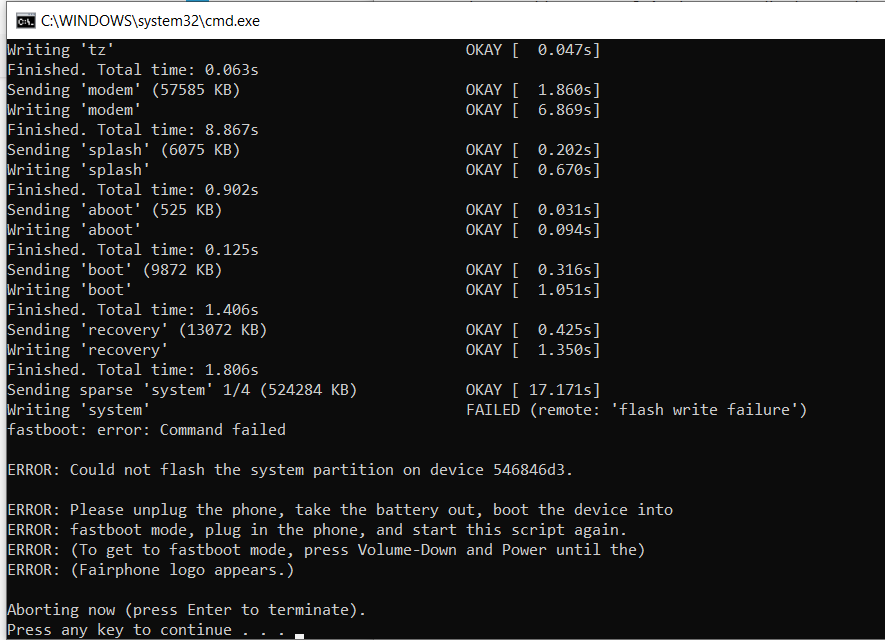Hi,
I have for a couple of years a Fairphone 2. I kept it on Android 7 for quite a while, but today I’ve decided to go for Android 9.
The automatic update failed (I want to keep this message short, so I won’t put the details here). So I had to do a manual update. It took a while to understand how to do this, and to get the connection between my windows computer the links in Fairphone 2 Android Update failed, phone broken now - #20 by Saphira were very helpful. Thanks!
But when I run the flash-for-windows.bat for version 21.12.0 I get the following error:
The error message says to try it all over again. I have done this, but I then keep getting the same error, but at different places during the update. I have already ran it for at least 20 times. I’ve only kept account where it crashed after a while. Score until now is that it:
- crashed 2 times while writing ‘system 2/4’
- crashed 4 times while writing ‘system 3/4’
- crashed 7 times while writing ‘modem’.
And after each crash I have to remove the battery (to turn the FP2 off), remove the USB cable, restart the phone in fastboot, connect the USB cable and start over again.
So what do I know:
- recovery mode on my phone doesn’t work: it gives a picture of a ‘dead’ android with a red triangle.
- the FP2 is in fastboot mode, because I see the blue flashing LED
- the connection between the windows laptop and the FP2 works as well (because when it didn’t I got an error before reaching this step of the batch file)
- the images have been unzipped on my computer
- it seems to manage to flash a couple of files, but not all of them
- In Manual reboot FP2 failed I’ve found someone with a very similar error, but that whas when updating to version 21.03.0
- I get the same error when I try to manually flash an older version of android (I’ve tried 19.11.2)
Why is this such a ‘roulette’? Is there a bad connection somewhere? I’ve tried cleaning up the connections in my FP2, but I don’t see any improvement.
I keep trying to flash the image, hoping that eventually it will reach the end. If it doesn’t work, what should I do?
Thanks in advance!