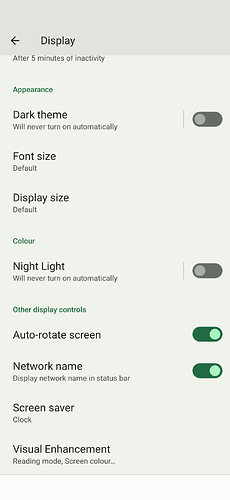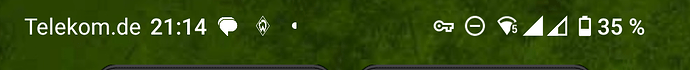Tell them its availlable on the FP5 with Android 13.
Good idea, will do that.
I think it should also be possible to use the rectangular button of the three buttons menu to show all running apps and below them there should appear and icon to take a screenshot.
FP4 Android 13, ich muss nur mit dem Finger von Oben nach Unten wischen, und der Operateur wird angezeigt.
Correct, and that button disappeared then was put back.
However, that does not take a shot of the home screen, which is only possible with the simultaneous holding of power&volumen-down, as indicated by benjasso above.
Das wurde schon weiter oben geschrieben, aber der TE benötigt aus Gründen der Grenzlage Schweiz/Frankreich permanente Anzeige des Netzbetreibers, um nicht in die Kostenfalle zu kommen.
I have Fairphone 4 Android 13 and carrier name is in status bar. Same as on Android 12.
Even when the phone is unlocked? And can you see the Network name toggle in Settings → Display?
There seems to be hope. Now wait what R_Bekkers replies to Razem’s question…
![]()
Yes when I am typing this reply I see the network carrier name. In settings I see the option to enable or disable it. I am on official FP4 android 13
FP4.TP1V.C.073.20230905.
I’m on the same version and I don’t see it. Can you point to the exact place and/or provide a screenshot of the setting?
Hmmm… let me see if I can make it all even more explicit:
(1) I pick up my phone and press the power button on the side, I then see this:
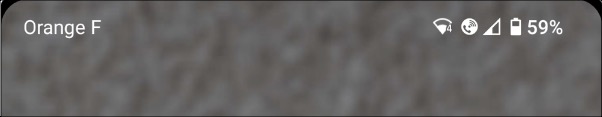
That is BEFORE I unlock the phone.
(2) then I unlock the phone, and see this:

(3) then I activate some app, and see this:

(in fact that app is one of those that will charge me different rates depending on where I am: the Geneva Public Transport system app to buy bus and tram tickets, but it is not the only one, and is here mentioned only as an example)
In my settings, for the Display panel, I have this:
The one under auto-rotate is Network name, and it’s the button we are discussing.
In all cases except the settings panel, I immediately see what carrier I’m on.
As an aside, the Geneva Public Transport app had an earlier version which refused to accept ticket payment unless I was on a Swiss carrier! So, imagine you park your car, run to the tram, try to buy your ticket, get into the app, swipe and tap and swipe and tap and finally tap the “buy ticket” and are refused because you were still connected to the French mast which is still too close by. Previously I would swear and not understand and try again and miss the tram. Now I immediately know I will have to use the ticketing machine and insert coins etc. (and also swear, but don’t miss the tram).
I think @mde was replying to @R_Bekkers who is on A13 and can see the carrier name all the time (including the toggle in settings). ![]() Not that we don’t believe them, it’s just strange that it’s missing for other people. On the other hand, we already had such issues with A12, where a screenshot button was visible for some people, but not for others (see Software screenshot button is gone for some users).
Not that we don’t believe them, it’s just strange that it’s missing for other people. On the other hand, we already had such issues with A12, where a screenshot button was visible for some people, but not for others (see Software screenshot button is gone for some users).
Sorry Razem: I did not mean to imply anything, just give an unambiguous set of shots.
And yes, there are these strange things where something works here but not there, and there seems to be no reason whatever for the difference. The phenomenon is not limited to Android, we have a thing on mac os on two different machines, and various other places. Sounds like some rattling in a car and you can never find out what is doing the rattling…
![]()
My language setting is german, and there is no option “Network name” below the “auto-rotate screen” option at Display settings. Strange …
Well, this is clearly a bug and should be reported. It might be a known, general A13 bug, a new, Fairphone-specific bug, or any mix of those.
Whatever it is, everyone living near a frontier or traveling a lot needs to know which operator he’s connected to. This is not a “don’t you worry your pretty little head about that” type of technical information, it’s a “lots of $$$” type information!..
I haven’t A13 yet (fortunately!), but I travel a lot and would be very pissed if I lost the “operator display lotto”, and my phone ceased to display the current operator unless I jump through hoops…
![]() Hi KurtF,
Hi KurtF,
I have reported it,
Indeed a lot of €€€ involved. I once lost 55€ by doing exactly nothing whatever than just not having my phone switched off. It was the charge simply for being “in the system”, but I happened to be in Silicon Valley, No data, no phone, no nothing, just the constant handshakes between the US masts and my phone.
And you describe it well: I don’t want to have to jump through hoops just to see some simple info.
Have a good WE.
Well, I did lose the operator display lotto… ![]()
A week ago I noticed my phone, now on A13, doesn’t show the network name anymore. Like @melzrob, I don’t have a “Network Name” option anymore in my Display settings.
@RobertCailliau (or someone else): Did Support answer yet? Did they say something useful? Some hint to bring it back?
Well, the accident happened: my FP4 kept nagging me to install an update. I pressed OK, without thinking that this might go from 12 to 13…
So now I lost the all important carrier name.
Can I go back to 12?