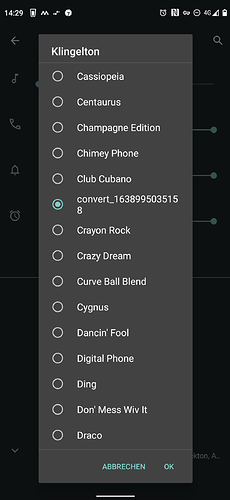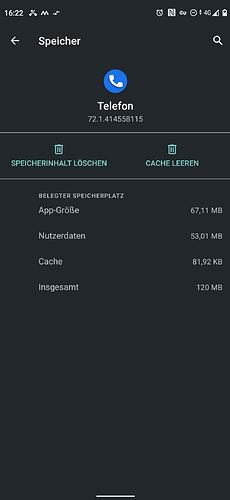When I try to set the mp3 or ogg file as my ringtone I can hear it when I change the volume of the ringtone. But when I receive a call only a default sound is played.
I tried it with my FP4
Works fine. both as local mp3 and out of nextcloud
Via the stock telephone app or a messenger or a VoIP app or…?
The Stock Telephone app. Normal Phone call.
I think I had the same problem when I selected the custom ringtone directly from the file system.
What worked: first placing the file into the Ringtones folder before selecting it.
Thanks. Just tried that.
But did not work.
What I found odd is that the actually ringtone is none of the ones I can select.
It is just an ugly Ding.
Where else can I configure a Ringtone?
It can be found the Settings, in the Sound section.
So to bei clear. It does not matter what Ringtone I choose here. All I get is that Ding sound and I do not know where it comes from.
For me, it smells like a factory reset 
To change a ringtone? Oh, come on. 
Probably clearing cache and storage of the phone APP helps?
Try turning “Do not disturb” ON and then OFF, and then restart the phone. This has helped with similar cases in the past.
EDIT : just noticed in your screenshot: I think Do not disturb is on. Turn it off, then restart the phone.
Oh wow. That die the trick.
It works now.
Thank you so much <3
This topic was automatically closed 90 days after the last reply. New replies are no longer allowed.
I still cannot change my ringtone on Fairphone 4. I tried the trick with no disturbing on and af and a restart. Does not help. Anyone an idee
Ja
If you saw that ‘trick’ on this forum. why not respond there?
Hi, because I cannot find the page again
Greets
JW