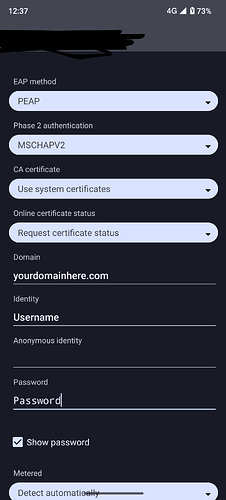I have the same issue with my company’s WiFi, but I’m on a FP5. I’m using the same authentication methods and no ceritificate validation. Immediately it says ‘Failed to connect to network’. Manually adding the network does not help.
I moved your post out of the FP4 topic. You might want to describe a bit more what the issue is
Just a random guess: You might want to check (and try out the other option) what your setting with regard to “randomized MAC” vs. “device MAC” is.
I experience this issue at my workplace too. You try to connect to a PEAP secured network. You type in your credentials. Username Password, MSCHAPV2, and not using certificates. When pressing connect, insthead of even a brief attempt at making a connection, it just fails instantly.
I would consider this quite a serious issue, since for some, it would be quite essential to connect to wifi at work. I personally just resorted to using my work’s guest wifi.
Thank you, that helped.
It worked with the following settings:
EAP method: PEAP
Phase 2 authentication: MSCHAPV2
CA certificate: Use system certificates
Domain: I found this on our intranet
Identity: username
Password password
It worked!
Same series of settings here too. I had to use system certificates. And I just tried my company’s top level domain, and it worked.
As a side note, seems like this is Google’s doing to disallow users from making “insecure” connections. Though I wish android gave you an explanation or some brief error message, insthead of just instantly failing and leaving the user in the dust. But I guess that is to be discussed on some other Android forums. Thanks for the help!
Yes, I’m very glad it now worked out for you! Although I agree with you regarding the explanation, letting the device check the certificate is imho really important security wise!
As you’re using company WLAN it might even include company credentials. And not checking the certificate would make it really easy for an attacker to mimic your company wifi and tricking your phone into giving out (at least a brute forcible hash value of) your credentials - even without any interaction or notification on your side.
Hey, I thought I’d put this screenshot here to help those out who might understand it better when they see it.
Ayo thanks!
I accidentaly pressed “forget” on my FP4 on eduroam and have been cursing for a solid day and a half ever since.
I created trhowaway account just to say how much I appreciated this thread. Finally something that worked.
I was brought here by Connecting to eduroam on Fairphone 4 with Android 13 - #12 by keraton
Honestyl I never regretted buying something as much as I did with a fairphone.
I wanted it for the privacy / repairability, and ended up with a super-googled android phone anyway which takes c*appy pictures and is almost as slow as my old galaxy from 2016. Pixel + graphene was probably much better choice.
(And as far as I understood they still manifacture all key components in China, comon)
The Fairphone OS release notes for version A.157 states that a connection problem with PEAP-protected networks has been fixed. This might be the problem discussed in this topic, so it would be interesting to know if people still have this problem on the latest Fairphone OS.
This fix is not mentioned in the FP4 release notes, so if the FP4 problem discussed in this topic is caused by the same issue, it might not yet be solved for the FP4.
This topic was automatically closed 90 days after the last reply. New replies are no longer allowed.