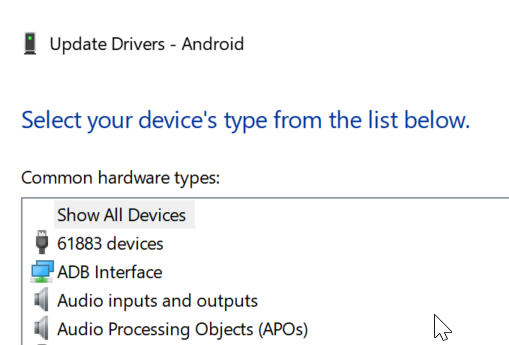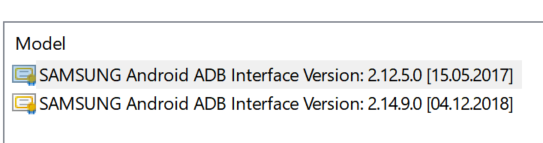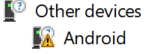Hi AnotherElk
Thank you for the support, as wrote in my last “Edit”:
Realized, that I have to fastboot oem unlock… Then I was kind of happy, that I received new steps, but then… weird… it rebooted 3 times and now I have the "standard preinstalled system again, so I have to repeat all the steps again?!? :-S I keep you all updated 
Now I’m back again and the fastboot on my FP3 shows: Device State unlocked! 
fastboot flash boot_a lineage-16.0-20201207-recovery-FP3.img
Sending ‘boot_a’ (65536 KB) OKAY [ 3.587s]
Writing ‘boot_a’ OKAY [ 0.648s]
Finished. Total time: 4.301s
Juhu 
Next step is to:
With the device powered off, hold Volume Up + Power. Release when boot logo appears.
There is no boot logo, but a text “<!> the boot loader is unlocked and software integrity cannot be quaranteed. any data stored on the device may available to attackers. do not store any sensitive data on the device. Visit this link on another device…” within seconds my FP3 starts normally… Ohh wow new screen appeared…after 10 times trying…
So now I can copy the zip to the phone…
I thought it was all good, restarted the phone, still no LineAge on it 
So another try… I remember how much easier it was on FP2 
Another edit: I did now this:
fastboot flash boot_a lineage-16.0-20201207-recovery-FP3.img
fastboot flash boot_b lineage-16.0-20201207-recovery-FP3.img
And now after pressing volume up and start, I see the recovery screen of LineAge OS -> Now I feel save and much better! (Even the Linux Machien shows me an error: "Unable to open MTP device “002,026”…)
Now again, the zip file is copying to the FP3 using adb sideload…
LineAge is installed - thank you everyone who was supporting me!
Super cool community, happy again 4 having a fairphone!
@Admins - you can now close that topic 
Best Regards
dA LoL