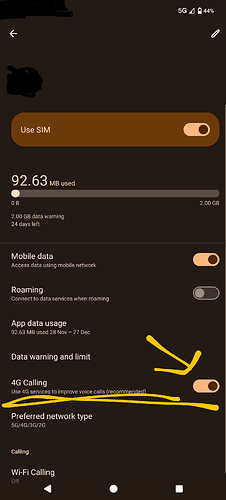Oh, so do you still have issues using apps?
No. With the help I got on the other post, I was able to do another flash in a way that made it possible for me to lock the bootloader. The apps that weren’t working became functional again after that.
Going through that other thread, really looks like someone who knows better should do a proper walkthrough.
Because following official instructions and like, 2 different support forum threads DOES NOT seem like the ideal way to fix a quite critical issue on a phone.
But the gist seems to be to go by the official instructions, BUT NOT to boot into Android until you re-lock the bootloader?
The most important point is: never downgrade what William did
I agree. Fp should make some changes to that tutorial.
I think following the tutorial to unlock the bootloader should be fine. You then need to make some changes to some files to avoid it automatically booting into the os after the install.
Use the get_unlock_ability command after the install, it needs to be 1. Then you should be able to lock the bootloader again.
![]()
Si sono italiano e vivo in Italia e si ho letto il topic ma non capisco come mai mia moglie con un fp4 uguale al mio e con il mio stesso operatore telefonico (FASTWEB) riesca a fare e ricevere chiamate tranquillamente ed io no. Abbiamo provato ad invertirci le SIM e lei con la mia SIM riesce ad utilizzare il telefono normalmente mentre io con la sua dopo un paio di chiamate effettuate e ricevute torno al punto di partenza. Questo mi fa capire che il mio telefono in qualche modo è buggato mentre il suo è funzionante. Entrambi i telefoni hanno gli ultimi aggiornamenti di sistema operativo e delle patch di sicurezza.
![]()
Yes, I am Italian and I live in Italy and yes I read the topic but I don’t understand why my wife with an fp4 equal to mine and with my same telephone operator (FASTWEB) can make and receive calls safely and I don’t. We tried to reverse the SIM cards and she with my SIM card manages to use the phone normally while I with hers after a couple of calls made and received I go back to the starting point. This makes me realize that my phone is somehow buggy while his is functional. Both phones have the latest OS updates and security patches.
Ok, so:
- Unlock Bootloader as instructed on FP website
- Flash with MOST CURRENT OS, not an older one
- Lock bootloader as instructed.
Of course, first just try with a regular factory reset.
I think I’ll still wait for FP customer support to get to me, and see what they can instruct. If they ask me to send the phone in, I’ll do this, because I can’t go weeks without my phone.
I think I should find a way to contact the guy who helped you through your fix, and see if they could walk me through my attempt.
Because from reading through that thread, if I don’t flash into an older version, I might not need to edit anything. But I’m going to need someone who knows these things to figure out if that is the case.
Yeah, I don’t know enough about this stuff to be of much help unfortunately.
I would definitely flash the current version if I were to do it again. My understanding was that if you boot into the os, something happens that won’t allow you to lock the bootloade. But as you say, maybe it only applies when installing an older version first.
Month later, I finally got some word from Fairphone that the instructions should be good to follow, as long as you go to the most recent OS.
Problem is, as I started following them, I came across a weirdly simple issue: I can’t update the drivers for the Android bootloader interface. My phone simply does not show up under “other devices” as shown on the instructions.
And I have no idea why it doesn’t do that, I have done every step up to that point just fine. The USB debugging is on, it is connected to the computer, but does not show up as “other device”.
Please follow up here for this issue
A post was merged into an existing topic: How to update the Android bootloader interface drivers?
Something that worked for me with this exact issue:
- Put your SIM in a different phone (Google Pixel in my case)
- Make a successful call.
- Put your SIM back in your phone (Fairphone 4 in my case)
- Calling is now working
Hope this helps!
I’ve had this for a while on my phone too. Been trying various fixes from various sites, but for me the fix was to turn on an option on the SIM for 4G calling. I guess it’s not working over 5G maybe…
- Settings > network and internet > SIMs > your sim name
- Toggle “4G calling” on
I also tried that, but most of the operators I tried don’t support VoLTE for prepaid numbers. I have only one that does (I tried 4 or five of them), but the issue is still there.
According to https://support.fairphone.com/hc/en-us/articles/8873147802257-Global-Network-Coverage Fairphone phones have global coverage for 2G. It works everywhere, all the time, anytime, as long as there’s still a 2G network
Which clearly doesn’t. Even if I force the preferred network type 2G, the calls still won’t come through.
I had no problems until the 3G network was still available, but not that we have only 2G, the calls don’t work most of the time. If I go for roaming in 3G network, then it works again.
No response from Fairphone support.
Can someone help me understand? I have tested at least 4 SIM cards from 4 different operators, they all work in some of my older phones, even an old 2G-only Nokia.
And there are providers who closed the 2G and still have 3G.
And there are providers who closed the 3G and still have 2G.
So it is important to check with your provider to know which network type they work with.
I already know. We have 2 major operators T and S and they both shut down the 3G network, but are keeping 2G active. I can confirm that by using and older phone, which only supports 2G/3G network.
I can see the E (EDGE) sign sometimes, so I assume it works, but there seems to be some issue with voice, because I can’t make it work in either network. I have confirmed that the FP supports both operator’s bands.
Did you switch 4G calling off? Because this will never work on 2G.
And if you only have 2G, I would set the Preferred network type to only 2G.
- Toggle “4G calling” on
This worked for me (not sure why this option was turned off at all ![]() ). I am glad I found this before going for the re-installation procedure. Thanks so much @Andrew2
). I am glad I found this before going for the re-installation procedure. Thanks so much @Andrew2